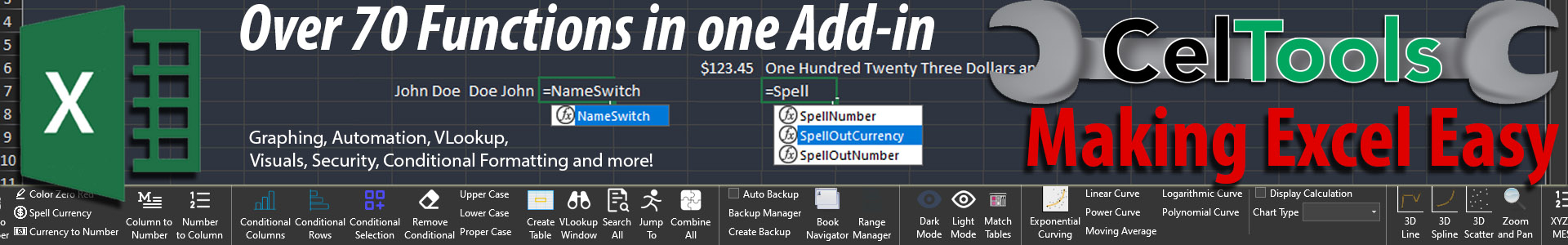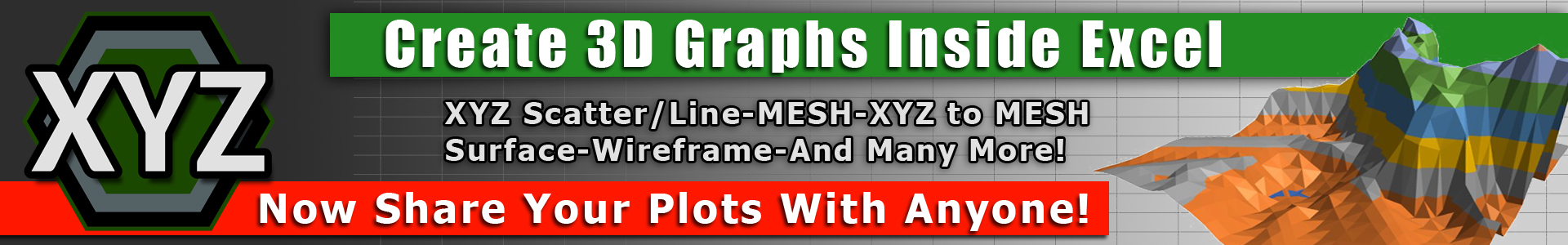The only way to remove AutoCAD 2017 CUIX gray icon backgrounds in seconds, Guaranteed!
Free Download Cuix Tools
|
Cuix Tools is no longer a ‘Pay-to-Use’ product. As of July 1st, 2019, Cuix Tools has become a freeware software. Cuix Tools can be used for personal and business use. Gray Technical, LLC still retains the right to Cuix Tools and all code related to the product. By clicking the download link you agree that this product is a Free, ‘use at your own risk’ product.
Stuck trying to figure out what to do with those old custom AutoCAD CUIX files that now have icons with a gray background, instead of a transparency? Cuix Tools was created just for that purpose, with a couple of added tools that make it the go-to program for all of your CUIX editing needs.
Cuix Tools was designed to convert CUIX files with the old AutoCAD transparent RGB standard (192, 192, 192) into the new AutoCAD transparency. Cuix Tools will automatically replace all old RGB transparency values in your custom CUIX file with a true transparency, which was adopted in AutoCAD 2017. After converting the RGB into a transparent PNG Cuix Tools will then convert all of your old references as well, leaving you with no overlapping data or cross-references to the old icon files.
But Cuix Tools can do much more than just convert old AutoCAD toolbars, ribbons and menus into the new 2017 standard.
- Export files
- Import files
- Transfer files between two opened CUIX sources
- Preview images before and after transparency conversion
- Preview images and documents in other CUIX files
- Custom RGB color conversion or transparency
- Edit contained PNG, JPG and BMP files
- Edit contained XML, CUI, RELS and TXT documents
- View contained files in explorer folder
- View content live in windows browser
- Save edited CUIX documents
- Backup converted CUIX documents into BAK files
- Automatically check CUIX documents for icons
But most of all, save you valuable time!
Why waste your valuable time converting each bitmap image by hand when Cuix Tools can do it for you? Turn a project that would normally take days into one that would be finished in just seconds. Save your time and put it where it really pays off. Let Cuix Tools bring your outdated custom CUIX files back up-to-date and ready for AutoCAD 2017.
Secure your copy of Cuix Tools today!
Free Download Cuix Tools
|
Cuix Tools is no longer a ‘Pay-to-Use’ product. As of July 1st, 2019, Cuix Tools has become a freeware software. Cuix Tools can be used for personal and business use. Gray Technical, LLC still retains the right to Cuix Tools and all code related to the product.
Because Cuix Tools is a Free Program, Gray Technical, LLC will have limited support on the product. All previously purchased version of Cuix Tools have become non-refundable.
By clicking the download link above you agree that this product is a Free, ‘use at your own risk’ product.
System Requirements
2mb hard drive space
.Net Framework 4.5 or higher
Product Support: Email Support Only
Tested and Running on
Windows 7
Windows 8
Windows 8.1
Windows 10
Click here to view the PDF manual