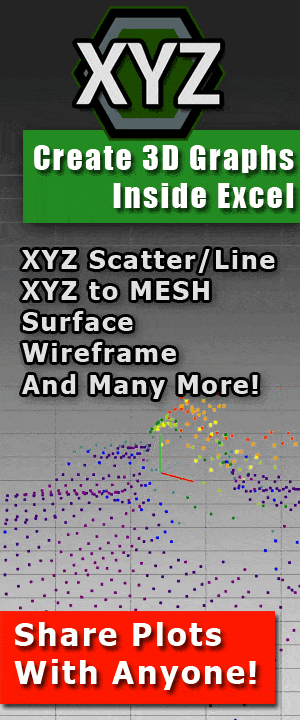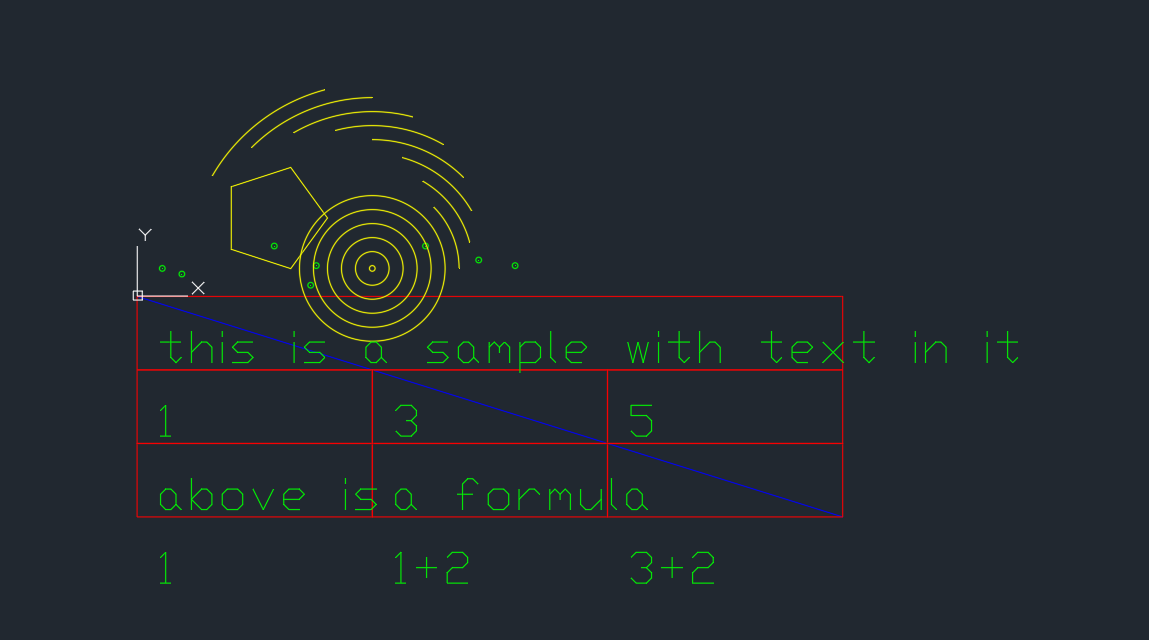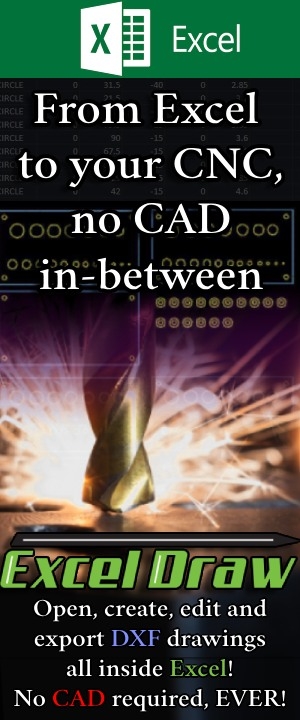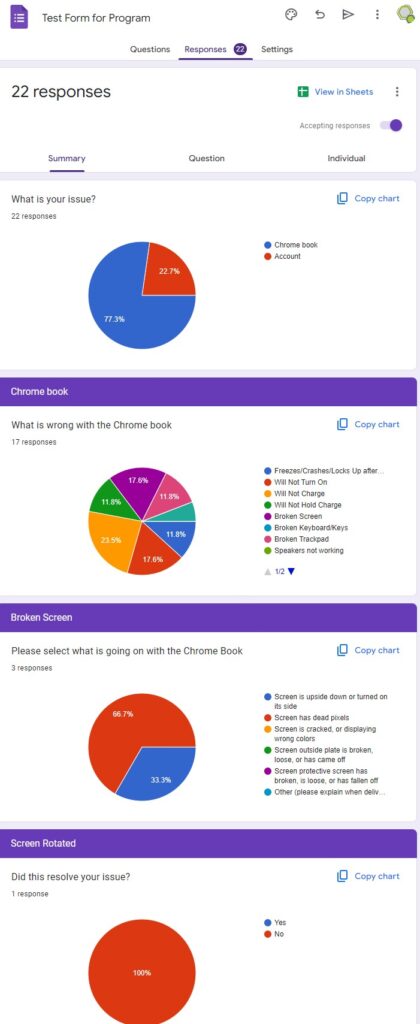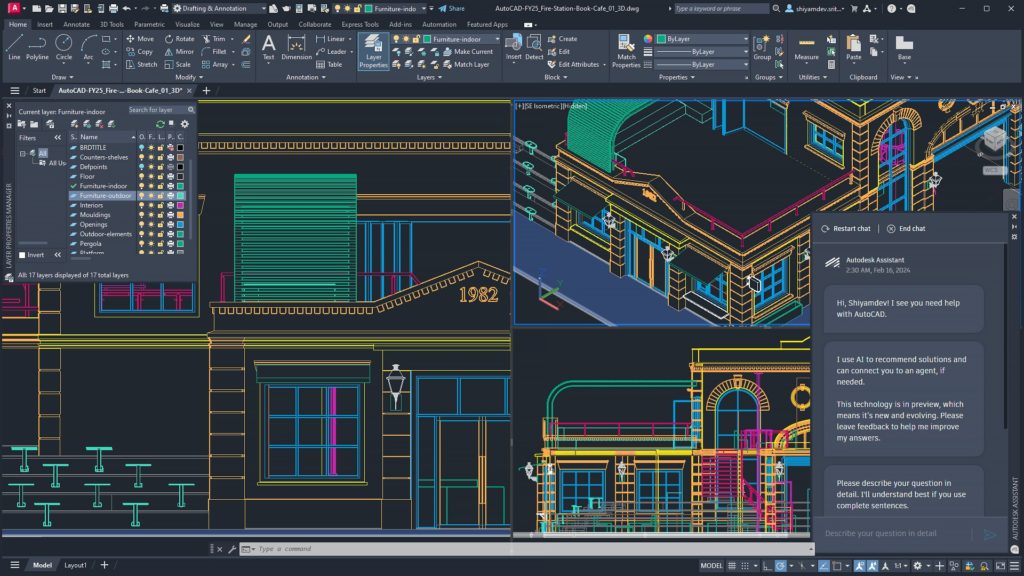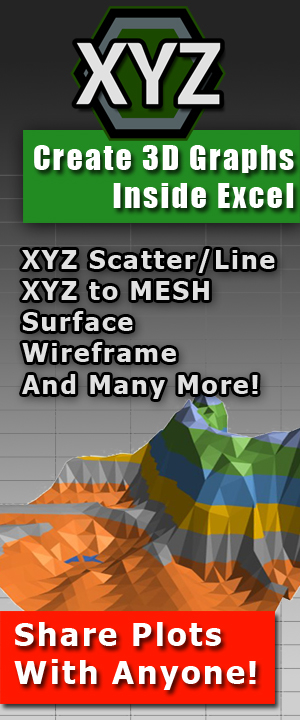Boost Architectural Collaboration with G-Drive Linker
 Seamless Collaboration in Design: G-Drive Linker for Architects
Seamless Collaboration in Design: G-Drive Linker for Architects
In the dynamic world of architecture, effective collaboration and streamlined file management are crucial for project success. Architects constantly deal with large design files, intricate blueprints, and extensive project documentation. G-Drive Linker emerges as a powerful tool, simplifying collaboration and providing architects with a seamless platform for sharing essential design elements.
Streamlining Architectural Collaboration
Collaboration lies at the heart of architectural projects, and architects often find themselves grappling with the challenge of efficiently sharing large design files. G-Drive Linker offers a solution by allowing architects to share entire folders in Google Drive. This feature becomes particularly handy when dealing with comprehensive projects that involve numerous files and documents. With the ability to generate direct download links for up to 50 files per folder, architects can significantly enhance their collaboration processes.
The time-saving aspect of this feature cannot be overstated. Traditionally, sharing files, especially in large quantities, could be a cumbersome task. G-Drive Linker simplifies this process, enabling architects to share multiple files with a single URL. This not only saves valuable time but also ensures that the collaboration flow remains uninterrupted.
Efficient File Sharing with G-Drive Linker
G-Drive Linker provides architects with a user-friendly interface for efficient file sharing. The process is straightforward, allowing architects to share entire folders effortlessly. Here’s a quick guide on how architects can leverage G-Drive Linker for seamless collaboration:
Creating a Sharable File
- Navigate to the file you want to share in Google Drive.
- Right-click on the file and select “Get shareable link.”
- Ensure the link sharing setting is set to “Anyone with the link can view.”
- Open G-Drive Linker and paste the shareable link into the application.
G-Drive Linker will automatically convert the link into a professional direct download link.
Export the links into a spreadsheet for organized file management.
But the beauty of G-Drive Linker really shines in the security. When using Google Drive, sharing a folder or file will always give a preview window of the document. This can create unneeded steps when trying to download the file. Not only that, but once a person has access to the folder, and can actively browse it, a quick URL Source Code sweep can unlock access to folders in other locations too (if the viewer is savvy enough).
That is why Direct Download Links are truly the best way to share files in Google Drive. One click, and the file is automatically downloaded.
Enhancing Architectural Workflows
Architectural workflows often involve intricate processes, and interruptions in file sharing can disrupt the entire project timeline. G-Drive Linker ensures that architects can focus on their design work without the hassle of managing complex file-sharing procedures. The tool’s ability to create direct download links for various file types, including blueprints, design documents, and project presentations, streamlines the workflow and enhances overall project efficiency.
Collaboration in Action: Real-world Examples
To illustrate the practical benefits of G-Drive Linker for architects, let’s consider a scenario where a team of architects is working on a large-scale project. With Google Drive the architects can seamlessly share design files, collaborate on blueprints, and ensure that everyone has instant access to the latest project documents. However, it is not always ideal for clients to see works in progress. Because of this, G-Drive Linker can create direct download links for these files that can be sent out to clients without the need to structure them in a different folder in a separate Google Drive location. This real-world example showcases the tool’s impact on promoting smooth collaboration and eliminating unnecessary delays.
Conclusion
In the fast-paced realm of architecture, effective collaboration is the key to successful projects. G-Drive Linker not only simplifies the file-sharing process but also contributes to significant time savings. Architects can focus on their design work with confidence, knowing that G-Drive Linker provides a reliable platform for streamlined collaboration.
To see how G-Drive Linker works in action and how it can revolutionize collaboration in architectural projects, watch our video tutorial here.
#ArchitectsCollaborate #DesignWorkflow #GDriveLinker #FileSharingTool #ArchitectureProjects #DigitalCollaboration #EfficientWorkflow #ArchitecturalDesign #ProjectManagement #TimeSavingTool #CollaborationSimplified #ArchitectsToolbox #DesignEfficiency #FileManagement #TechForArchitects



 Next Post
Next Post