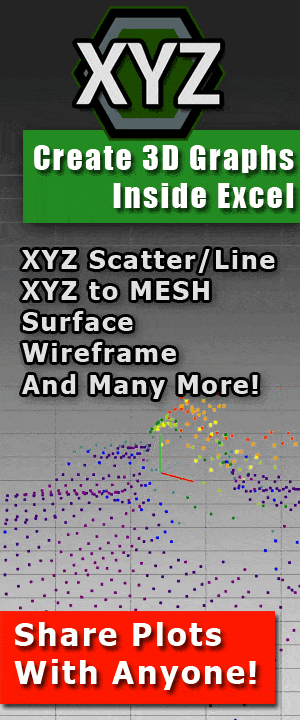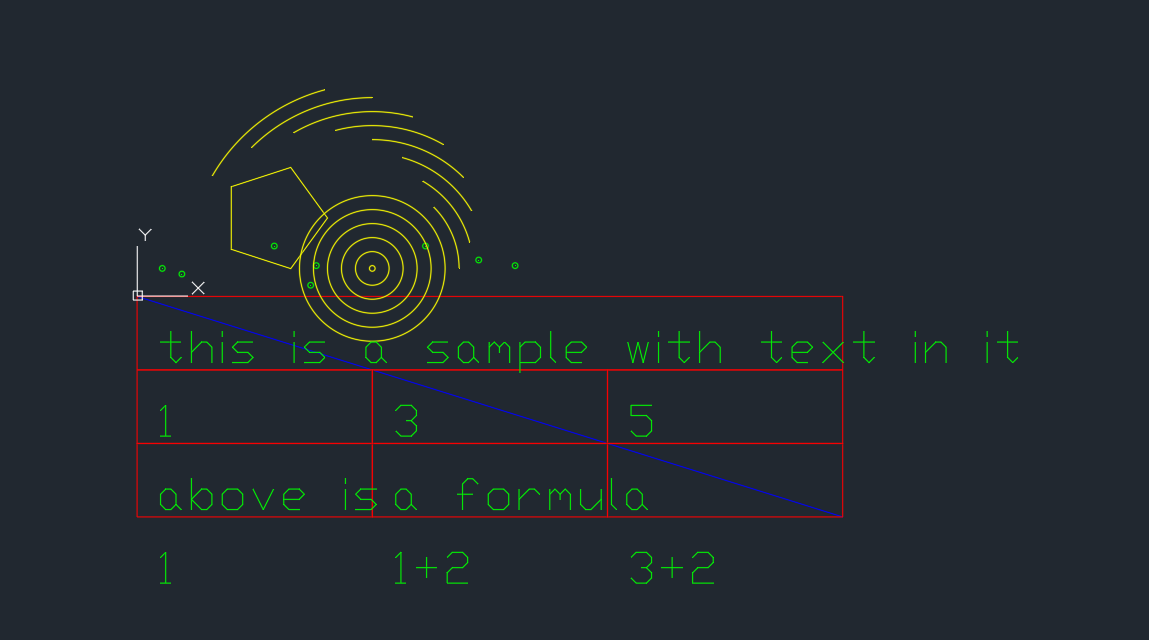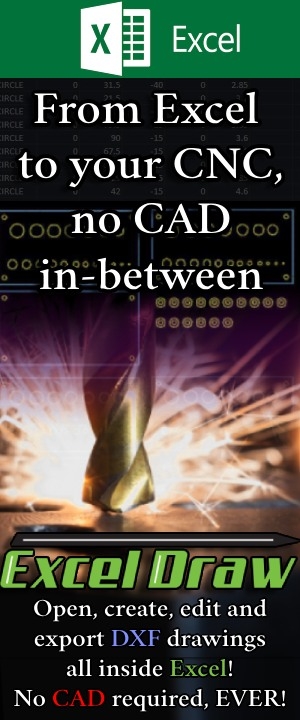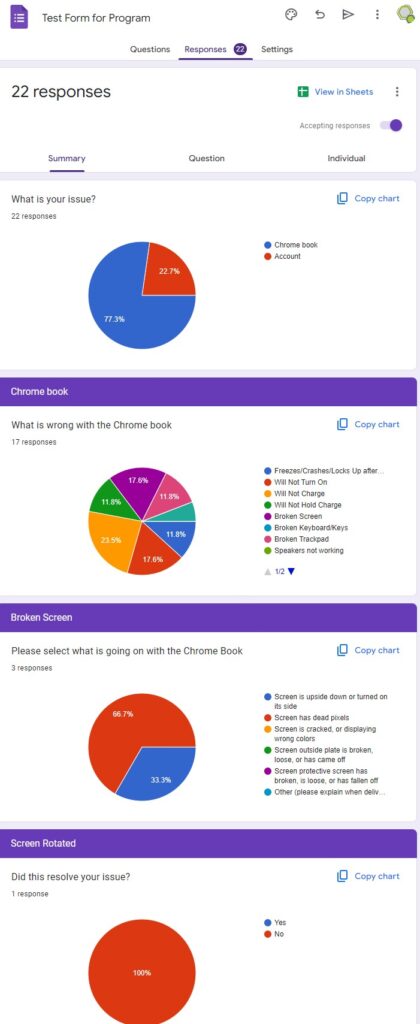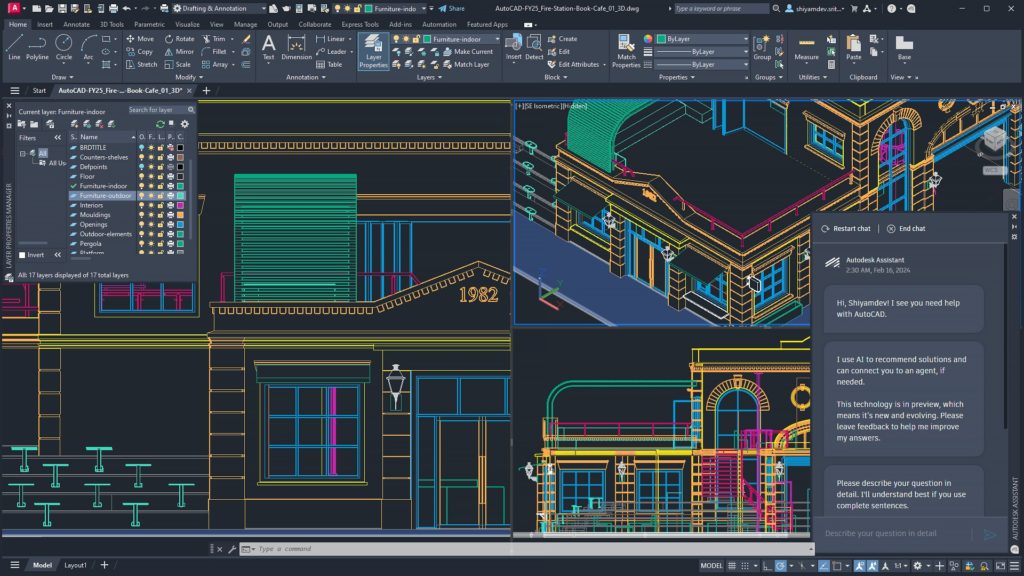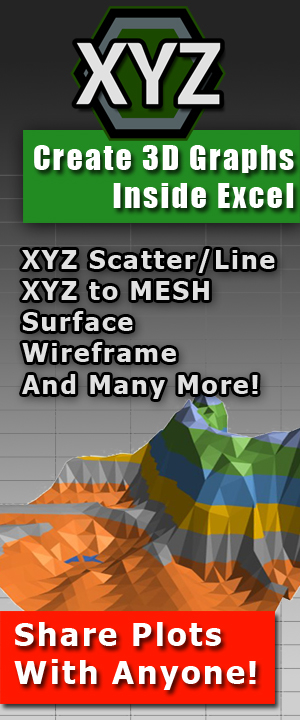Effective Time Management with Project Management Tools: A Practical Approach
Overview: Showcase and compare popular project management tools for effective time management, including features and best practices for project collaboration.
Optimizing Efficiency
A Practical Guide to Streamlined Time Management using Project Management Tools
Effectively utilizing project management tools can be the decisive factor in the success of a project. This article serves as a practical guide, shedding light on and differentiating prevalent project management tools crafted to enhance time management. We’ll explore their characteristics and underscore optimal methods for seamless project collaboration.

Understanding the Importance of Streamlined Time Management
Mastering the art of streamlined time management is crucial for project delivery success. It serves as the guiding influence, ensuring assignments are not only accomplished but done so promptly, resources are utilized efficiently, and deadlines are consistently met.
Time management transcends being a skill; it’s the heartbeat that keeps the rhythm of project management steady and ensures the harmonious orchestration of resources and tasks.
Differentiating Common Project Management Tools

Trello:
Trello is an intuitive visual collaboration tool designed to organize and streamline projects through a user-friendly platform. Operating on the concept of boards, Trello provides a dynamic framework for project management, where tasks are visually depicted as cards. Each card functions as a repository for detailed information, creating a smooth workflow for tracking tasks, deadlines, and project progress.
In Trello you start by crafting boards corresponding to distinct projects or aspects of your business. Within each board, utilize cards to encapsulate specific tasks or milestones. Add particulars, checklists, due dates, and attachments to provide comprehensive information on each card. Implementation involves inviting team members to relevant boards, facilitating smooth collaboration and real-time updates.
Exploit Trello’s versatile features, such as labels, attachments, and comments, to enhance communication and organization. As tasks advance, shift cards across lists to mirror their status, presenting a lucid visual representation of the project’s journey.
By integrating Trello into your business processes, you’ll enhance team collaboration, streamline task management, and gain a visual overview of project timelines. This adaptable tool is suitable for various industries and ensures a user-friendly experience for effective project organization.
Asana:
Asana is a versatile tool devised for comprehensive task management, team collaboration, and project tracking, renowned for its user-friendly interface and robust features.
Within projects, tasks are depicted as actionable items, complete with due dates, descriptions, and assignments. Asana’s flexibility permits task categorization into sections, facilitating a transparent structure and progression.
Utilize features like comments, attachments, and task dependencies to enhance communication and task details. As tasks evolve, update their status and progress, providing a visual representation of your project’s journey.
Incorporating Asana into your business processes enhances team productivity, encourages effective communication, and ensures project milestones are met promptly. Its adaptability renders it suitable for diverse industries, providing a scalable solution for businesses of any size.
Monday.com:
Monday.com stands out as a versatile work operating system, empowering teams to navigate projects and workflows with unwavering confidence. As a centralized platform, it becomes the epicenter of effective communication and seamless task tracking, offering a holistic solution for enhanced team collaboration.
Monday.com uses dedicated boards, each representing a unique project or workflow. Tailor these boards by configuring columns to match specific project requirements, such as tracking task progress, setting due dates, or assigning team members. The collaborative essence of Monday.com comes to life through features like comments and file-sharing, consolidating all project-related information in one accessible hub.
Implementation efficiently involves inviting team members to boards, task assignment, and establishing transparent workflows. Capitalize on the visual timeline views and automation tools to craft streamlined processes aligned with your business needs.

Jira:
Enter Jira, a cornerstone in the realm of software development projects. Revered for its agile prowess and robust customization options, Jira stands tall as the go-to platform for development teams seeking unparalleled project management.
Whether it’s a Scrum or Kanban board, Jira accommodates various workflows, ensuring flexibility for diverse project needs.
To navigate Jira effectively, commence by setting up projects and configuring workflows. Define your project’s structure, establish tasks, and incorporate epics and user stories to capture the essence of your development journey. The beauty of Jira lies in its adaptability, allowing teams to tailor their boards and workflows for seamless integration into their unique development landscapes.
Implementation in your business follows a collaborative path. Invite team members to projects, allocate tasks, and foster transparent communication through comments and updates. Leverage Jira’s reporting capabilities to gain insights into project progress and identify areas for improvement.
Microsoft Teams:
Microsoft Teams is an integral component within the Microsoft 365 suite. Seamlessly weaving together chat, video conferencing, file storage, and application integration, Teams emerges as an all-encompassing collaboration hub designed to elevate your business’s collective productivity.
Embark on your Teams journey by establishing a workspace tailored to your team’s unique needs. Create channels to categorize discussions and activities, ensuring a structured yet flexible approach to communication. Dive into chat functionalities to foster real-time collaboration, sharing ideas, documents, and multimedia effortlessly.
Teams’ has video conferencing capabilities to bridge geographical gaps and enhance virtual meetings. Schedule, join, or initiate meetings with ease, leveraging the platform’s robust audio and visual features for a seamless collaboration experience.
Implementing Teams in your business is a strategic move towards unified communication and enhanced teamwork. Integrate external applications, customize settings, and manage permissions to align Teams with your organization’s workflow, creating a centralized hub where collaboration knows no bounds. Elevate your business synergy with Microsoft Teams – where seamless collaboration meets unparalleled efficiency.
Google Suite:
In the realm of collaborative tools, Google Suite stands out as a comprehensive platform designed to foster teamwork and streamline business operations. To utilize Google Suite effectively for teams and enhance collaboration within your business, start by exploring its diverse applications.
Google Suite includes Gmail, Google Drive, Docs, Sheets, Slides, and more. Leverage Gmail for seamless communication, and utilize Google Drive to store and share files securely. Google Docs, Sheets, and Slides allow real-time collaboration, enabling team members to work together on documents, spreadsheets, and presentations.
To implement Google Suite, create a centralized space for your team to access and collaborate on projects. Encourage the use of shared folders on Google Drive to organize files efficiently. Train your team on the collaborative features of Google Docs, where multiple users can edit documents simultaneously.
Promoting collaboration in your business through Google Suite involves regular training sessions and highlighting the benefits of real-time collaboration. Utilize Google Meet for virtual meetings, fostering connection among remote team members. By incorporating Google Suite into your workflow, you can create a dynamic and efficient collaborative environment within your business.
This tool will allow you to send direct download links for files instead of allowing someone to open and edit sensitive documents. A real life saver in some situations.
Basecamp:
Navigating the landscape of Basecamp reveals a straightforward project management tool tailored for small to medium-sized teams. This platform squarely focuses on the essentials: to-do lists, efficient file sharing, and seamless communication.
To initiate your project effectively, commence the journey by crafting to-do lists that delineate tasks and responsibilities. These lists serve as a clear roadmap, guiding your team through crucial project milestones. Elevate collaborative efforts by leveraging Basecamp’s user-friendly file-sharing feature. Upload and share documents effortlessly, ensuring everyone stays informed and key resources are readily accessible.
At the core of project success lies effective communication. Basecamp’s messaging boards provide a conducive space for open dialogue, fostering transparency and real-time updates. Introducing Basecamp into your business strategy is a deliberate move to streamline project management. Embrace its simplicity, cultivate teamwork, and witness the metamorphosis of your projects into seamless, collaborative endeavors.
Features to Consider for Effective Time Management
Task Tracking:
Efficiently managing tasks is integral to streamlined operations. Task tracking involves using specialized tools to assign, monitor progress, and set deadlines for individual tasks within a project. These tools play a pivotal role in enhancing productivity and ensuring projects stay on course.
To implement task tracking effectively, explore pretty much any of the software solutions that we listed above.
All of them share project boards, task managers and other options to increase productivity.
Keep in mind that though some cost money, others are free, or offer free options (Like Microsoft, Google and Trello).
Collaboration Capabilities:
Essential for streamlined workflows, prioritize tools that enhance team collaboration effortlessly. Platforms like Microsoft Teams and Google Workspace (mentioned above) provide seamless communication and file sharing.
Implementing collaboration tools requires introducing them to your team, emphasizing their features for optimal use.
Encourage real-time communication through chat or video conferencing and foster an environment where team members can easily share files. Choose a platform that aligns with your business needs, considering features such as document collaboration and integrations. Emphasize the importance of consistent tool usage to ensure efficient collaboration.

Calendar Integration:
Incorporating calendar integration into your workflow aids in efficient project management. Utilize tools like Trello, Asana, or Monday.com, which seamlessly sync with popular calendars such as Google Calendar or Microsoft Outlook.
Begin by exploring the settings of your chosen project management tool to enable calendar integration. Connect your project timelines and deadlines directly to your calendar for a comprehensive overview.
This integration enhances visibility, enabling better time planning and coordination among team members.
Mobile Accessibility:
Embracing mobile accessibility is crucial for modern businesses seeking flexibility and responsiveness. Select tools like Jira, Basecamp, or Microsoft Teams, known for their seamless integration with mobile devices.
Initiate the implementation process by checking the mobile compatibility settings within your chosen platform. Ensure that team members download and configure the mobile app for instant access to tasks and communications.
Leverage the advantages of mobile accessibility to foster real-time collaboration, allowing team members to manage tasks and stay connected from anywhere. Encourage a mobile-friendly workflow, emphasizing the importance of consistent updates and synchronization between desktop and mobile versions.
Reporting and Analytics:
These tools offer a comprehensive overview of project progress, allowing teams to identify bottlenecks and optimize workflows for enhanced productivity. Reporting functions encompass data visualization, enabling stakeholders to interpret complex information easily.
To harness the power of reporting and analytics, explore tools that provide customizable dashboards and detailed project metrics. Platforms such as Tableau and Microsoft Power BI offer robust reporting capabilities, allowing for tailored data representation. By leveraging these tools, teams can track key performance indicators, monitor resource allocation, and make data-driven decisions.
Implementing reporting and analytics in your business involves selecting a tool that aligns with your specific needs and project complexity. Ensure seamless integration with existing project management systems, and consider platforms like Zoho Analytics or Google Data Studio for user-friendly, customizable reporting solutions.
Bonus: Best Practices for Project Collaboration
Establish Clear Objectives:
Crafting clear objectives is foundational to successful project management, providing a roadmap for teams to follow. These objectives serve as guiding principles, aligning team members toward a shared vision and fostering a unified approach. Clearly articulating project goals is the first step in ensuring that every team member comprehends their role and responsibilities.
To establish clear objectives, initiate the project by outlining specific, measurable, achievable, relevant, and time-bound (SMART) goals. Platforms like Asana and Trello offer intuitive interfaces for defining and tracking project objectives, ensuring transparency across teams. Use collaborative tools to involve team members in the objective-setting process, promoting engagement and ownership.
Regular Communication:
Consistent communication is the cornerstone of successful collaboration, ensuring a shared understanding and unified efforts within your team. Establishing a culture of regular communication is paramount to prevent misunderstandings and maintain a cohesive work environment.
To embrace regular communication, implement collaborative tools like Slack or Microsoft Teams, which provide instant messaging and discussion channels. Encourage team members to share updates, progress, and challenges regularly, fostering a transparent and engaged workspace. Utilize video conferencing platforms such as Zoom to facilitate face-to-face interactions, enhancing the personal touch in communication.

Set Realistic Deadlines:
Establishing practical timelines is a fundamental aspect of effective project management, ensuring that your team operates optimally without being burdened by unattainable targets. The key to success lies in setting deadlines that align with your team’s capabilities, fostering motivation, and sustaining peak productivity.
To implement realistic deadlines, analyze past performance data and factor in potential challenges. Utilize project management tools like Trello or Asana, offering features that assist in setting and tracking achievable milestones. Communicate openly with your team, taking their input into account when establishing timeframes for tasks.
Utilize Automation:
Covered more in depth in this article, automation can really help boost productivity by cutting out time consuming tasks that have to be done, but generate no revenue or bad working morale.
Embracing automation is a pivotal strategy to enhance efficiency in your business operations. This entails harnessing advanced features designed to streamline repetitive tasks, alleviating your team from tedious manual work and mitigating the risk of errors. To employ automation effectively, identify repetitive processes within your workflow. Platforms like Microsoft Teams or Basecamp offer automation functionalities that can be customized to suit your specific needs. Configure these tools to handle routine tasks, allowing your team to focus on more complex and strategic aspects of their roles.
Encourage Accountability:
Cultivating a culture of accountability is paramount for a thriving and collaborative work environment. Encourage team members to take ownership of their tasks, fostering a sense of responsibility that leads to increased productivity and cohesion. To implement accountability effectively, leverage project management tools with features that highlight individual contributions. For instance, Trello or Asana provide dashboards and task boards that showcase each team member’s tasks and progress. Regularly review these platforms during team meetings to recognize achievements and address any challenges, reinforcing the importance of accountability.
Utilize performance metrics to objectively measure contributions. Platforms such as Monday.com offer analytics and reporting features to assess individual and team performance. This data-driven approach not only promotes accountability but also provides insights for continuous improvement.
Conclusion: Streamlining Projects for Success
In the ever-evolving landscape of project management, selecting the right tool can significantly impact productivity and success. By embracing efficient time management with the aid of project management tools, teams can streamline workflows, enhance collaboration, and meet project deadlines with confidence. Embrace efficiency with the right project management tool. Compare features, implement best practices, and propel your projects toward success.
#ProjectManagement #TimeManagement #EfficiencyTools #WorkflowOptimization #TeamCollaboration #ProductivityHacks #ProjectSuccess #TopTools #BusinessEfficiency #TaskManagement #CollaborativeWork #TeamProductivity #ProjectDelivery #TaskTracking #AutomationStrategies #ClearObjectives #CommunicationCulture #RealisticDeadlines #MobileProductivity #AnalyticsTools

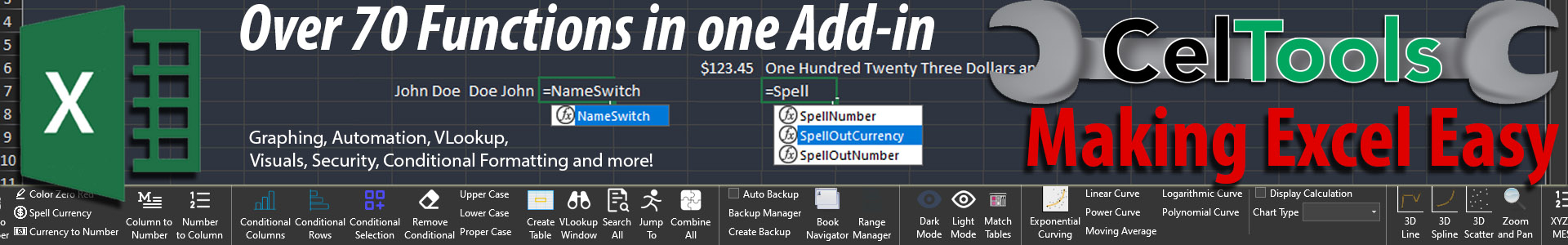


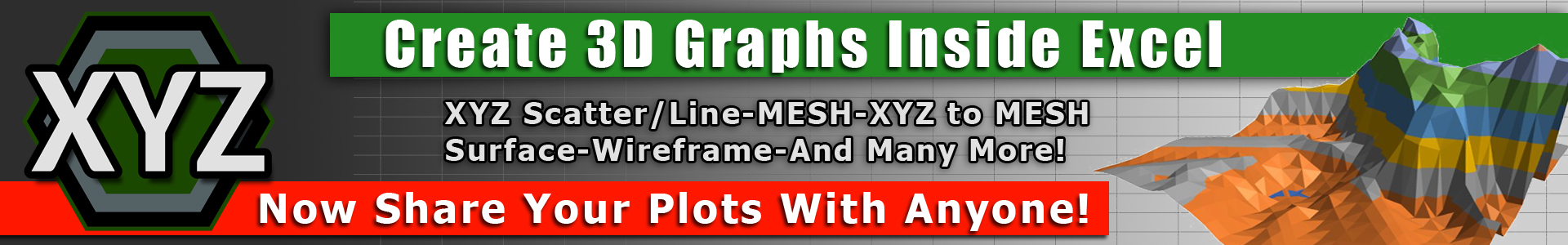
 Previous Post
Previous Post