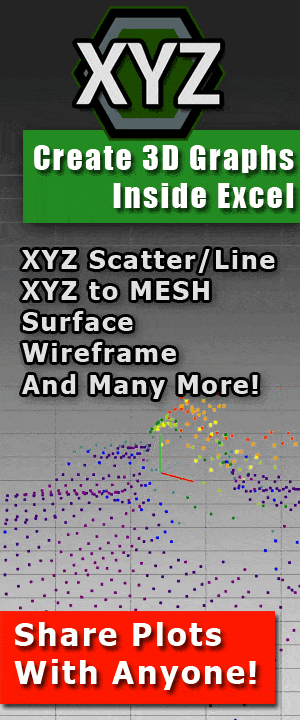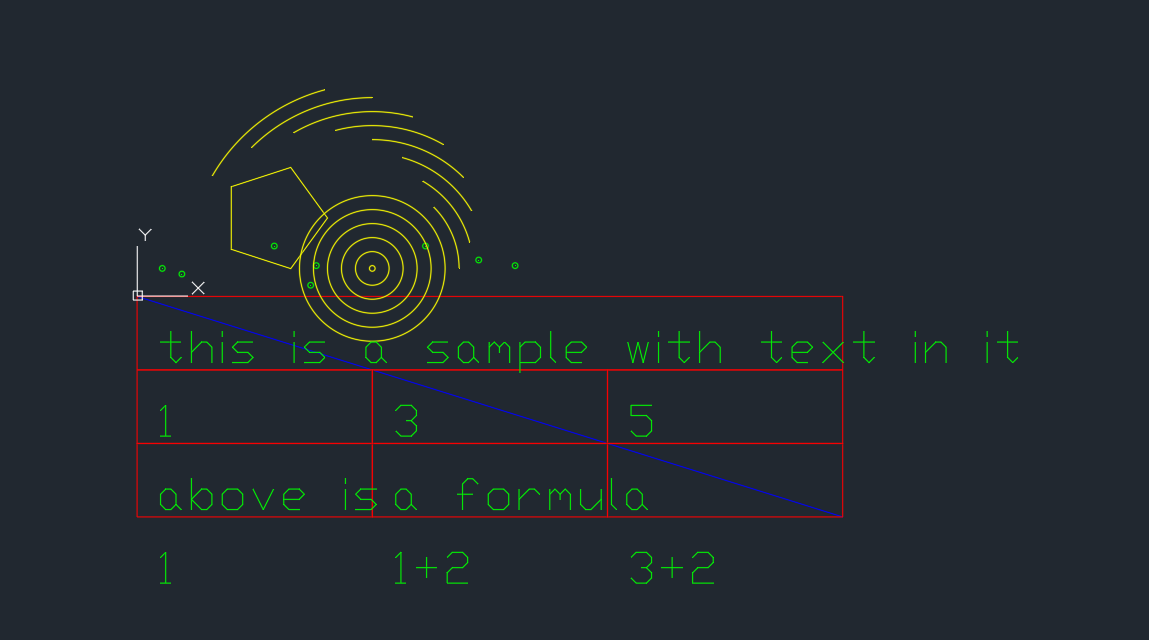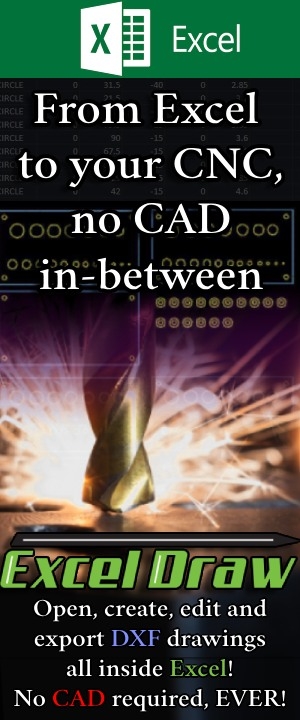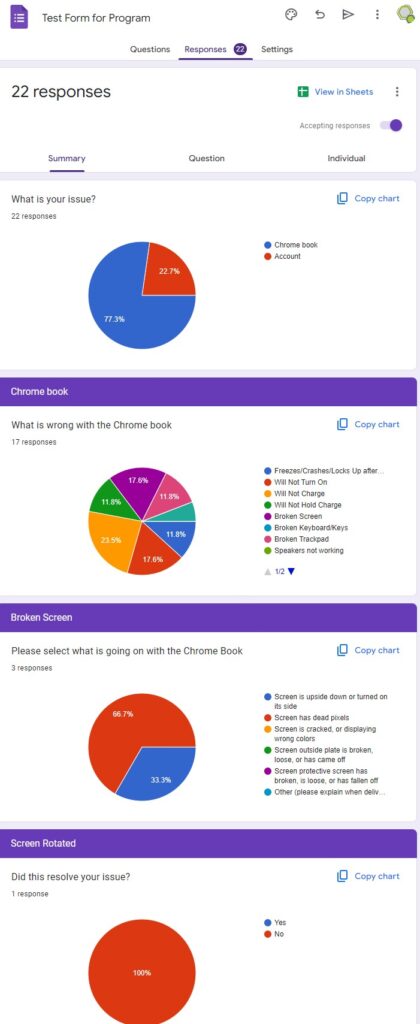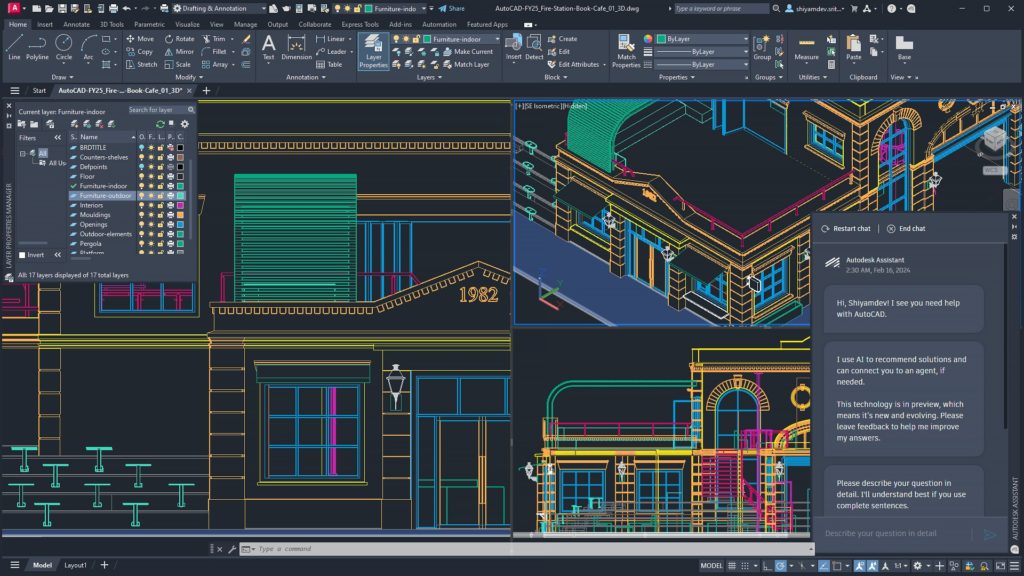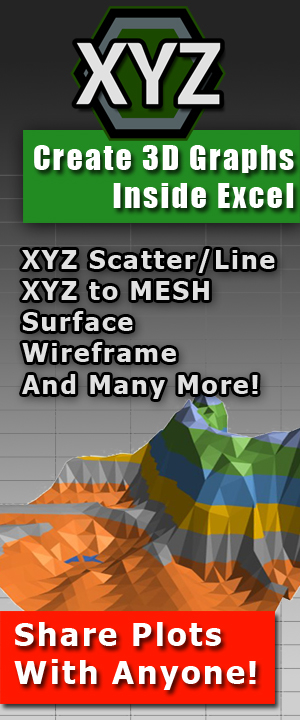From Cloud 9 to Reality Check: Unveiling the Truths Behind Cloud-Based Technologies
Exploring the Cloud: Revealing Benefits and Drawbacks of Cloud-Based Technologies
 Introduction
Introduction
The cloud has transformed the way businesses manage and store data, revolutionizing traditional IT infrastructure. By utilizing remote servers and networks to store, manage, and process data, cloud-based technologies offer a diverse range of advantages. However, like any technology, they also present certain drawbacks.
In this post I am going to stay as neutral as possible. I will be explaining my feelings towards this type of storage after allowing you, the reader, the opportunity to decided for yourself what your opinion is for this technology.
Advantages of Cloud-Based Technologies
-
Flexibility:
One of the biggest benefits of cloud-based technologies is flexibility. These services provides different levels of complexity for different needs. Whether you require additional storage, computing power, or bandwidth, the cloud enables effortless scalability, ensuring you only pay for what you utilize. This flexibility empowers businesses to quickly adapt to changing market demands and optimize resource allocation.
 One of the most common cloud based services is Google. With several applications like Docs, Sheets and Drive, you have lots of flexibility when it comes to your files. Google Drive even offers 15gb for free of storage of any kind!
One of the most common cloud based services is Google. With several applications like Docs, Sheets and Drive, you have lots of flexibility when it comes to your files. Google Drive even offers 15gb for free of storage of any kind!
Want even more flexibility with Google Drive? Try G-Drive Linker. G-Drive Linker is the only application that will allow you to create shared links with your files, folders and documents inside of Google Drive. No need to log in or anything. Just copy your link and paste it into G-Drive Linker. Like that it will automatically generate you direct download links. Pretty cool, right?
-
Cost Efficiency:
Cloud computing offers cost savings by eliminating the necessity for physical infrastructure and associated maintenance costs. Business that utilize these services can avoid upfront investments in expensive hardware and software. Instead, they can opt for pay-as-you-go models or subscription-based pricing, reducing capital expenditures. Because the individual business does not own the hardware, cloud providers handle maintenance and upgrades, relieving businesses of the burden and allowing them to focus on core competencies.
-
Accessibility and Collaboration:
Cloud-based technologies typically allow access to data and applications from any location with an internet connection. This accessibility fosters collaboration as teams can work on shared documents, projects, and databases in real-time, regardless of their physical location. Collaboration tools integrated into cloud platforms facilitate seamless communication and enhance overall productivity within organizations, particularly for remote teams.
fosters collaboration as teams can work on shared documents, projects, and databases in real-time, regardless of their physical location. Collaboration tools integrated into cloud platforms facilitate seamless communication and enhance overall productivity within organizations, particularly for remote teams.
-
Disaster Recovery and Data Security:
Cloud providers typically offer data redundancy, ensuring business continuity during unforeseen disruptions or system failures. Regular backups, data replication, and geographical distribution of servers minimize the risk of data loss. Additionally, cloud providers employ advanced security measures and encryption techniques to protect data, often surpassing the security capabilities of on-premises systems. Basically, ‘Big Brother Cloud’ has deeper pockets than most companies for these technologies.
Drawbacks of Cloud-Based Technologies
-
Dependency on Internet Connectivity:
One huge drawback to cloud-based technologies is their reliance on a stable internet connection. Without a reliable connection, access to data and cloud applications may be disrupted, resulting in temporary productivity loss. In regions with unreliable connectivity, dependence on the cloud can hindering operations and data availability.
Some cloud-based companies (like DropBox) do allow for data downloading, so you can download a local copy of the document to your computer that will then get updated later when you connect online. But, if the file was edited by someone else before the offline file was synced, but after the synced file was downloaded, then the cloud will simply keep both. This can quickly spiral into multiple copies of the same document that then loops and continues to multiply as people edit several of the same file.
-
 Data Privacy and Security Concerns:
Data Privacy and Security Concerns:
While cloud providers invest heavily in security measures, concerns regarding data privacy and security are real concerns. Storing sensitive data in the cloud requires full trust in the provider’s security. Instances of data breaches or unauthorized access can lead to significant reputational and financial damage.
Of course, cloud-based service providers are not stupid, and do realize that anyone with a password to your account can access your files. To cover their tail, they all have in their fine print that their service is a ‘use at your own risk’ software/application. They are not responsible for any harm that may come to your data due to loss or damage.
-
Limited Control and Customization:
Cloud-based technologies often impose limitations on customization and control. Service-level agreements (SLAs) define the parameters within which users can operate. Organizations heavily reliant on custom applications or intricate configurations may encounter difficulties migrating to cloud environments.
-
Vendor Lock-In:
Transitioning to a specific cloud provider’s infrastructure can result in vendor lock-in, which basically means that you will be required to continue to use their service to access any files that you have uploaded to their servers. Transferring substantial amounts of data, re-configuring applications, and adapting to a different ecosystem can be time-consuming and costly. Organizations must thoughtfully consider their long-term strategies and choose providers that offer interoperability and portability options.
-
Downtime and Service Reliability:
Though extremely unlikely, there is still the possibility of service downtime. Planned maintenance or unforeseen technical issues can lead to temporary unavailability of cloud services. Such disruptions can have an impact on businesses that heavily rely on real-time data and applications.

-
Compliance and Regulatory Challenges:
Certain industries, such as healthcare and finance, are subject to stringent regulations regarding data privacy and security. When utilizing cloud-based technologies, compliance with industry-specific regulations such as HIPAA or GDPR becomes crucial.
Another bit of fine-print also states that these providers technically own anything that you upload to their servers, which I will get to in a little bit.
-
Potential for Data Loss:
While cloud providers implement over-redundant backup and recovery mechanisms, the potential for data loss still exists. Hardware failures, software bugs, or human errors can lead to permanent data loss. To mitigate these risks, cloud-based service providers strongly encourage organizations should have a comprehensive backup strategy in place. These strategies should include regular data backups, data replication across different regions, and offline backup options. Basically, what you are trying to avoid by using a cloud-based service in the first place.
Conclusion and My Thoughts
Of course, it is up to you and your company to make the decision on if Cloud-Based Services are right for you and your needs. However, I, as well as other IT individuals, do have very strong feelings about these services.
Cloud based services are amazing for collaboration and access, no one can deny that. However, it should never be relied on as a one and only source of data storage (which is exactly what the cloud providers say in their FAQ’s and TOS’s).
Did you also know that on a cloud service you do not actually own what you are paying for? This also applies to services such as subscription-based products like Adobe CSS and streaming services. This is the same concept owning a DVD or watching the movie on Netflix. You may purchase the movie on DVD and watch it whenever you want, even 20 years after you purchased it. However, when you end your service with Netflix, you lose your privilege to watch the content on that platform. This might sound like a no brainer, but do you remember when you could actually purchase a product, and keep it? I purchased Adobe CS5 for use in college, and guess what, I still own it and can still use it for personal use. But Adobe does not offer this platform anymore. If you want to use their product you have to rent it. You can not simply ‘own’ anything anymore. And this is the same thing as storing your data on the cloud.
More of My Thoughts
The cloud is nothing more than a massive storage drive that you access via the internet. It’s like having a USB on your keychain, but instead of being able to plug it in to any device you want, you have to wait until you have the internet. And like a USB, you have all your data saved on it. But unlike a USB, you do not own it, or have access to it. When you upload something to the cloud, it is stored somewhere else, by someone else, who is allowing you to access it when they want.
Saving your things to the cloud is like letting someone borrow a DVD or BluRay movie that you purchased. Will you get it back? When can you watch it again? What happens if they lose it? What if it gets scratched up? Basically, when your only storage device is the cloud, you own nothing.
Obviously, this is just my take, and you can decide to ignore it or actually give it a thought. The cloud is great for accessibility and sharing, it is not good as your own means of access to files. Save things as a backup to a USB, or hard drive, and never, under any circumstance, should you upload sensitive data onto the cloud, or keep it as your own way to access your files.

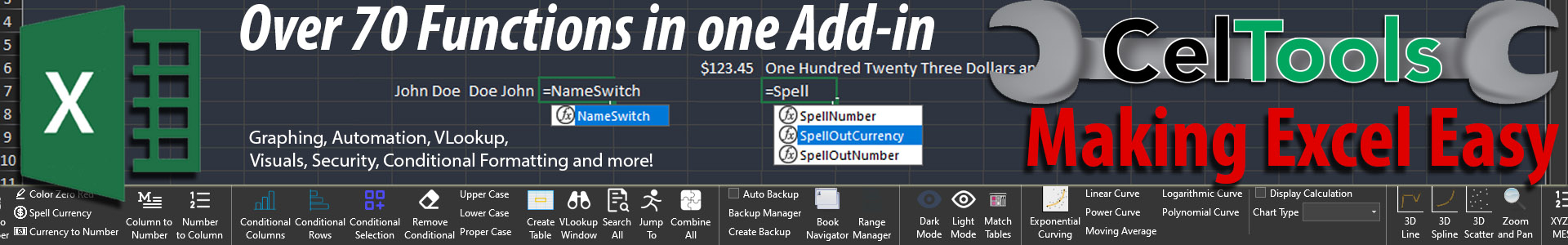
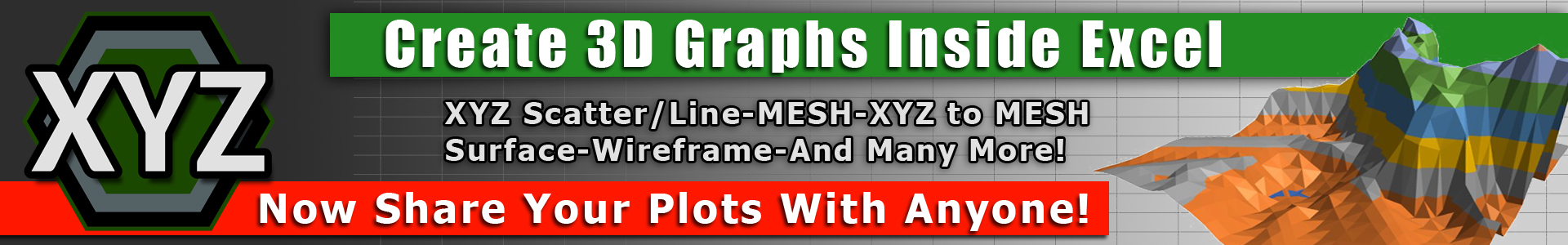


 Next Post
Next Post