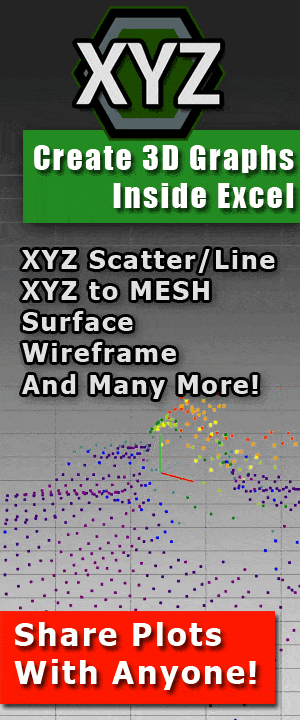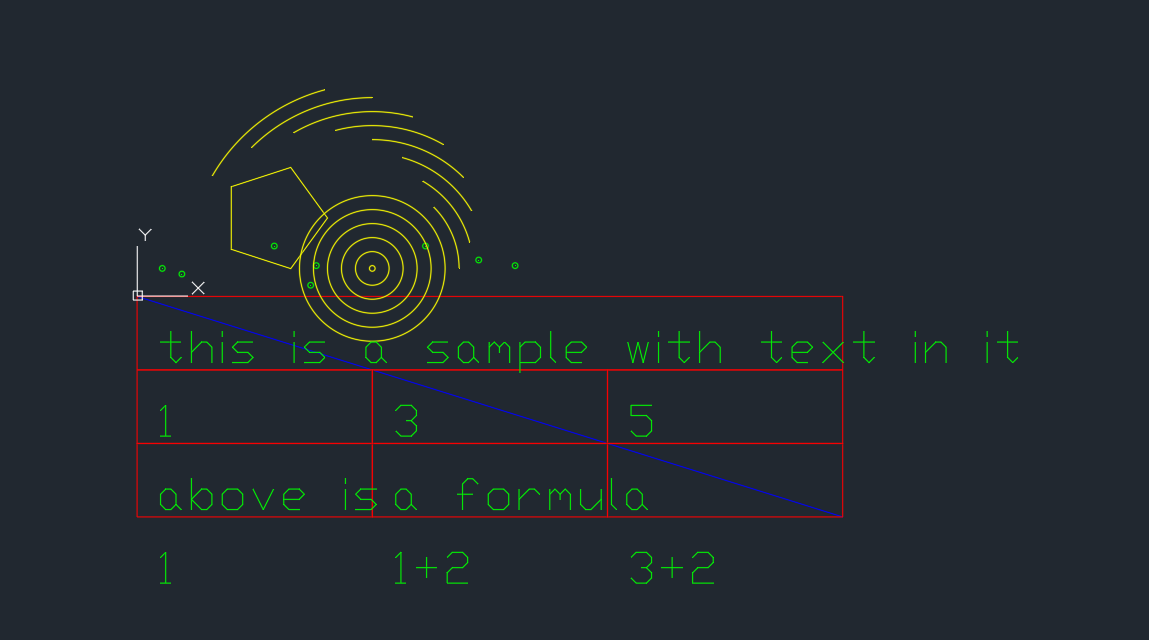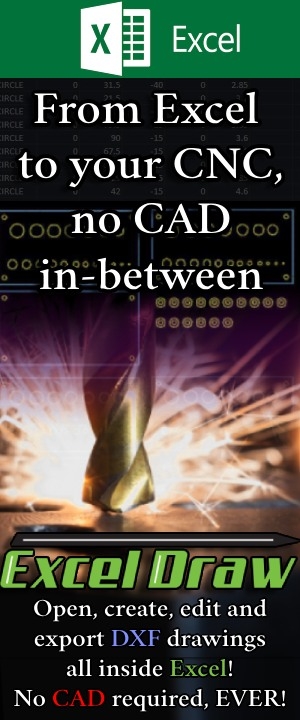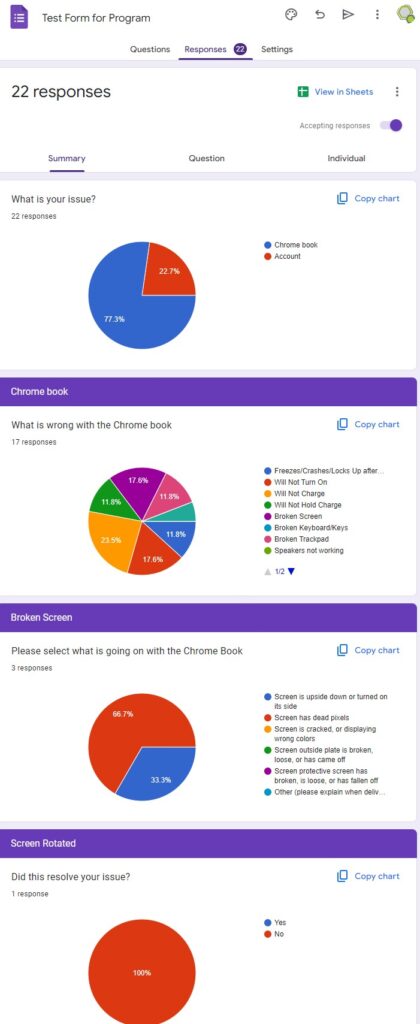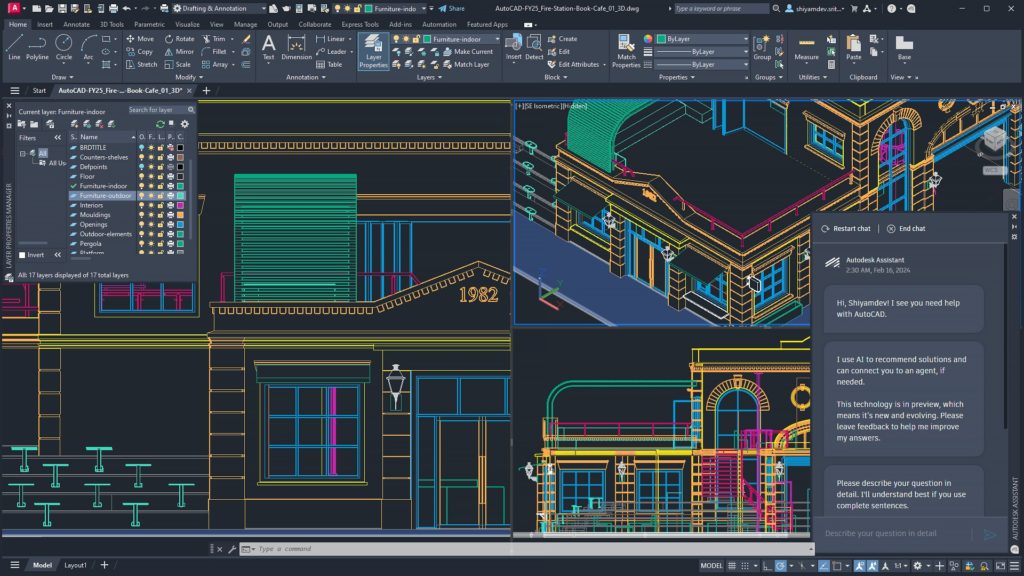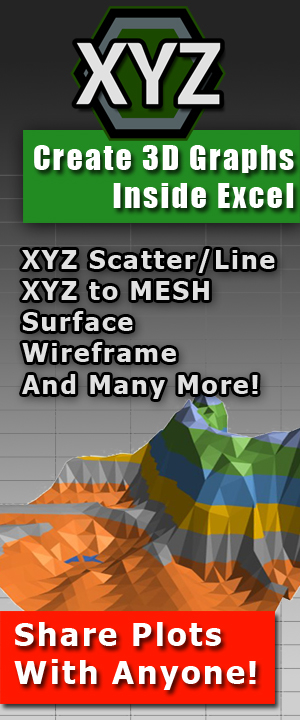Google Drive Online Download Link Generator – Files, Sheets, Docs and Slides Online
Free Online Direct Download Link Generator for Google Drive Files, Docs, Sheets and Slides!
This generator is a watered down version of G-Drive Linker! G-Drive Linker has a free version that does more than this online URL converter.
Make sure that your file, doc, sheet or slide is set to share with ‘anyone with a link’, and paste your URL for the file in the box below. Your converted link will automatically be copied and displayed in the textbox under your input.
Copy/Paste the URL to your Google Sheets, Google Docs, Google Slides or Google Drive file:
Download Link:
About the generator
 At some point, you may find yourself needing to share a file with someone, but don’t want to give them access to your entire Google Drive. In these situations, creating a direct download link is the best option. While manual URL editing can work in a pinch, it can be a tedious and time-consuming process, especially for those without coding experience.
At some point, you may find yourself needing to share a file with someone, but don’t want to give them access to your entire Google Drive. In these situations, creating a direct download link is the best option. While manual URL editing can work in a pinch, it can be a tedious and time-consuming process, especially for those without coding experience.
We understand that not everyone may want to use a third-party tool for generating download links, and that’s why we offer this HTML code as a kindness to those who prefer a more manual approach. However, we strongly recommend using G-Drive Linker for generating Google Drive download links for a variety of reasons.
G-Drive Linker
First and foremost, G-Drive Linker offers a simpler and more intuitive solution. With just a few clicks, you can generate a batch of secure links via Google Drive Folders, not just single files. This not only saves time, but also reduces the risk of errors that can occur when manually editing URLs.

In addition, G-Drive Linker offers a range of customization options that are not available with manual URL editing. File formats, CSV and Excel document exports, file trees and several others. These options provide greater control and security over your shared files.
Finally, G-Drive Linker offers a more professional and polished solution. The links generated by G-Drive Linker are clean and visually appealing, with a professional-looking URL that is easy to share with others through spreadsheets with file trees and directories. This is especially important for businesses and professionals who want to project a professional image to clients and colleagues.
In conclusion, while we offer this HTML code above as a kindness, we believe that G-Drive Linker is the superior option for generating Google Drive download links. It offers a simpler, more customizable, and more professional solution that saves time and ensures greater security and control over your shared files. Give G-Drive Linker a try today and see for yourself why it’s the better choice.