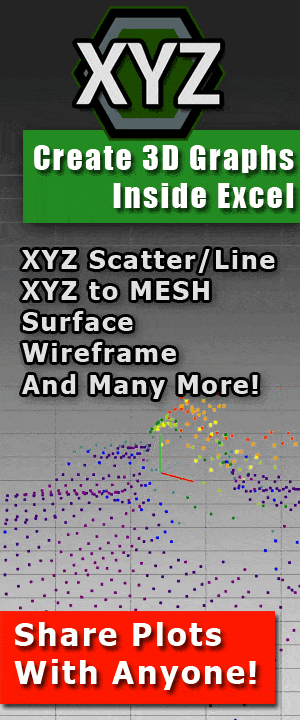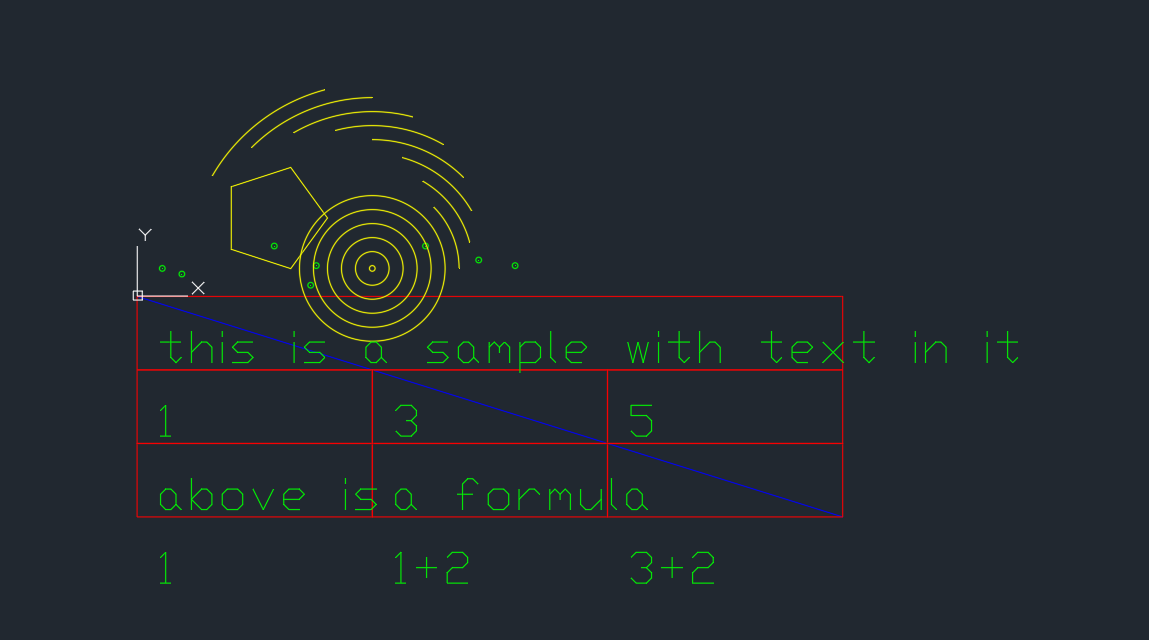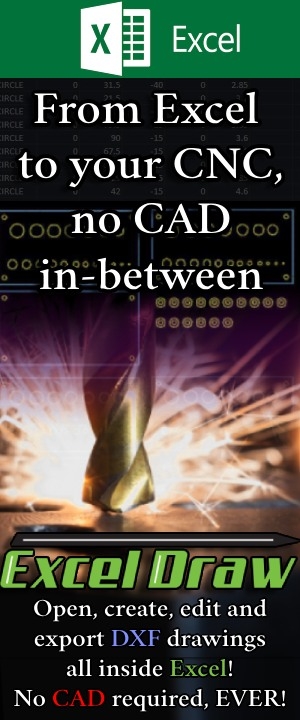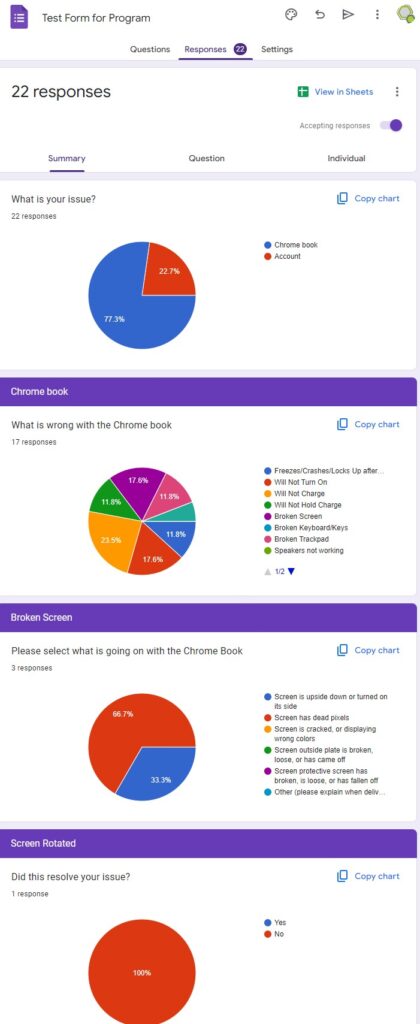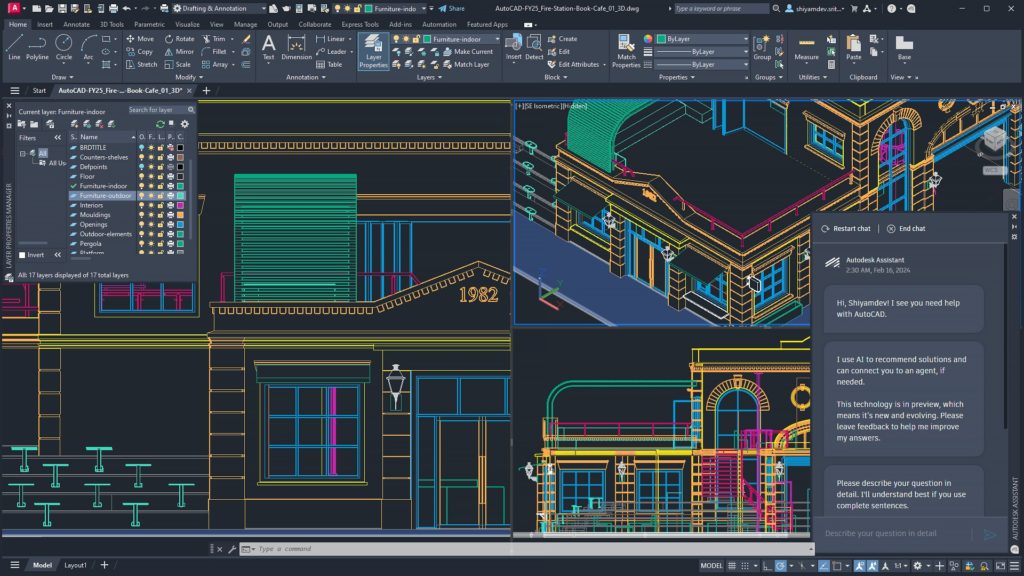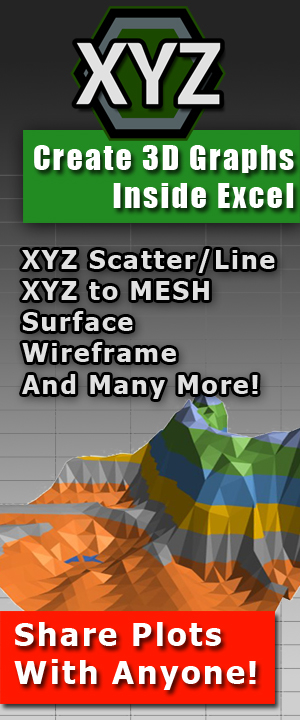How to Conduct Effective Remote Meetings: A Guide for Teams
Overview: Provides practical tips and tools for teams to conduct efficient and productive remote meetings, leveraging technology.
Mastering Remote Collaboration
A Thorough Guide for Productive Virtual Meetings
In a time where virtual teamwork has become the usual way of working, leading effective remote meetings is vital for team efficiency and triumph. This guide offers practical advice and tools to empower teams in conducting efficient and productive virtual meetings, using technology to its maximum potential.
Understanding the Dynamics of Virtual Meetings
Virtual meetings come with their own set of challenges and chances. Understanding the dynamics is the first step in leading effective online sessions. Begin by recognizing time zone differences if your team is spread globally. Plan meetings at times that work for all participants, rotating meeting times if needed to accommodate everyone.
Choosing the Right Collaboration Tools
Choosing the right collaboration tools is crucial for successful virtual meetings. Platforms like Zoom, Microsoft Teams, and Google Meet provide a variety of features, including video meetings, screen sharing, and working on documents together. The best choice for your team depends on your company’s needs.
Zoom for Smooth Video Meetings:
Zoom stands out with its easy-to-use interface and smooth video meetings, making it a great choice for teams needing quick and efficient communication. With features like breakout rooms and webinar hosting, Zoom caters to various meeting formats. Make sure your team is familiar with its features to maximize collaboration and engagement during virtual meetings.
Microsoft Teams: A Central Hub for Collaboration:
Integrated with the Microsoft 365 suite, Microsoft Teams serves as an ideal platform for businesses looking for a central hub for collaboration. Combining chat, file storage, and application integration, Teams simplifies communication and project management. Familiarize your team with its comprehensive set of tools to enhance productivity and encourage effective collaboration.
Google Meet for Simplicity and Effectiveness:
Part of the Google Workspace, Google Meet excels in simplicity and effectiveness, especially for teams already using Google’s suite of tools. Offering video meetings and working on documents together, Google Meet provides a streamlined approach to virtual meetings. Ensure your team understands the integrations within Google Workspace to make the most of Google Meet for efficient collaboration.

Setting Clear Agendas and Objectives
Effective virtual meetings rely on structured agendas and well-defined objectives. Creating a clear agenda is crucial; share it with participants ahead of time to facilitate preparation. Clearly explain the meeting’s purpose, desired outcomes, and any necessary pre-meeting preparations. This ensures that every participant is well-informed and can contribute meaningfully during the virtual gathering.
Implementing Agendas Effectively:
To implement agendas effectively, consider using collaboration platforms like Microsoft Teams or Google Workspace, which offer shared document features. Create a collaborative document outlining the agenda and objectives, allowing real-time updates and input from team members. For a free solution, use shared cloud-based documents like Google Docs, providing a central space for agenda sharing and collaboration.
Facilitating Productivity with Meeting Tools:
Implement meeting tools that complement your agenda-setting efforts. Tools like Miro or Lucidchart can enhance virtual collaboration by providing visual aids and interactive spaces for brainstorming or planning sessions. Integrate these tools seamlessly with your agenda to elevate the overall meeting experience, encouraging creativity and effective decision-making.

Encouraging Active Participation
This is a strategy aimed at enhancing engagement in virtual meetings to counter passive involvement. To implement this approach effectively, designate dedicated time slots within meetings for discussions, questions, and feedback.
Make use of interactive features embedded in collaboration tools, such as chat functions and polls, to sustain participant interest and promote teamwork.
Microsoft Teams provides a comprehensive platform that integrates chat functions and polls seamlessly into virtual meetings. Its chat functionality allows participants to engage in real-time discussions, share ideas, and ask questions. Additionally, the platform offers a user-friendly polling feature, enabling you to gather instant feedback and gauge team opinions during meetings.
Effective Communication Strategies
Communication is crucial for ensuring successful virtual meetings by prioritizing clarity, conciseness, and the utilization of non-verbal cues. To implement this approach, emphasize the importance of clear expression among participants, encouraging them to convey thoughts succinctly.
Capitalize on the power of video calls to capture non-verbal cues, fostering a more nuanced understanding of communication. Instruct participants to mute their microphones when not speaking to mitigate potential background noise and maintain meeting focus.
In your business, train team members to articulate ideas clearly, fostering an environment where each voice is heard. Integrate video calls strategically for crucial discussions, emphasizing the value of visual communication. Implement a protocol for muting microphones to enhance overall meeting efficiency.

Screen Sharing
Screen sharing can be a powerful tool to enhance information dissemination in virtual meetings. This method ensures effective communication by presenting documents, slideshows, or project updates visually.
To implement this strategy, guide participants on the screen-sharing process, emphasizing familiarity with the tool. Optimize visuals for clarity, ensuring that the shared content is easily comprehensible, thereby enhancing understanding and maintaining participant focus on the meeting topic.
Great Data Visuals
If you are dealing with boring numbers and data, nothing works better for visual aids than 3D graphs that pop.
Try utilizing 3D aids to make boring data analysis more interesting and engaging. XYZ Mesh is a good option for this.
Establishing Meeting Etiquette
This involves setting guidelines to uphold professionalism and order in virtual sessions. This practice ensures punctuality, appropriate attire, and minimal distractions among participants.
In the memo before the meeting, emphasize the importance of timeliness, proper dress, and maintaining focus during meetings. Encourage the use of virtual backgrounds to enhance a professional appearance, providing a polished backdrop for virtual interactions. Additionally, establish rules for muting microphones when not speaking, mitigating potential background noise and ensuring a more seamless meeting experience.
Recording and Documenting Meetings
Documenting meetings is a great way to get coworkers caught up if they are on different time schedules or could not attend. This documentation involves capturing the valuable content of virtual sessions for future reference and accountability.
To implement this practice in your business, introduce a free software option like OBS Studio for easy meeting recording. Train team members on the recording process, highlighting the importance of capturing key discussions.
Additionally, establish a system for documenting meeting minutes and action items, creating a standardized format for clarity. Encourage regular review of recorded sessions and documented minutes to reinforce team understanding and foster a culture of accountability.

Post-Meeting Follow-Up and Feedback
This involves extending the effectiveness of virtual meetings by implementing structured procedures after the session concludes.
To use this approach effectively, distribute meeting minutes, action items, and recorded sessions promptly to all participants. Emphasize the importance of gathering feedback to continuously enhance the virtual meeting experience.
Utilize surveys or feedback forms as valuable tools for obtaining insights from participants. A great way to do this is with Google Forms, which can easily be exported into Sheets or Excel for graphing and data calculations.
Closing Thoughts: Empowering Virtual Teams for Success
Leading effective virtual meetings is a skill that organizations must master in today’s digital landscape. By using technology, setting clear expectations, and fostering active participation, teams can transform virtual meetings into productive and collaborative sessions. Empower your virtual teams with the tools and strategies outlined in this guide, ensuring success in the age of virtual work.
#RemoteMeetings #VirtualCollaboration #TeamProductivity #DigitalWorkplace #RemoteWorkTips #CollaborationTools #EffectiveCommunication #VirtualTeams #OnlineMeetingSuccess #TechSolutions #WorkFromHomeSuccess #DigitalCollaboration #ProductiveMeetings #TeamEmpowerment #VirtualMeetingTips


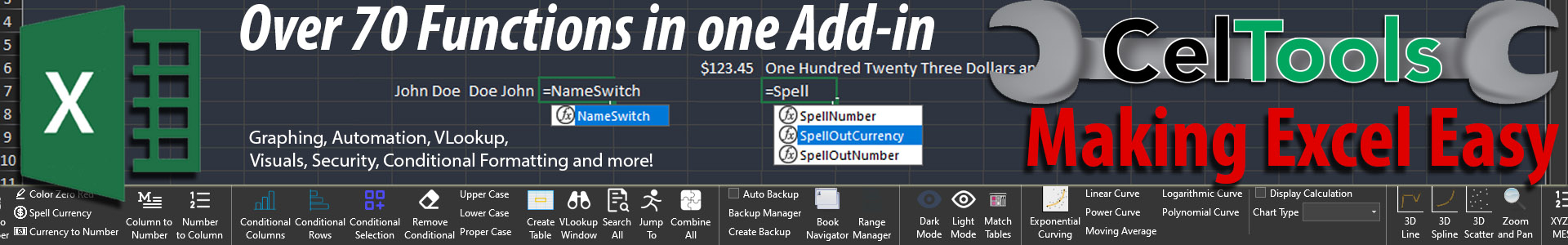

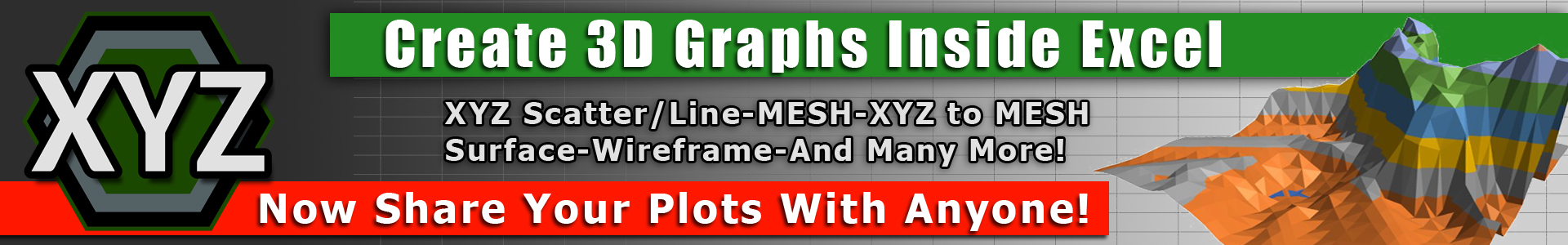


 Next Post
Next Post