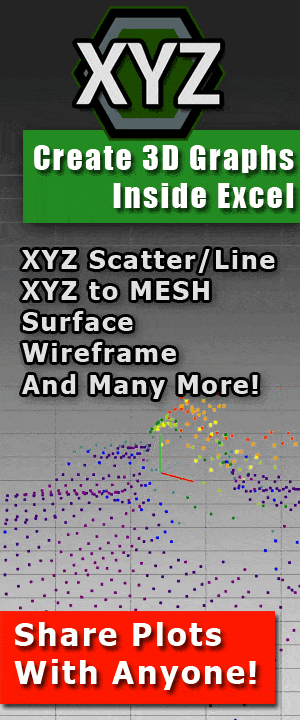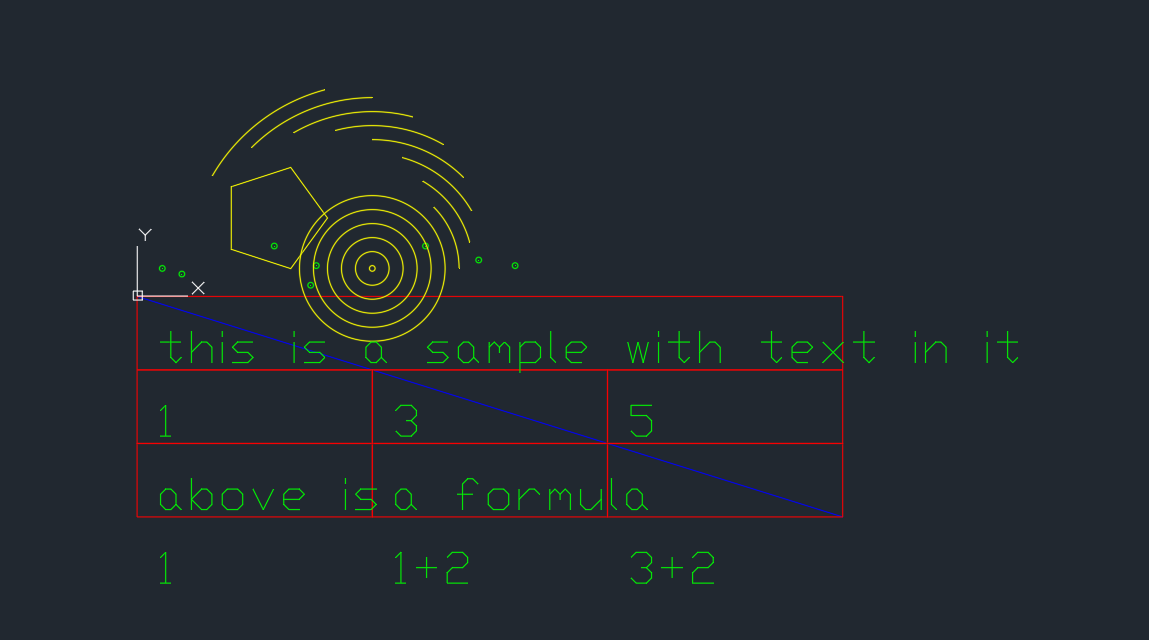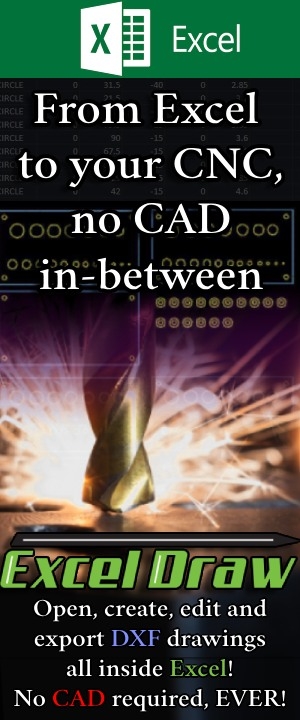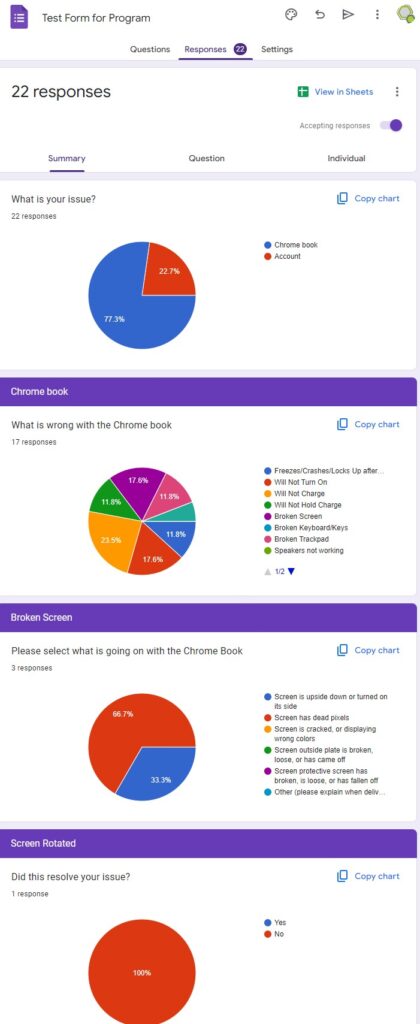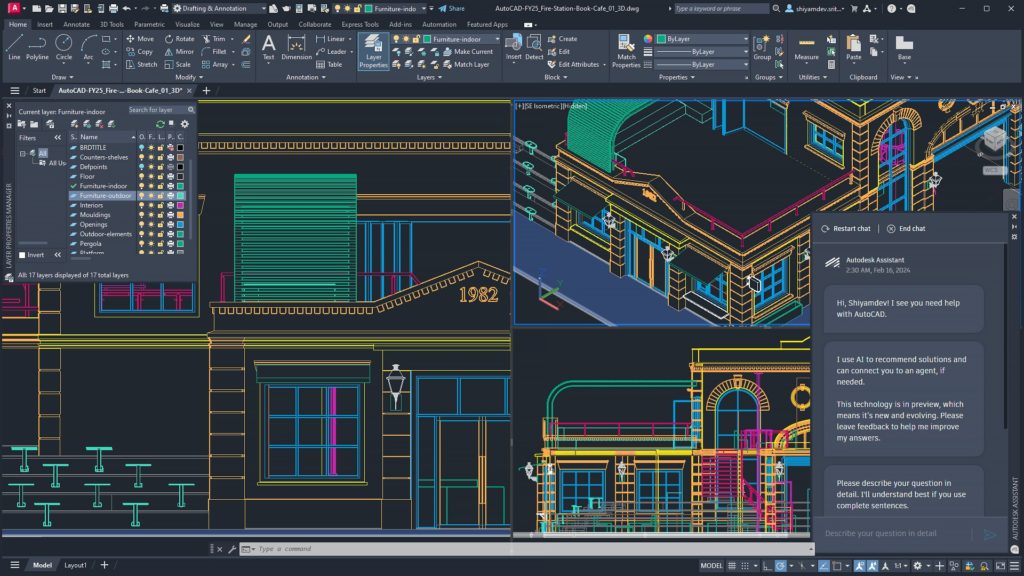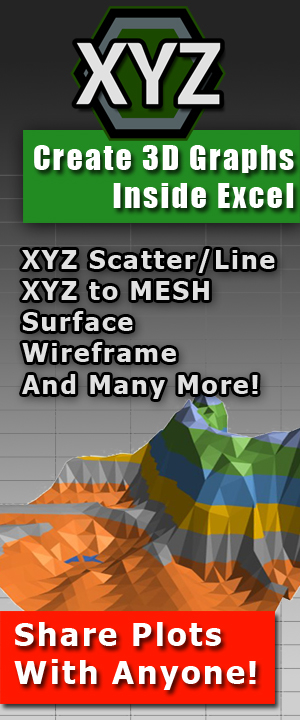If I share a folder in Google Drive can they see my other folders?
If I share a folder in Google Drive can someone see my other folders?
In a word, yes. However, there are ways around this.
When you share something in Google Drive you also need to allow ‘anyone with a link’ to view and access that folder. Doing so will grant access to that directory and allow anyone with that URL to access that content.
For those of you who have deviled into Website development, or possibly those kids who liked to pretend they were ‘hackers’, it should be common knowledge that anyone can simply right click on a webpage and go to ‘view source code’. From there, you can pretty much do anything to a page, as long as you know what you are looking for.
However, the step above only works for the current instance of that webpage. If you refresh, revisit the page, or sometimes just click somewhere else, the page will reset to its default.
But what about your question? Well, viewing the source code will allow you to see all the contents in that page, which includes some things that Google uses to keep track of what directory you are in.
How Google Drive Stores Folders, Files and Locations
 Google Drive is set up in a way that every folder, file, doc and pretty much everything you upload, has a unique ID number. That ID number is assigned to that item, and that item only. Using this information, anyone can open the source code of the folder you shared and see the contents of that folder by its ID number.
Google Drive is set up in a way that every folder, file, doc and pretty much everything you upload, has a unique ID number. That ID number is assigned to that item, and that item only. Using this information, anyone can open the source code of the folder you shared and see the contents of that folder by its ID number.
So far this doesn’t sound that bad. You have already given them access to this information anyway, right? Well yes, but Google does something else to help it keep track of where you are in the directory of that drive; it also gives the ID number of the folder above the folder you shared.
The person in question, though it would take a while, could dig through the ID numbers listed, find the only one that doesn’t match the names of the files available, and then copy that ID into their URL bar. Bam, boom, they are in the parent directory of your shared folder.
Obviously I am not going to make a full tutorial on this. I am not going to share every single step of how this is done for very apparent reasons. What I outlined above was a simple explanation of the issue, but it gives you a clear idea of how someone could go about doing this. But there are clear ways to prevent this, or at the very least, make it more difficult.
What you can do to protect yourself
The most secure way to protect yourself with this is obvious. Never set anything to share. Doing so will never allow those files to be accessed. But that kind of defeats the purpose, right?
The next best way is to bypass the Google Drive interface all together. You can do this by creating direct download links for your files.
What is a direct download link?
A direct download link will let you send a URL to someone and, instead of being brought to a Google User Interface on the web browser when they click the link (IE, allow them access to your drive), it will automatically download the send file to their computer. This way there is no possibility of them editing documents in your drive or accessing your folders. Well, I can’t say ‘no way’, because they could reverse engineer the URL, but at that point, it is way more work then its actually worth.
Where to get these Download Link Generators?
 There are several online conversions that will allow you to do this, but all of those are pretty shady. To add to this, they only work with files. As in, one file. Not multiples, not docs, not videos. Just a single file that has been uploaded to your drive.
There are several online conversions that will allow you to do this, but all of those are pretty shady. To add to this, they only work with files. As in, one file. Not multiples, not docs, not videos. Just a single file that has been uploaded to your drive.
However, there is an application that will allow you to create direct download links for files, folders (yes, entire folders), docs, sheets, presentations, PDFs, Word Docs, Excel Sheets, PowerPoints and anything else you can upload into Google. The best part is, the free version will do all this too. This program is called G-Drive Linker.
Yes, G-Drive Linker is a paid for application, but the free version, as mentioned above, does everything that the online free converters do, and more. Not only that, but when you upload your file URLs onto a shady website, guess who else has access to your files? That shady website.
G-Drive Linker is the only direct download link generator that can work offline (I have done my research). Not all the features are available off line, but for single files, you can create direct links for them no problem.
Here is a direct link to G-Drive Linker
The downside is that G-Drive Linker is only for Windows. However, I know that security is an issue, and it never felt good directing my MAC customers to those shady sites. So, I created a free online version of G-Drive Linker that does everything except folder conversions. This is still more than any other online converter can do, because ours can handle docs as well as uploaded files.
That is linked here to our free, secure Google Drive Download Link Generator.
So even if you don’t want to download my software, use the free version, pay for the full version, you still have a way to create secure, safe direct download links for anything.
- #GoogleDriveSecurity
- #FileSharing
- #DataPrivacy
- #OnlineSecurity
- #GDriveLinker
- #DirectDownloadLinks
- #PrivacyProtection
- #FileSecurity
- #OnlinePrivacy
- #SecureFileSharing
- #GoogleDriveTips
- #DataProtection
- #GDriveSolutions
- #OnlineSafety
- #DigitalPrivacy


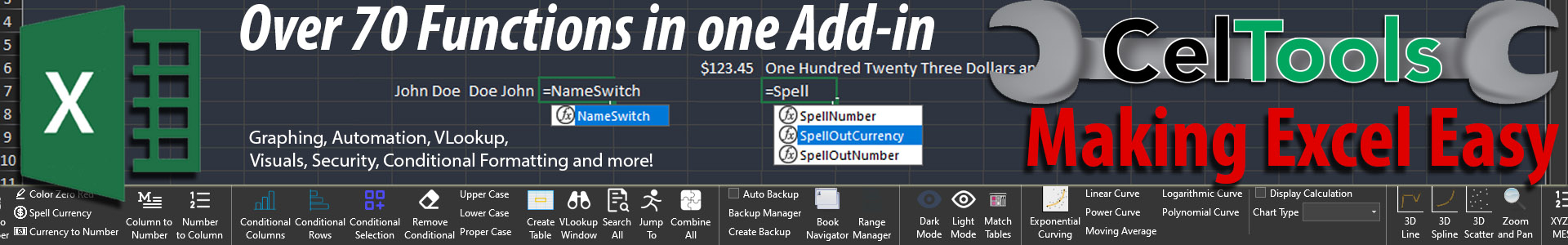
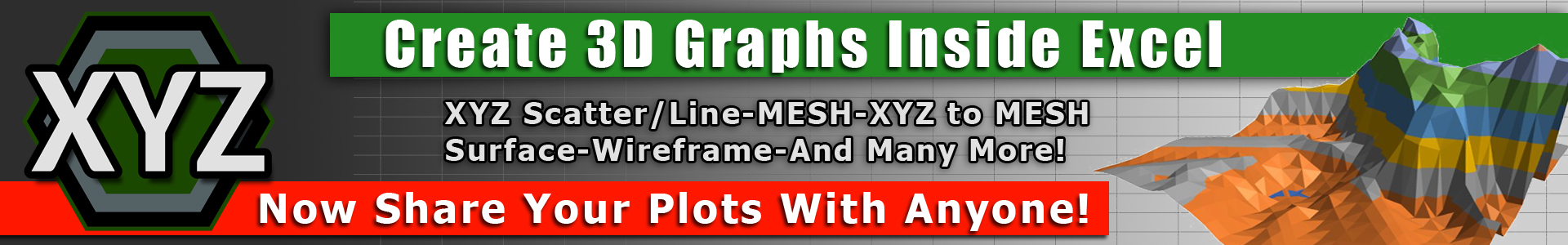


 Previous Post
Previous Post