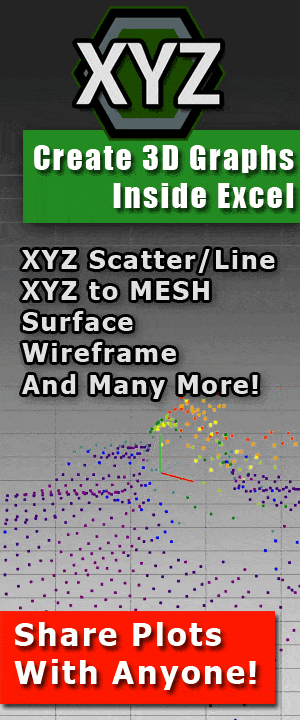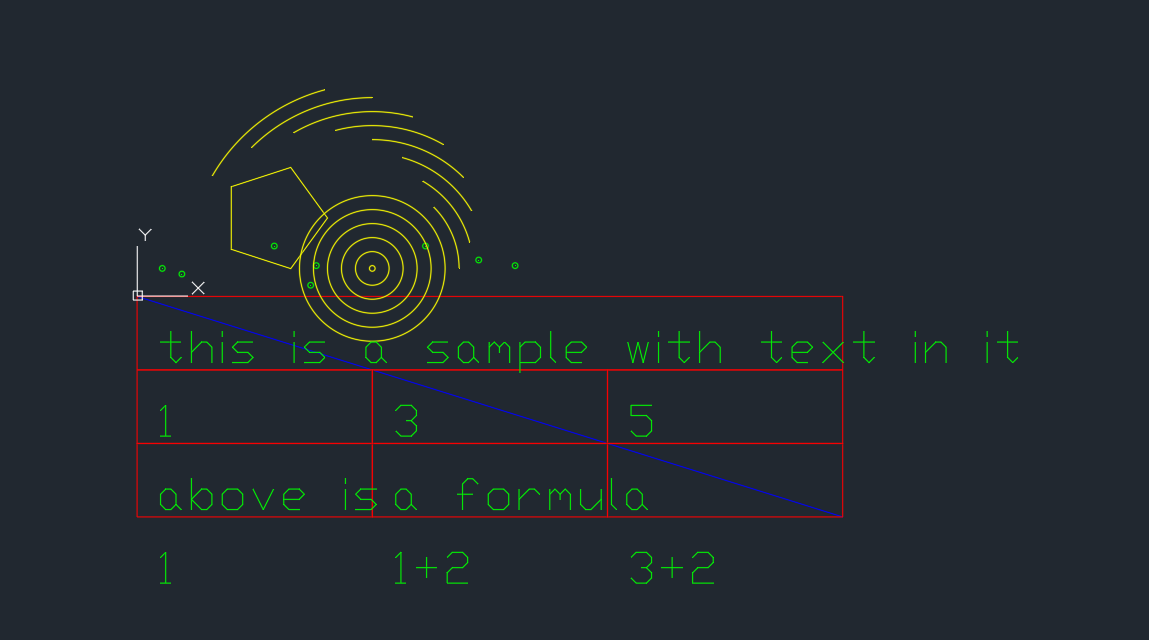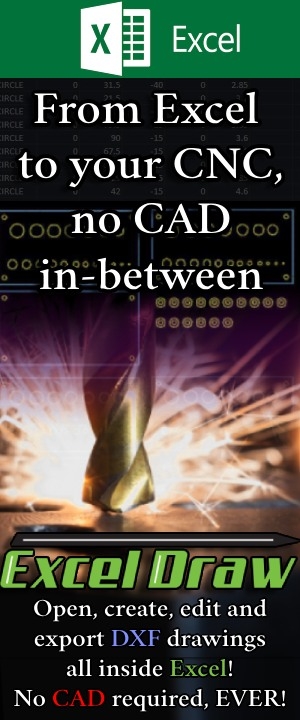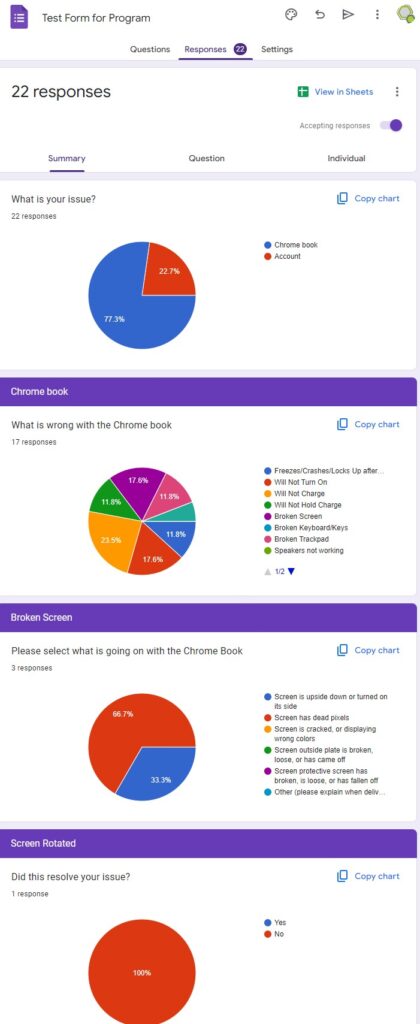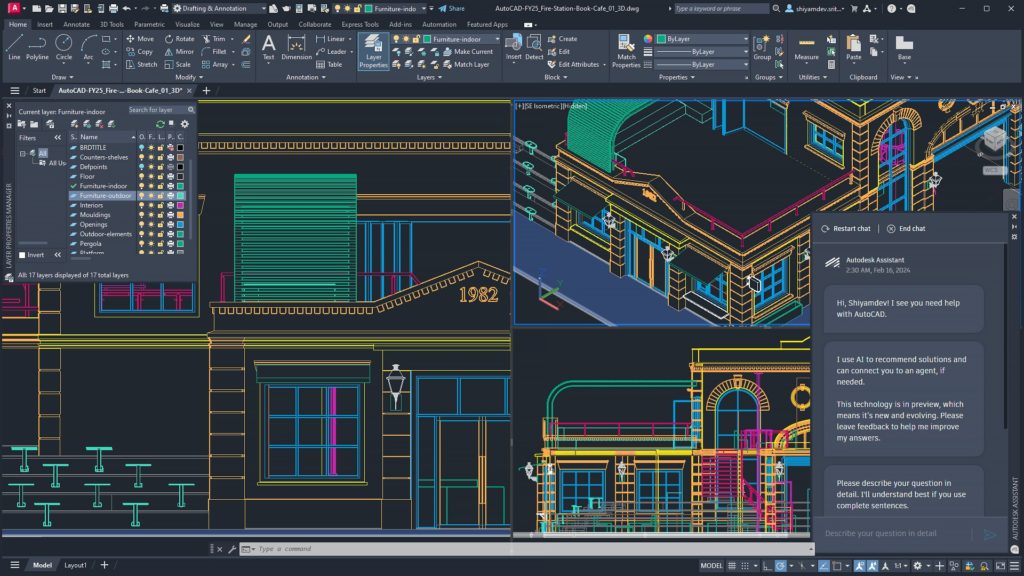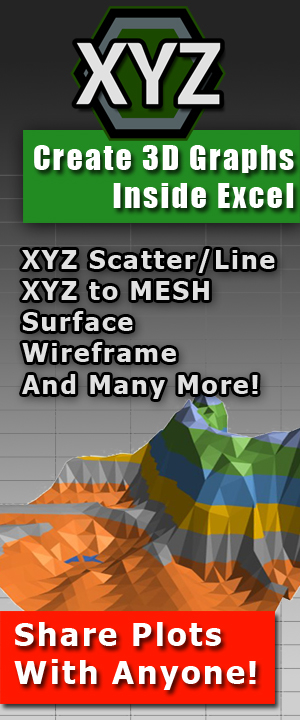Inside Apple’s Vision Pro: Is the $3,500 Price Tag Worth the Hype?
Apple’s New Vision Pro – What to Know
Introduction
The internet has been booming over this new Spatial Computing. Who made it? Apple, of course. What is it called? The Vision Pro.
About the Vision Pro (What Apple Has Told us):
Everything in this section has come from articles I have read from Apple, but mostly from their 9 minute promotional video they released on YouTube. Later on we will cover some controversy with the Vision Pro put forth by the first-hand product testers. My goal in this post is you give you the most knowledge so you can make an educated purchasing decision later on.
 Spatial Computing
Spatial Computing
The Vision Pro is a ‘Spatial Computing’ computer, the first of its kind… sort of. Apple claims that this is a computer that reads the room around it and creates a virtual reality that cast it onto a screen that you can see. Basically, it’s like AR (augmented reality), but the whole room you are in is recreated so it is actually VR (virtual reality). Of course, this takes its own operating system to run because, well, it is Apple and everything apple does is proprietary. This new operating system they are calling Vision Operating System, or VOS for short.
The Custom Vision Operating System (VOS)
In the VOS you Navigate with your eyes, tap with your hand to select, flip and twirl with your hand motions to scroll, and basically use your hands as if you were part of the operating system. Like Tony Stark in the first Iron Man movie.
Vision Pro Scans the Room
Applications and windows in the operating system have dimension. The Vision Pro comes with both auditory ray tracing (like bat vision) and lidar scanning (inferred dot particles that bounce around the room and create a digital map of the room you are in) to completely digitize the room around you. This gives auditory and visual effects of bouncing off objects. An example would be that if you are watching a movie and an explosion happens, it sounds like the explosion noise is bouncing around the room, or if there is sunlight coming through the window next to you, the app you have brought up will cast a shadow into the background, as if it was floating in your room. “All experiences look, sound and fell like they are physically there.”
Because his is a mixture between AR and VR. The environment around you is constantly being scanned and uploaded to the headset where it displays your OS on top of the surrounding environment. It basically makes the room around you as the background on your computer.
You can see people, and they can see you
Just because you are wearing a headset, doesn’t mean that you are isolated. You can see people around you and they can see you, due to a reverse facing video display that shows your face and eyes. It is like you are wearing large shaped goggles, but people can still see your eyes through the imitation glass.
The first commercially available 3D camera
The Vision Pro comes with a “3D camera so you can capture a video and it feels like you are right back in the exact moment.” Obviously, this sill not work as a walk around experience like VR, but it will allow for some depth. It would be like a 3D scan in one direction. It will show some depth but not be completely 3D or immersive, unless you have multiple view points and cameras to view objects at.
3D Rendering and Immersion
Because this is VR, you can expand 3D objects to take up 3D space, like being in an immersive environment. But this would only work with applications that support 3D rendering like Blender and CAD (if those are even going to be available for this OS, more on that in a minute).
Videos and Theater Environments
With the video apps you can watch movies and videos in any resolution you want, and even create a virtual room or environment of your choice. Watch to watch a movie in the middle of nowhere space, like you are the only one in existence? Well, apparently you can. Want to watch a movie on a “100 foot screen”? Again, apparently, you can.
Games
Because it is an OS, you can install games on it (they hope). There seems to be a controller that you can pair with the device to control video games in a 3D VR space. It is more like you are watching a floating TV and playing your games on a floating TV instead on a real one. Which begs the question… why?
Video Facetime and Meetings
Facetime is available, and, supposedly, “you see them in life size”. How true is this? Beats me. But the Vision Pro is supposed to scan your face and make a 3D virtual avatar that other people will see while you are on a facetime call. This avatar imitates your face and is supposed to give the same facial reactions as you, “People see your eyes, hands and true expressions.”
Connectivity to other Devices
If you want to connect it to your computer (Mac, obviously), all you have to is look at the screen. The latest Mac OS will detect the Vision Pro and transport the display from the laptop to your headset.
The Custom Video Screens
Micro OLED display for each eye that is 64x the pixel ration than is in the latest iPhone, totaling over 23 million pixels in each lens. “That is more than a 4k TV for each eye, giving you jaw dropping life like clarity”.
What Apple didn’t tell you
I have watched and read several firsthand accounts of the device in action, some of them are listed here. I have based my evidence in the following section based on the testimonials of these documented accounts.
The Vision Pro might be less of a workstation like Apple claims and more of a gimmicky prototype of what is to come.
The Vision Pro is Clunky
The device is tethered to a battery that is roughly the size of a phone. Users who have tried it out said that the device needs to create a perfect seal around the face to give you the illusion of immersion. Anyone with glasses is pretty much left out. The few people that had glasses that made an account of their experience said that there were obvious boundaries due to the device not properly sealing around their face.
The experience was also cut short due to the cord that it is tethered to. They claimed that while the Vision Pro wasn’t a paperweight like most VR headsets, but it was very obvious that something was strapped to your head.
What about functionality
Doesn’t a 2 hours battery life sound great? Yes, a fully charged, 2 hours of use. I don’t know about you, but I spend way more than 2 hours a day on my workstation. I am unaware if there is a tethered option for a wall outlet, but then, wouldn’t it just be more like you are stationary?
But, let’s play devils advocate here and say that Apple wasn’t trying to push this as a work horse (which they totally were if you watched their promo), most movies are longer than 2 hours. Even if you were only going to use this as a glorified media center, two hours is nothing.
What is available on the Vision Pro
The apps available are limited to the Apple store, from what I have gathered. They are begging video game developers to create video games compatible with the device, but as of now, there are no developers interested that I have found.
Workloads with the Vision Pro
Aside from only working for 2 hours, how would this be beneficial for work? If you are already using VR or AR in a working environment, like for 3D modeling and displays, then I can see how this product would be helpful. As of now, Apple is really pushing how this could be a huge game changer in companies’ visualization of products, but in my opinion, they should really be selling it as a toy to watch movies on or have facetime.
How much does it cost
Speaking of selling, how much is this thing selling for? Try $3,499.99 USD. Yes, 3.5 grand. And, I am assuming, this is the base model. I would wager to guess that there will be different tiers that will offer packages and bundles with other devices of advancements (as Apples does with almost every single product they have ever released).
 Is the Vision Pro a new Stepping Stone
Is the Vision Pro a new Stepping Stone
It should also be noted that while Apple is amazing at what they do as an IT company, not all of their products were successful. They are entering a market that is ‘okay’ as far as marketing goes, but it’s not exactly ‘growing’. Apple also did the same thing with the iPod. When the iPod was released, it was just another MP3 player. The only difference was that it had a screen and a scroll wheel. Seems silly now, but they were expensive, took a proprietary cord, charger, adapter and software to use. Sound familiar? The one major thing that Apple did right though was that they had a killer ad campaign that made the whole market explode. Will they do the same thing with this? Maybe. Who knows? Only time will tell I suppose.
Conclusion
No one can tell you how to spend your money. As for me, I am going to wait until this tech has had time to evolve a little. While I think this is neat, I believe that it is going to be nothing more than a glorified home theater. As far as work, I am still going to use my tower. FYI, you can build a top-of-the-line Windows machine that cost much less than $3500 with everything included. If you are interested in that build, you can check out this blog post where I step you thought the parts I used to build the machine.




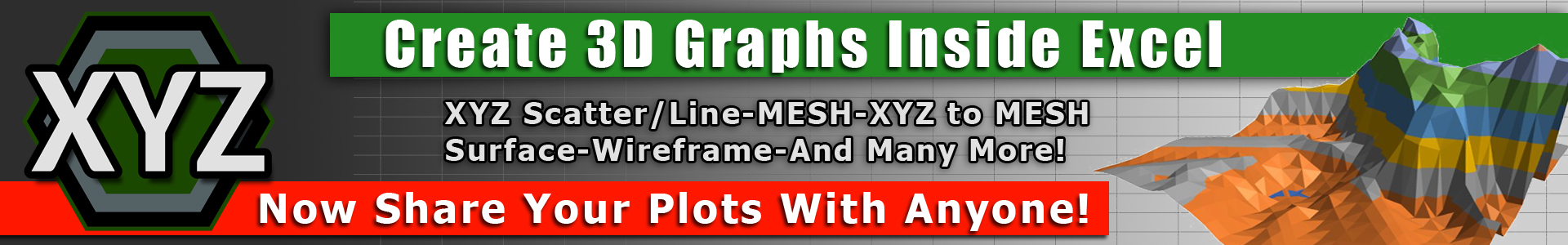
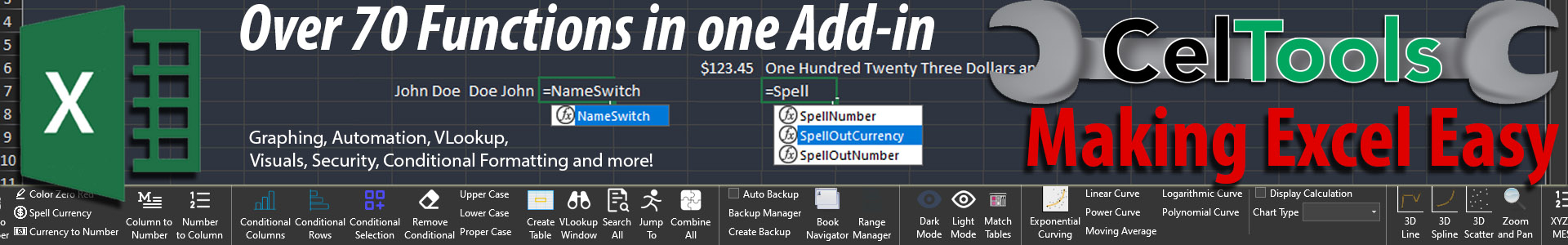








 Next Post
Next Post