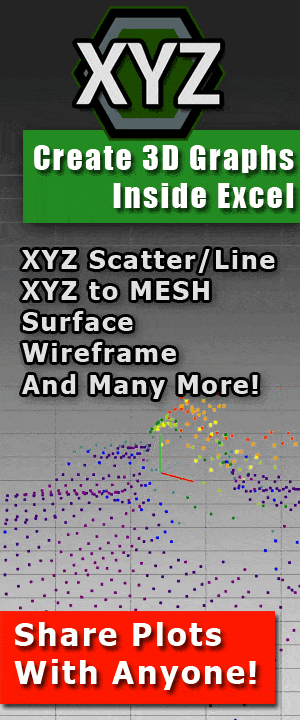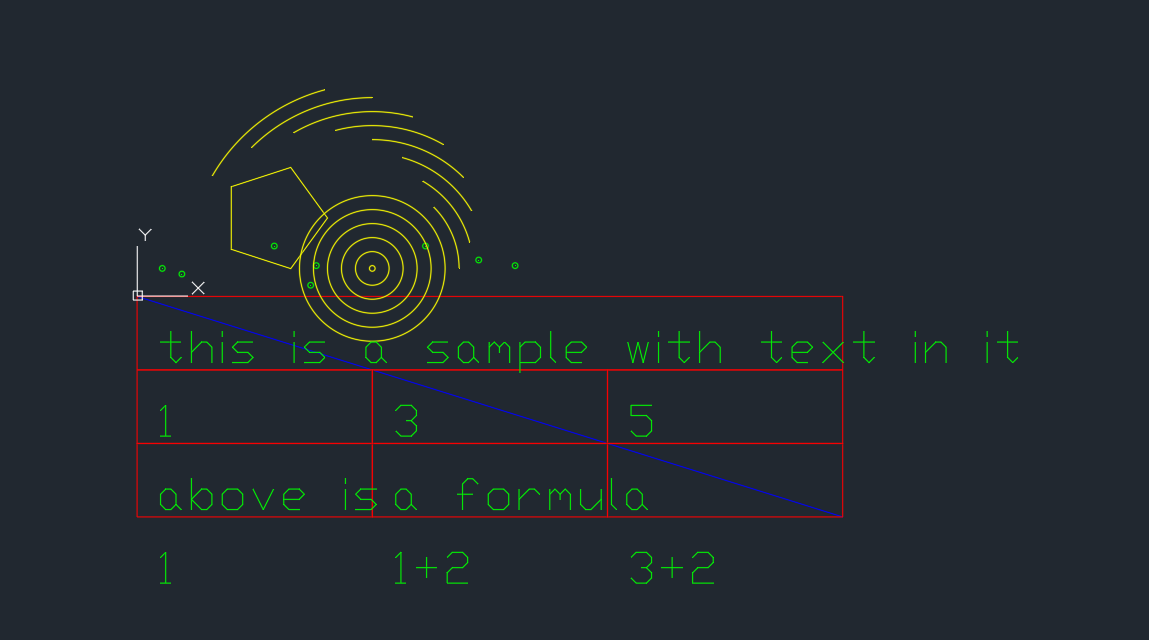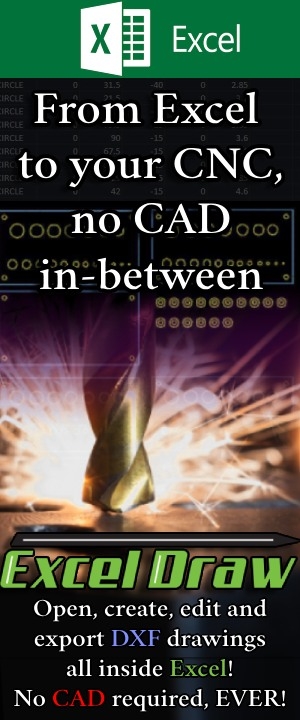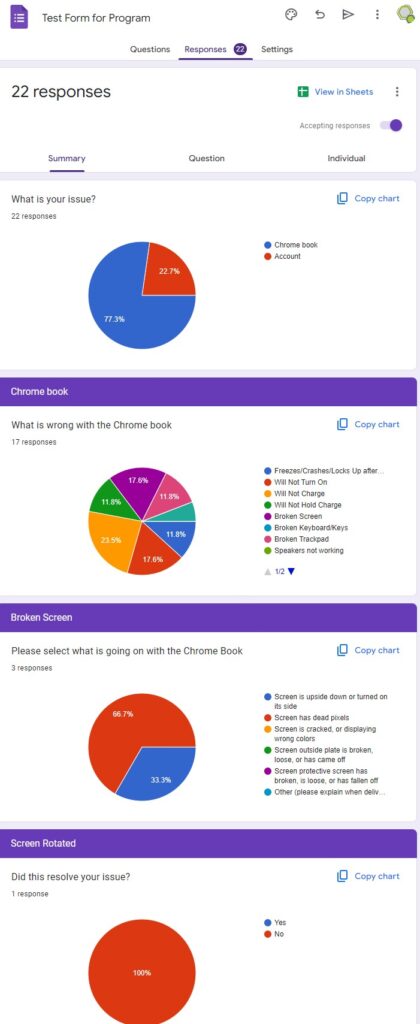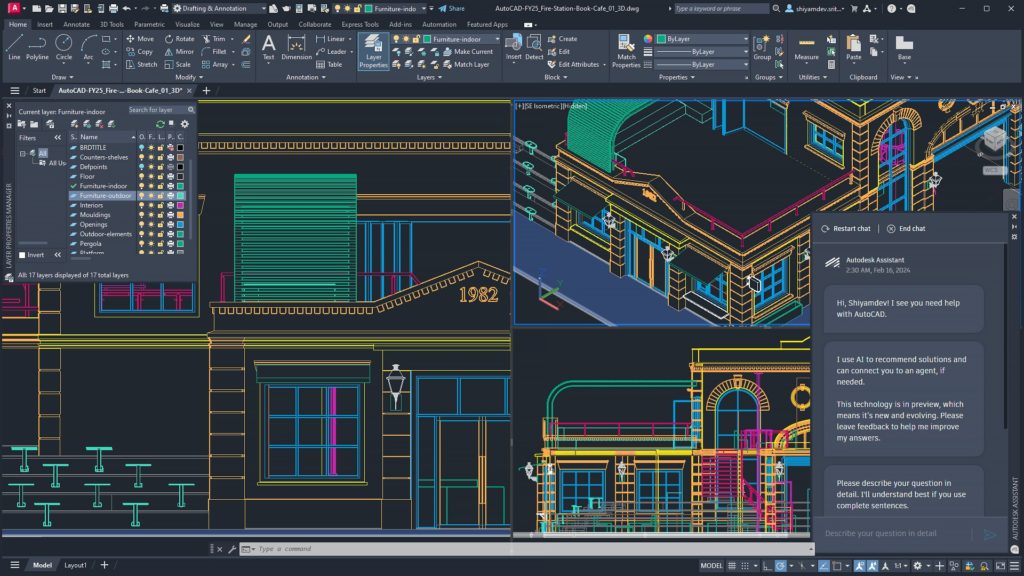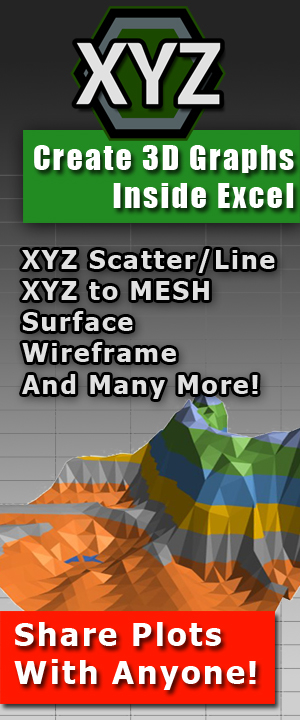Streamline Your Workflow with Google Drive and G-Tickets
 Transform Google Forms into a Dynamic Ticketing System with G-Tickets
Transform Google Forms into a Dynamic Ticketing System with G-Tickets
Google Forms can be used for just about anything. While it’s great at collecting data and sharing documents, it’s not always the easiest platform for tracking workflows or managing tasks.
In this article we will briefly cover how to use G-Tickets to link multiple Google Forms to create an automatically updating database of entries, much like an email client with multiple accounts.
G-Tickets
G- Tickets is a software solution that bridges the gap between Google Drive’s powerful tools and workflow management features that businesses require. G-Tickets streamlines your workflow by turning your data into organized datasets and informs you of new entries as they appear in real time.
G-Tickets is lightweight, runs on older OS’s (requiring .NetFramework 4.5, which comes standard on all Windows machines since Windows 7), and only requires the internet to check on linked Google forms.
This tool is simple to use, and yet a powerful ticketing system designed to work alongside Google Forms and Google Drive. It takes the data you already collect and organizes it into a workflow that’s easy to manage, track, and complete.
If you are using any type of Google Forms to collect requests, schedule appointments, or issue working tickets, you can use G-Tickets to make your life much easier. With G-Tickets, you can:
- Automatically organize responses into a ticketing system.
- Assign tickets to team members.
- Track progress with timestamps and completion notes.
- Send automated email notifications for updates or escalations.
Whether you’re managing customer inquiries, internal tasks, or project milestones, G-Tickets transforms Google Drive into a dynamic workflow management system.
How to use G-Tickets
G-Tickets comes with step-by-step tutorials on how to link a Google Form.
Once a Google Form is created, make sure the share permissions are set correctly, and then copy the share link into G-Tickets. This link can be referenced as needed to create direct shortcuts, QR codes or to open the form for editing later.
Create a spreadsheet to save your data in with Google Sheets from the form itself. Just as before, create a shared link and paste the URL into G-Tickets. This will allow the program to check for new entries and update them as needed.
Inside the new Google Sheet, create a custom App Script to allow G-Tickets to send requests to the form. This will allow G-Tickets to manipulate the sheet and update it with ‘completion’ messages and notes, dates and other information.
And that’s it! Three steps and your Google Form is linked! Allow some time for Google to accept the App Script, and your new entries will start to appear inside of G-Tickets.
Now what?
When paired with Google Forms, G-Tickets automatically pulls form responses into its system. Instead of manually refreshing Google Forms, or constantly checking the produced Sheets.
The best part of G-Tickets is the ability to centralize data from multiple forms and Sheets. Instead of juggling several documents, you get a single, streamlined view of your entire workflow.
For example, if you manage both customer inquiries and IT support requests, G-Tickets consolidates these into one interface. You can find exactly what you need in seconds without jumping multiple tabs or opening/closing browsers.
Advanced Features for Complex Workflows
G-Tickets might be great for organization, but its main purpose is making your workflow smarter.
- Emails can be sent to respondents or users.
- Timestamps and notes can be left for each entry, either completed or not.
- Google Forms can be easily added or removed based on the needs of the company; perfect for scalability.
- Noise and visual notifications happen when a new form is filled out.
- Users can be added or removed, and require a login to see the entries.
- Tasks and tickets can be assigned to specific users, making workflow smoother.
“Honestly, I created G-Tickets to be a no-fluff, no-fuss method of making Google Forms into a functional ticketing system anyone can use.” – G-Tickets creator, Kyle Gray
Conclusion
Whether you’re running a small business, managing an IT team, or coordinating a nonprofit; G-Tickets turns your Google Forms into a ticketing and workflow management system.
If you would like to give it a try, G-Tickets has a free trial that steps you through setting up forms and getting them linked. The trial is limited to 5 active ‘incomplete’ tickets being displayed, so it is completely viable for a business to test out. If you do not take tickets very often, limited to 5 might be all you need.
Give it a try, let us know what you think!
#GoogleForms #OnlineTicketing #WorkflowManagement #DataOrganization #TaskTracking
#GoogleSheetsIntegration #TicketingSoftware #ProjectManagement #BusinessAutomation
#FormResponses #DataManagement #TaskAutomation #GoogleWorkspace #WorkflowTools
#SmallBusinessSolutions #GoogleDriveApps #TeamCollaboration #ProjectTracking #SupportTickets
#ITManagement #CustomerServiceTools #WorkManagement #FormAutomation #TaskManager #BusinessTools



 Previous Post
Previous Post