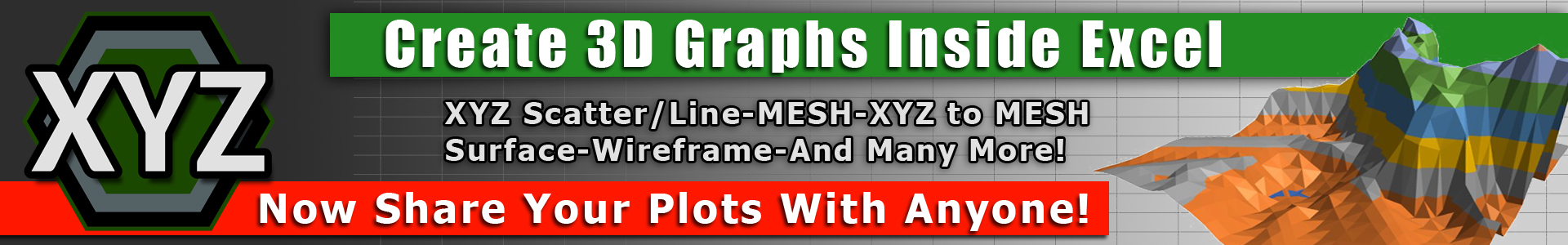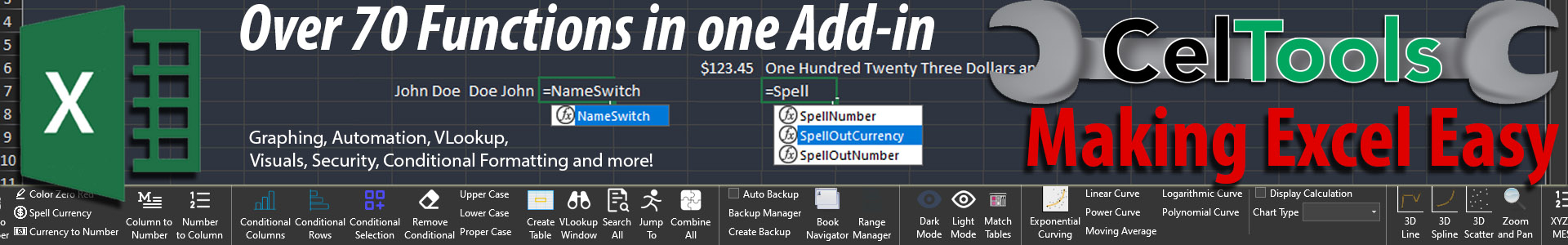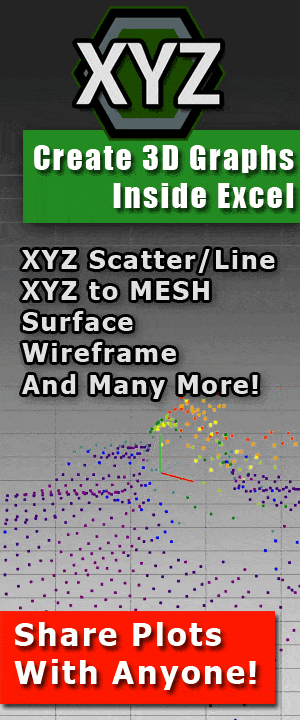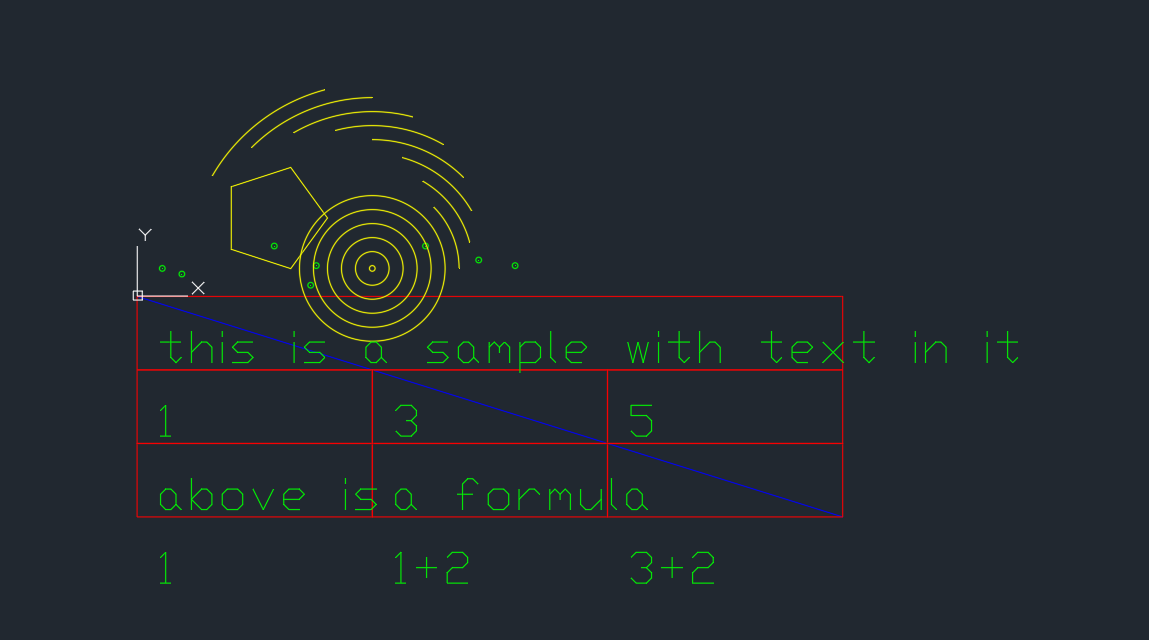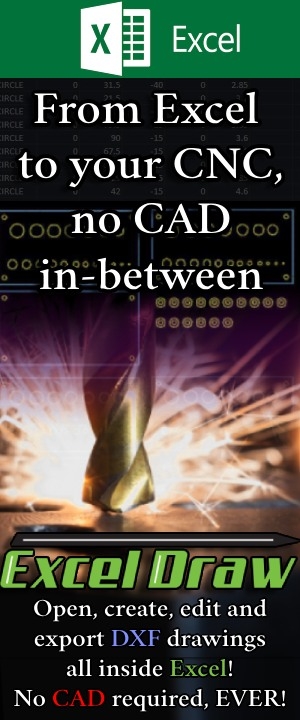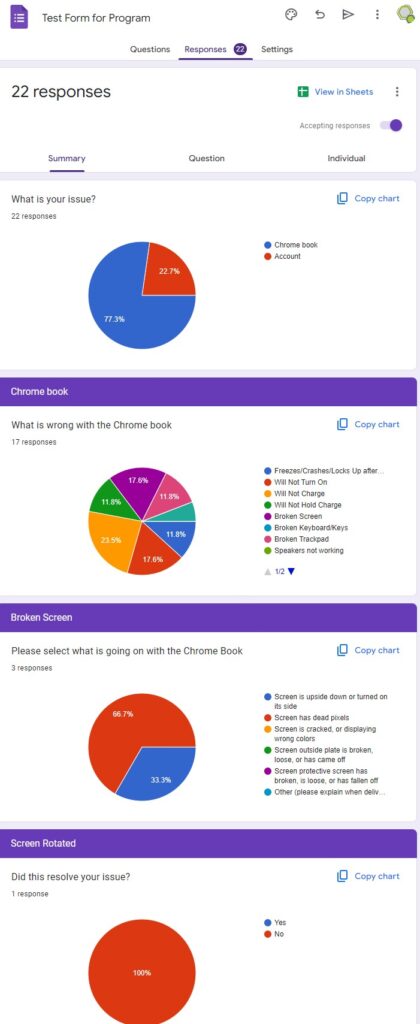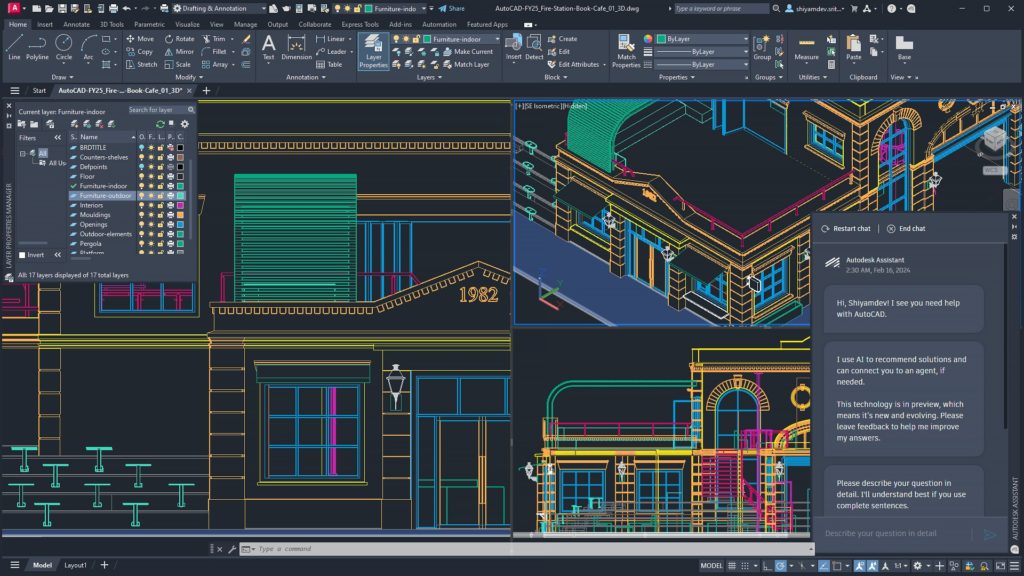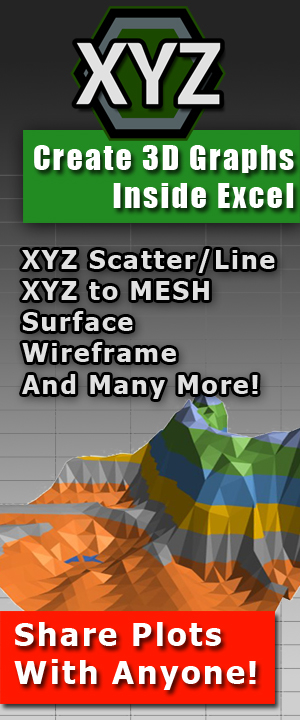The Fastest, Most Durable and Best External Hard Drive You Can Buy
The best external hard drive you can buy
 With the ever-increasing need to backup files, media and software, I am sure that you have ran into the all-too-common issue of file transfer times. Any way you cut it, copying files to an external device always takes forever. Not only that, but traditional hard drives that you buy online are HDD’s. These types of drives can easily be broken just by dropping them or unplugging them when they are in use. Sadly, that exact same thing just happened to me. My main 4TB drive that I used to back up all my personal files, fell from my bookbag and jarred, turning it instantly into a paperweight.
With the ever-increasing need to backup files, media and software, I am sure that you have ran into the all-too-common issue of file transfer times. Any way you cut it, copying files to an external device always takes forever. Not only that, but traditional hard drives that you buy online are HDD’s. These types of drives can easily be broken just by dropping them or unplugging them when they are in use. Sadly, that exact same thing just happened to me. My main 4TB drive that I used to back up all my personal files, fell from my bookbag and jarred, turning it instantly into a paperweight.
After a few unkind words, I began the process of transferring over my lost files from many, smaller, backup drives. While in the middle of transferring files, I realized there could be a better way. By using a bit of old tech that is just now starting to become popular I could speed up transfer times and improve reliability. M.2 drives.
This blog post does not cover how to backup for files. If that is what you are looking for, please check out these two videos!
The Problem with HDD’s
 Most computers still use an old, outdated type of hard drive for their main OS storage; the HDD. An HDD is a Hard Disc Drive that is basically a massive floppy disc. Yeah, floppy disc. Remember them? If you don’t, that’s okay. Just know that back in the 80’s, 90’s and mid 2000’s those were our jump drives. They were mechanical, which means they had an arm that would swivel around and read the magnetic disc that spun on the inside of it. They were easy to use, and easy to break. Jump drives quickly replaced them because a jump drive is what is known as an SSD, or Solid-State Drive.
Most computers still use an old, outdated type of hard drive for their main OS storage; the HDD. An HDD is a Hard Disc Drive that is basically a massive floppy disc. Yeah, floppy disc. Remember them? If you don’t, that’s okay. Just know that back in the 80’s, 90’s and mid 2000’s those were our jump drives. They were mechanical, which means they had an arm that would swivel around and read the magnetic disc that spun on the inside of it. They were easy to use, and easy to break. Jump drives quickly replaced them because a jump drive is what is known as an SSD, or Solid-State Drive.
A Solid-State Drive is a drive that is one solid piece. No moving parts. This means that it is unlikely to break, simply because there is nothing that is mechanically moving inside of it to break.
And guess what? They have SSD’s for computers. They have had these for decades. But, for some reason, we are still using the old HDD’s on modern devices.
M.2 Drives

M.2 Drives have been around for about 10 years at the point of writing this, but hardly anyone is using them, outside of the custom PC building world. Apple uses them in their latest computers and the PS5 uses it as well, but aside from that, not many other companies do.
You see, an M.2 drive is far superior to an SSD and unbelievable better than an HDD. The reason for this is because they are installed directly onto the mother board of the computer, removing the bottle neck that is a transfer cable. Direct connection.
Here is a speed comparison for you, just to give you a good idea about how fast a computer could be based on these variables. A more in-depth look can be found here.
Standard HDD Speed: 250 mbs per second
Standard SSD Speed: 560 mbs per second
M.2 SSD v1 Speed: 560 – 1000 mbs per second
M.2 SSD v2 Speed: 1000 – 2500 mbs per second
M.2 SSD v3 Speed: 2500 – 3600 mbs per second
M.2 SSD v4 Speed: 3600 – 7450 mbs per second
M.2 SSD v5 Speed: Still in development – up to 10000 mbs per second

So why have you not heard about them? Beats me! It still boggles my mind that literally NO major company is even using the latest version of these. Apple and Sony are using v1, a version that is 10 years old at this point, and they are the only companies that is even attempting to use them.
The most powerful hard drive every!
Now that you know about the different hard drive types, I am sure that you are now going to be looking up M.2 drives, and then you will probably have some questions. They look nothing like a regular drive. And, well, that is because they are not a regular drive.
M.2 drives typically get installed directly onto the computer motherboard. But, that doesn’t mean that we cant buy an adapter case to mimic this.
 On amazon you can find a M.2 shell that will convert the M.2 connectors into a USB 3.1 and even a USB C output, both of which transfer data at an estimated 10,000 mbs a second! Though, from my testing, which we will get to in a moment, that is not exactly the case.
On amazon you can find a M.2 shell that will convert the M.2 connectors into a USB 3.1 and even a USB C output, both of which transfer data at an estimated 10,000 mbs a second! Though, from my testing, which we will get to in a moment, that is not exactly the case.
The latest version of the M.2 drives at the current righting is a bit pricey, landing at $285 for a 2TB drive. This, and its 1TB counterpart ($180), are currently the fastest hard drives on the market, rolling in at 10,000 Mbs a second. For a comparison, typical USB devices transfer at 53 Mbs a second. Yes, you read that right. 53 Mbs a second! (read up on that here and here – Wikipedia on USBs and documentations from Infineon.com ). If you have a really fast, brand new jump drive you might get 600 Mbs per second, but that is really the maximum you can get out of a standard USB drive, as explained here in a Verbatim.com PDF on USBs, and even then, it is a theoretical as there will also be some bottle necking (we will get to a minute).
How to build the most powerful drive on the market
 It is at this point where I wanted to test the water and see if I could really achieve the same effect as the advertised speed combining an M.2 drive with the enclosure above, but I didn’t want to drop over $300 on a test. So, I had an older model M.2 drive laying around, a Samsung 960 EVO Gen 3 250GB drive. You can pick one of these up for around $60 now, or a 1TB version for $139.00.
It is at this point where I wanted to test the water and see if I could really achieve the same effect as the advertised speed combining an M.2 drive with the enclosure above, but I didn’t want to drop over $300 on a test. So, I had an older model M.2 drive laying around, a Samsung 960 EVO Gen 3 250GB drive. You can pick one of these up for around $60 now, or a 1TB version for $139.00.
I cleared off the drive, purchased the $20 enclosure and started testing.
My drive installed directly onto the motherboard performed at a speed of 3,254/1,565.

Don’t know what these means? The only two numbers we need to look at is the Read and Write numbers at the top. Basically, this is how fast you can Read things off the drive and how fast you can Write things to the drive. The rest of the numbers, doesn’t really matter for our purposes.
This drive is performing at the speeds advertised by the manufacturer, but that was it installed directly to the motherboard. I installed it into the enclosure we just paid $20 for, and these were the speeds:
1,029/1,081

I know what you are thinking, ‘A third of the speed? Why the drop?’, that is because the data is being bottle necked by the transfer cable.
A bit of a letdown, right? Well, lets compare that to a standard external hard drive that I just purchased to replace my old one. This is a 4TB external drive from Western Digital that you can pick up for just shy of $100.
107/104

Overview of Results
Yeah, that’s a big difference! By nearly ten times over!
While those numbers are impressive, how will it hold up to a transfer test?
I have a folder with 7.71 gigs of videos that I used as a test folder. I transferred the folder to both drives, and these were the results.
And just keep in mind, the above testing was with an older M.2 drive running at 3,500 mbs a second, not the newest that runs three times that speed!



Conclusion
Next time you are in the market for a new drive, consider the idea of making your own. It might cost a little bit more, but the end result will be worth it.
With a standard HDD, not only do you get slower speeds, but you run into the issue of possible damage and data loss just by simply dropping it or unplugging it too early.