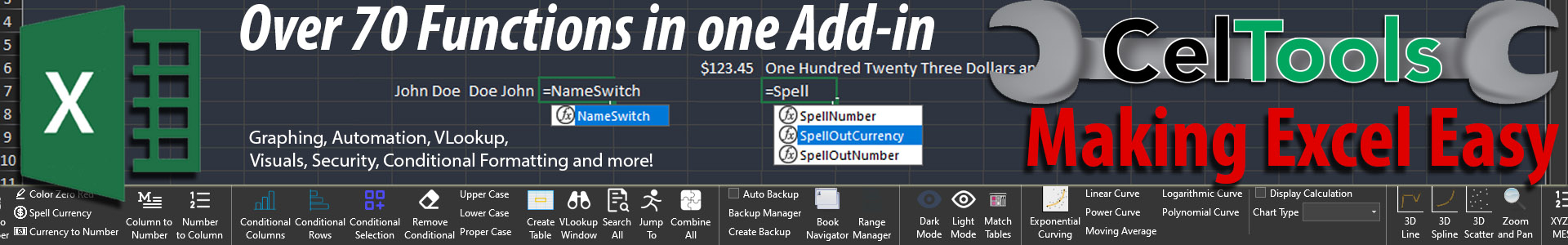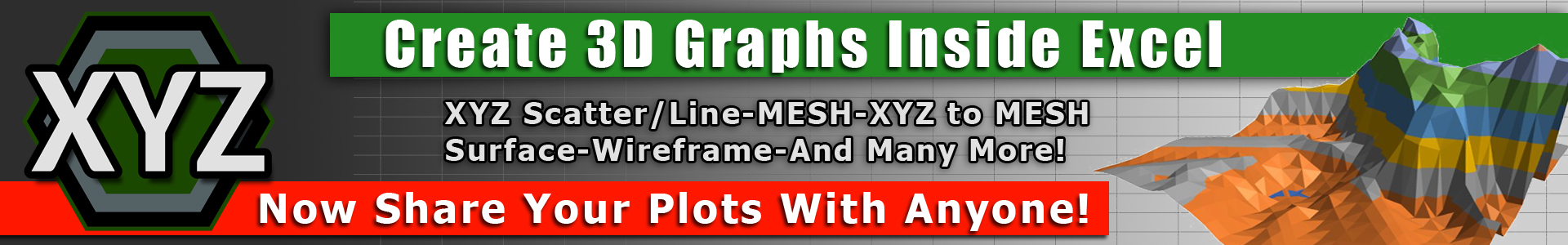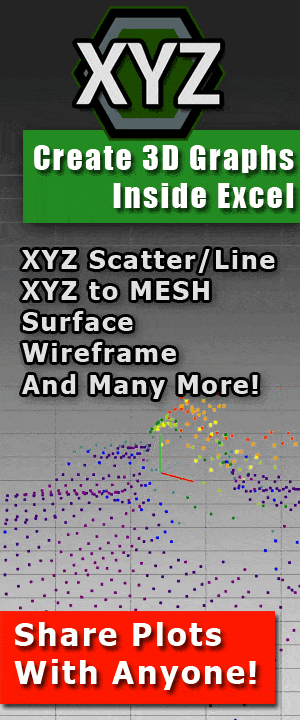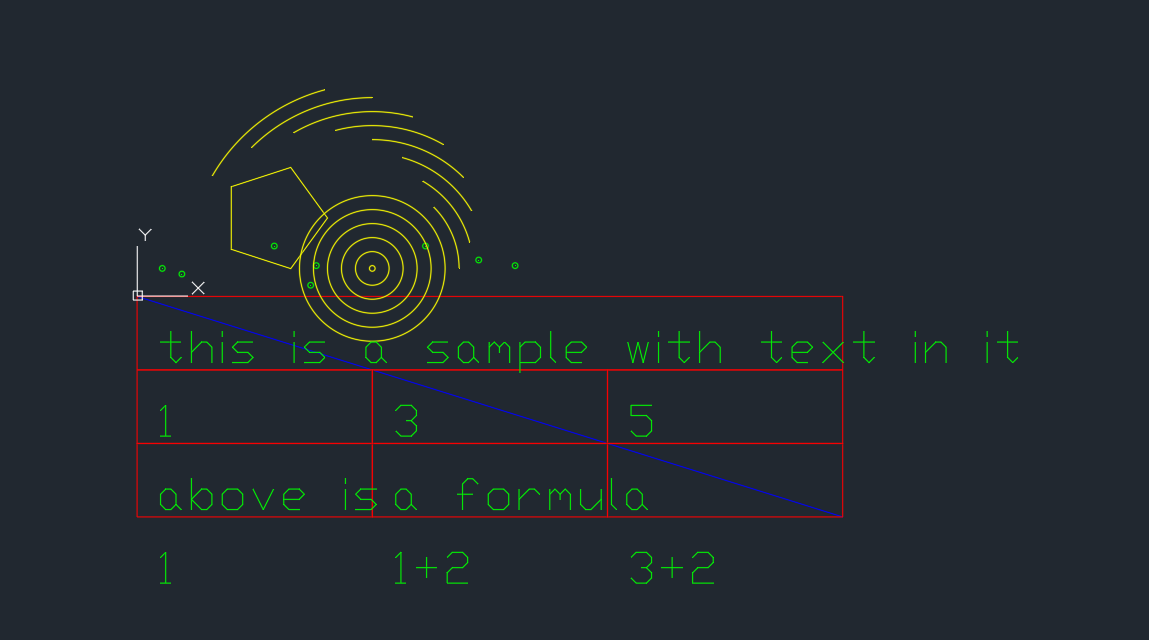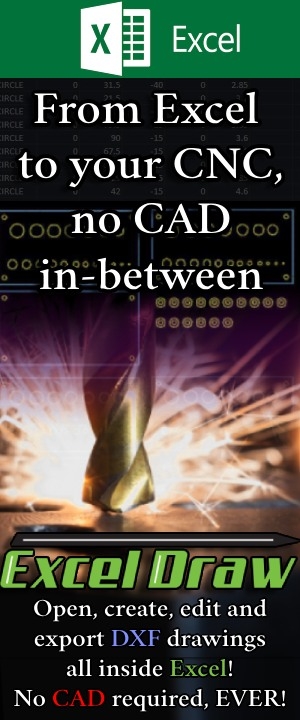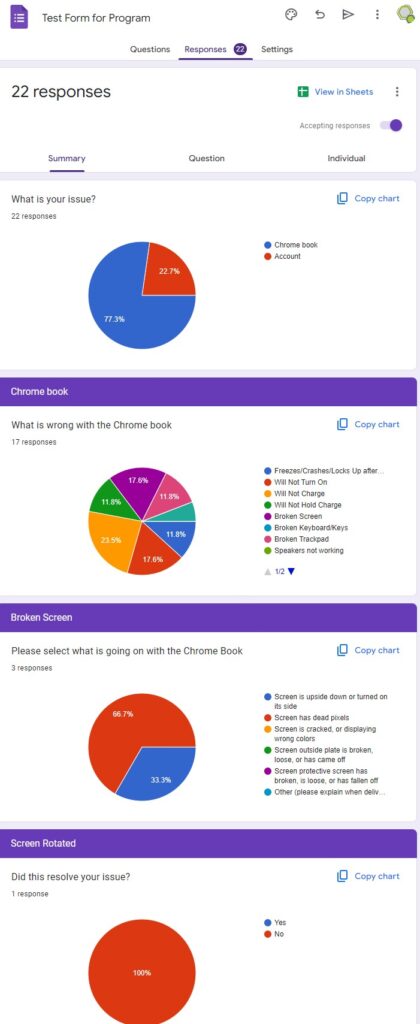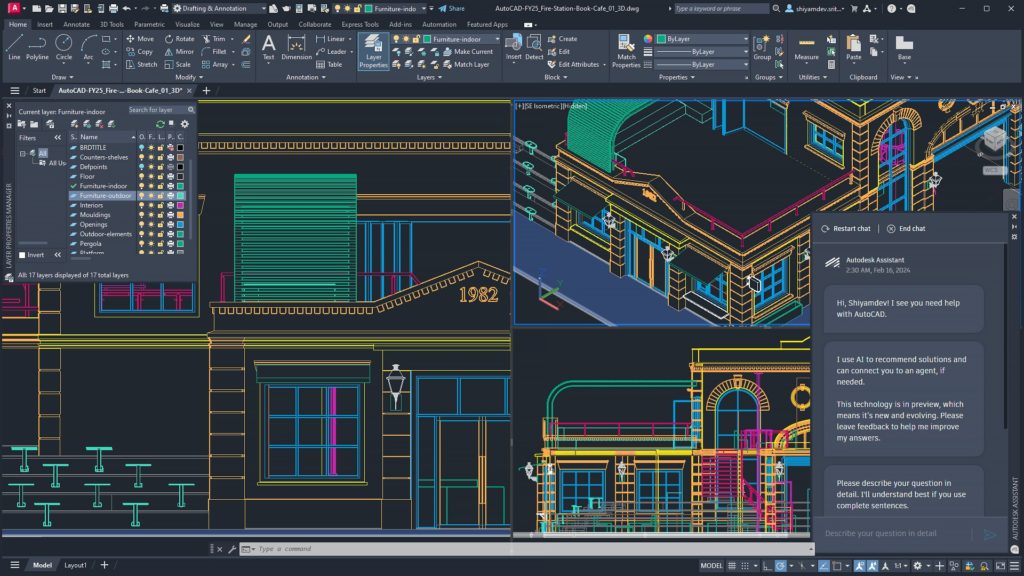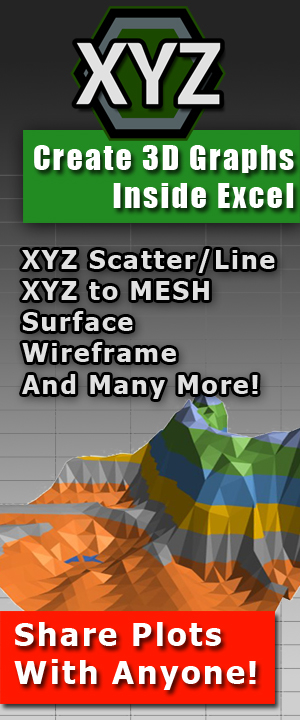What does AutoCAD 2025 offer? New Features and Enhanced Workflow
What Does AutoCAD 2025 Offer?
AutoCAD 2025 has arrived and this article is here to highlight its key features and showcasing a few other additions that will change your workflow for the better.
Please note: This pages is summarizing the new features available from the Autodesk main page, linked here ( https://www.autodesk.com/products/autocad/features ), the AutoDesk ‘What’s New’ page ( https://help.autodesk.com/view/ACD/2025/ENU/?guid=GUID-07450FCA-16CA-4D7A-8EA2-9CE842631D75 ) the product page for the add in ToolPac, linked here ( https://www.dotsoft.com/toolpac.htm ), and the promotional video for AutoCAD 2025 by AutoDesk ( https://help.autodesk.com/videos/87c3a290-bae0-11ee-b96d-73391fc36e84/video.webm ).
Please visit official sites for more information.

Exploring the New Features in AutoCAD 2025 and How ToolPac Enhances Your Workflow
AutoCAD 2025 is here, bringing a host of innovative features designed to enhance your design and drafting experience. This latest release focuses on boosting productivity, streamlining workflows, and improving collaboration. In this article we will be sharing with you some of the standout features of AutoCAD 2025 as well as showcasing a tool that will make CAD much more manageable for the active user; DotSoft’s ToolPac.
Performance and Efficiency Boosts
Improved Speed and Responsiveness
AutoDesk always boast about how each new version of their AutoCAD product is better than the last, and AutoCAD 2025 is no different.
One of the points they want to swing at right out of the gate is the major improvements in performance.
I personally feel that this is a blanket statement, as every new product ‘could’ be slightly faster by simply upgrading the machines that the latest version is tested on.
Either way, AutoDesk ensures smoother operation and faster processing times in AutoCAD 2025. Large files and complex drawings now load quicker, which reduces downtime and increases efficiency.
Smart Command Predictions (new Machine Learning)
The Smart Command Predictions feature in AutoCAD 2025 uses machine learning to anticipate your next command based on your workflow history. This intelligent tool helps streamline your drawing process by suggesting commands that you frequently use.
This is great considering that the majority of useful commands in AutoCAD were, and still are, tucked behind menu options and toolbars.
It is true that AutoCAD can pretty much do anything, but with that ability comes the problem of, ‘where are you going to put all these tools’?
Luckily, this is where ToolPac comes in.
ToolPac, by developer DotSoft, is a CAD add-in that contains over 750 functions specifically designed to save time.
While we will be going over some of the tools inside of this amazing product, it would simply not be possible to cover everything in this one article. Just be aware that if you are wanting to get the most out of your time with CAD, ToolPac is the best way to do it.
Enhanced Collaboration Tools
Cloud-Based Sharing and Real-Time Collaboration
AutoCAD 2025’s cloud collaboration tools facilitate real-time teamwork, enabling multiple users to work on the same drawing simultaneously. Changes are instantly reflected for all participants, improving efficiency and ensuring that everyone is on the same page.
Drawing Compare and Versioning
The Drawing Compare feature in AutoCAD 2025 highlights differences between two versions of a drawing, helping you quickly identify changes. Enhanced versioning tools allow you to keep a comprehensive revision history.
ToolPac complements these features by providing more sophisticated layer management and version control options, making it simpler to handle complex projects with multiple revisions.

Markup Assist
Markup Import and Markup Assist is something that stood out to me when I saw it.
This is a new feature that will allow you to automatically scan the drawing for markups (or notes left in the drawing) and then create a Markup Assist Text for that spot on the drawing. It allows for multiple lines and has some handy font features too.

Advanced Drawing and Annotation Tools
Annotation Scaling and Enhanced Hatch Patterns
AutoCAD 2025’s annotation scaling ensures consistent readability of text, dimensions, and other annotations across different drawing scales. The revamped hatch pattern functionality allows for more complex and custom patterns.
If you really want to supercharge your hatches, ToolPac enhances these capabilities by offering advanced text and annotation features. In fact, the ability of the annotations are so extensive, ToolPac comes with its own ribbon tab and dropdown menu specifically for annotations. The adding precision and control over text placement and formatting ensures every drawing remains clear and professional.
Smart Blocks and Dynamic Blocks Enhancements
Smart Blocks in AutoCAD 2025 predict block placement based on your previous actions. Much like with the machine learning mentioned above, the idea was to reduce repetitive tasks.
The enhanced dynamic blocks offer greater flexibility with nested parameters and constraints.
However the true power of this is really seen with ToolPac’s additional block management tools. Adding yet another layer of functionality, ToolPac further streamlines this process, providing advanced options for creating, organizing, and using blocks more efficiently.

Smart Blocks and Object Detection Preview
Something that is new, so new that it is still in active development, is a tool that will automatically detect objects and convert them into blocks.
Seeing this in action is pretty cool, as AutoCAD will automatically scan the drawing for objects of the same dimensions and determine that they are the same object. You can then create a new block with those objects, and all the objects will then be overwritten with the newly created block.

Improved 3D Modeling Capabilities
Smoother 3D Navigation and Advanced Surface Modeling
AutoDesk mentioned that in AutoCAD 2025 the 3D navigation tools have been improved, making it easier to manipulate and view 3D models. The advanced surface modeling tools provide greater control and precision for creating complex surfaces.
Once again, ToolPac’s suite contains tools for 3D as well. However, I personally cannot add too much about this as I personally have never used ToolPac for this purpose. The tools claim to offer additional modeling capabilities and shortcuts, making it easier to create detailed and accurate 3D models.
ToolPac is quite literally a Swiss Army Knife of CAD, isn’t it?

Integrating ToolPac for a Superior Design Experience
While AutoCAD 2025 offers an array of powerful features, integrating DotSoft’s ToolPac can take your productivity to new heights.
I know that I have been singing it’s praise throughout this article, but ToolPac truly is your one-stop-shop for anything related to ‘ease of use’ and ‘time optimizing’ inside of CAD.
ToolPac is designed to complement and extend the capabilities of AutoCAD, providing additional tools and functionalities that streamline your workflow and improve overall efficiency.
There are so many functions, features and time saving snippets inside of ToolPac that I only covered about 5-10% of them in this article!
I honestly would not run any CAD application without ToolPac there to help. But don’t take my word for it!
Conclusion
AutoCAD 2025 is one of the biggest upgrades AutoDesk has released in many years. It brings new features designed to boost productivity, streamline workflows, and enhance collaboration.
Integrating DotSoft’s ToolPac with AutoCAD kickstarts this new beast and only enhances it’s features even further. ToolPack provides additional tools and functionalities that further streamline your workflow and boost productivity. Whether you’re an architect, engineer, or designer, the combination of AutoCAD and ToolPac will help you achieve your design goals more efficiently and effectively.
For more information on AutoCAD 2025’s features, visit AutoCAD 2025 Features. To explore how ToolPac can enhance your AutoCAD experience, check out DotSoft’s ToolPac.
 #AutoCAD2025
#AutoCAD2025
#CADSoftware
#AutoDesk
#ToolPac
#CADDesign
#ProductivityTools
#SmartCommands
#MachineLearning
#CADPerformance
#3DModeling
#CollaborationTools
#DrawingCompare
#MarkupAssist
#AnnotationScaling
#HatchPatterns
#SmartBlocks
#DynamicBlocks
#ObjectDetection
#SurfaceModeling
#WorkflowOptimization
#CADEnhancements
#CloudCollaboration
#VersionControl
#CADAddIns
#DesignEfficiency