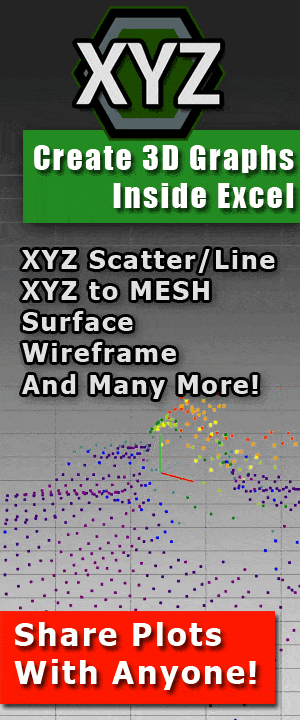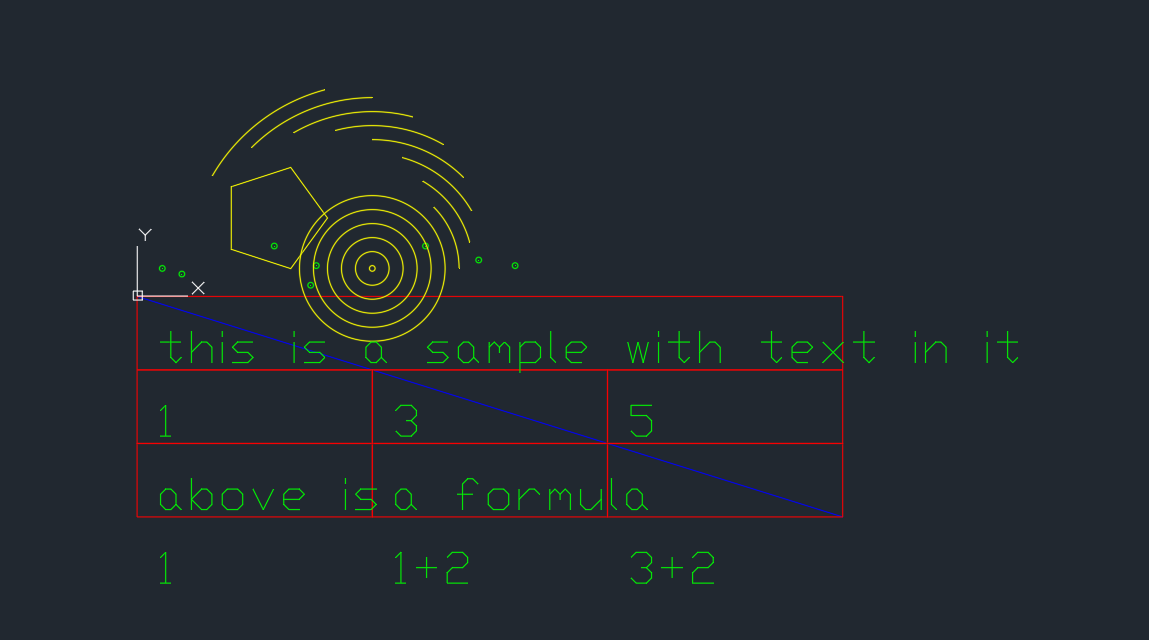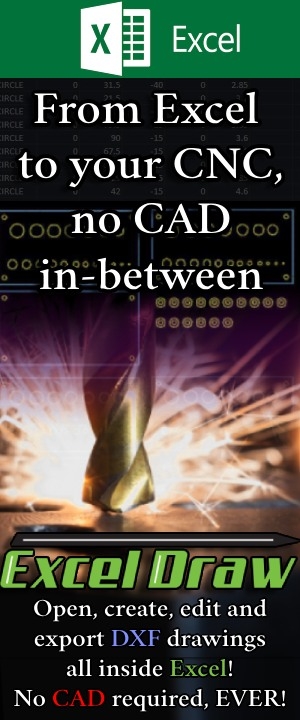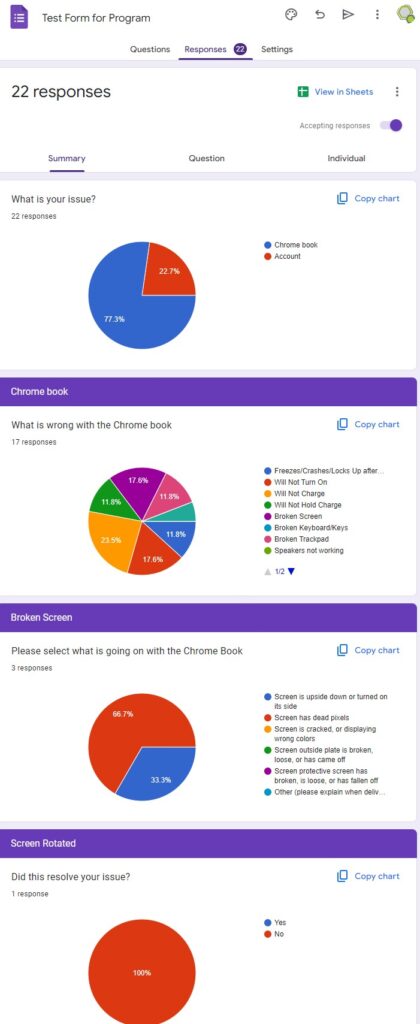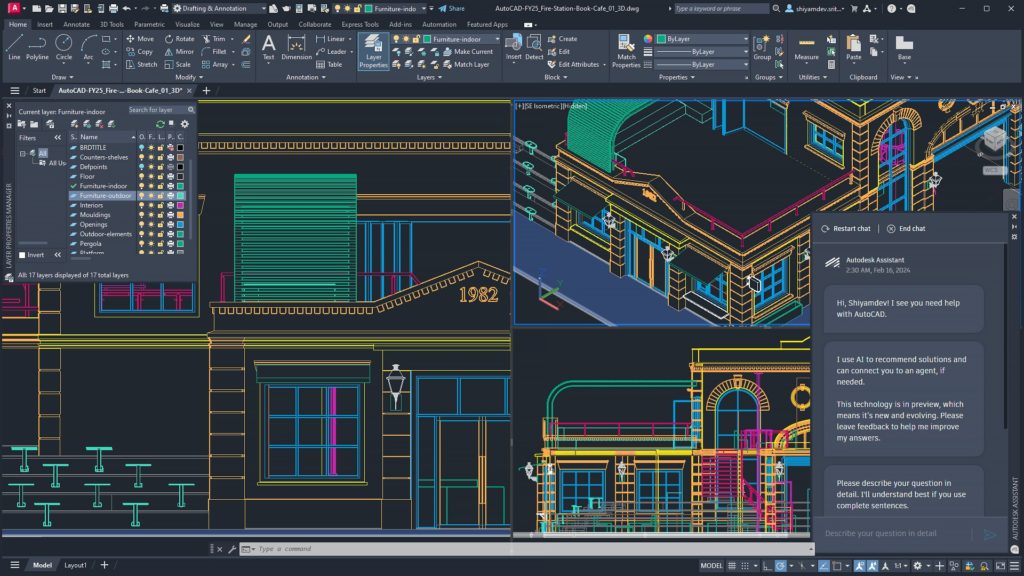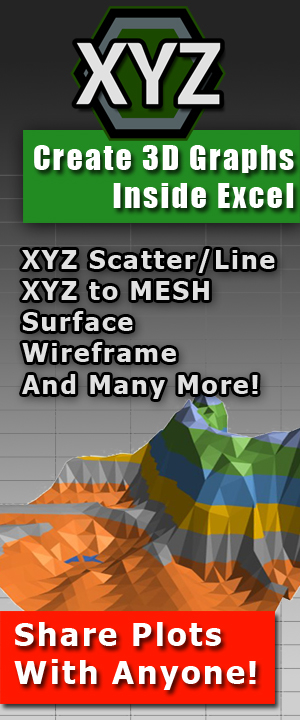What Hard Drive Should You Buy To Backup Your Files?
 What Hard Drive is best for the Buck?
What Hard Drive is best for the Buck?
At some point you are going to want to backup the files, and you might be overwhelmed with the options available to you.
You already know that you need something to store your data on, but what do you buy? Should you get a USB thumb drive? A standard hard drive? And what the heck is solid state?
Don’t worry, because even if you are new to computers, or maybe you have just taken a break for a while, I am going to step you though the options available so you.
This article is being revised from our YouTube video linked below. I will be using this article as a buying guide so you can better understand what Hard Drives you should get, and which ones you should avoid.
What Not to Buy
Believe it or not, storing your files on external devices has actually gotten easier over the years. With that ease though, comes lots of misleading information.
First, if you are returning customer to computers and you are wondering where the floppy drive or CD disk drives are, well they have been removed. They have been removed because a faster method of transferring data has came around, which is also going to be fazed out in the next five to ten years.
USB is the standard connection for most devices, however not all hard drives use a USB, some of them are internal, which means they connect directly to your computers power supply and motherboard. That is why some of these drives have these little L brackets on the inside of them.
I am assuming that you are not interested in an internal hard drive, so for the purpose of this article, if you see one of these type of drives, just ignore them. They will not be useful to you for backing up your data. These drives, as mentioned before, are used for internal hard drives. While there are technically nothing different between these drives and the standard USB hard drives we will be looking at in a moment, these drives will need an adapter that will convert the signal into a USB port.

What you actually are looking for
What you actually want to look for is a connector like this. This is an adapted connection between the hard drive on the inside of the box and the cord that is a USB. This will allow you to plug the USB into your computer and connect to the device, allowing you to transfer your files to the drive itself.

Can I use a USB?
I can already here you asking, “Why can’t I just get a large USB Drive and put my files on there?” You absolutely can. But there are some downsides to USB sticks.
USB Thumb Drives were designed for rapid file transfer, that means they can take data from one location to another, can be over written, and then do it again. They were not designed for long storage. USB Thumb Drives break down over a short period of time, around 2-3 years from my testing, and sometimes even quicker. They are easily lost, and should be replaced frequently.
While I am not saying that you can’t store large amounts of data on them, you shouldn’t keep it as your own source of backup.
What is a Solid State Drive?
Well, what is this thing that I keep reading about ‘Solid State’? A Solid State drive is a drive that has no moving compensates.
Difference between
 HDD
HDD
Typical hard drives have arms that swivel around and read metal disc inside of the drive itself. All the drives we have looked at so far are like this. This is an old type of technology, but it works very well at storing media. Typically, these drives, also known as HDD or Hard Drive Disk, can store media up to 20 years depending on the condition of the storage. However if this drive is dropped, not well taken care of, left in the cold, left in the heat, or left in high humidity, it can fail, losing all of your data.
Sadly, this happens a lot because these drives are rarely taken care of like they should be.
If you are in a money crunch, these drives are the cheapest storage for price, but they are very fragile.
 SSD
SSD
A “solid state” drive on the other hand is like a USB, all electronic with no moving parts. This means they can be dropped, thrown, slammed, sat on, and pretty much ran over with a truck and as long as the pins and main hardware is undamaged, it will still operate. Unlike a USB though these drives are designed as storage units, allowing for essentially indefinite storage with only a limitation placed on rewrites. The more times the drive is written to, erased, and written to again, the shorter the life span is for the drive.
On average a Solid State Drive is rated for constant read/writing for 4-6years. That is 6 years of constant use, with no breaks. For storage, that pretty much means it will outlive its own usefulness.
Should I buy a Solid State External Drive?
Even though solid state drives are very nice, I personally can not recommend them for two reasons. First, a lot of sellers online will claim a drive is solid state, when actually it is a standard HDD or USB stick on the inside of a container.
That doesn’t mean that all sellers are like this, but I just want to know for sure that what I am buying is what I paid for.
My second reason is because the price of an External SSD is about three times the price of an External HDD, and two times the cost of a better alternative.

M.2 Hard Drives
The last option that I am going to look at is the most up-to-date method of storing data, and one that will stay relevant for many years to come, M.2. Drives.
M.2 drives are the latest version of solid state drives. Many videogame systems, and even laptops, are now shipping with these types of drives in them.
These drives have the benefits of Solid State, with the added luxury of transfer speeds that can reach up to 10 gigabytes a second. For reference, that is 39 thousand times faster than a floppy disk, 39 times faster than HDD and 1.6 times faster than standard external Solid State Drive.

External M.2 Drive Please?
Sadly, I do not know of a company that is producing M.2 storage drives for external use. That being said, you can create an M.2 storage device that will outperform and out last than any other storage method for less money than a standard external SSD would cost.
All you need is an extra $20 for one of these enclosures and about 5 minutes of assembly time.
Buy an M.2 Drive, plop it in this external case, and you have an extremely fast, effective, and semi cheap way to store your data.

Conclusion
External HDD’s are cheap, and fragile.
External SSD’s are very expensive, but durable.
M.2 Drives with External Enclosure meets the two in the middle of price, but requires some assembly.
If I had the choice, I would pick the M.2 every time, but it is entirely up to you. Here is a list of non-sponsored links to products that you can view and come up with your own decision.
Drives
External HDD 1TB – https://www.amazon.com/Seagate-Portable-External-Hard-Drive/dp/B07CRG7BBH/
External HDD 2TB – https://www.amazon.com/Seagate-Portable-External-Hard-Drive/dp/B07CRG94G3/
External HDD 4TB – https://www.amazon.com/Toshiba-Canvio-Basics-Portable-External/dp/B0BQX82Q17/
External Solid State 1TB – https://www.amazon.com/SAMSUNG-Portable-SSD-1TB-MU-PC1T0T/dp/B0874XN4D8/
External Solid State 2TB – https://www.amazon.com/SAMSUNG-Portable-SSD-1TB-MU-PC1T0T/dp/B0874XWW23/
External Solid State 4TB – https://www.amazon.com/SAMSUNG-Portable-SSD-1TB-MU-PC1T0T/dp/B0CX9BV341/
M.2 1TB – https://www.amazon.com/Crucial-Plus-PCIe-NAND-5000MB/dp/B0B25NXWC7/
M.2 2TB – https://www.amazon.com/Crucial-Plus-PCIe-NAND-5000MB/dp/B0B25ML2FH/
M.2 4TB – https://www.amazon.com/Crucial-PCIe-NAND-NVMe-3500MB/dp/B0B25LZGGW/
M.2 Enclosure – https://www.amazon.com/SSK-Aluminum-Enclosure-Adapter-External/dp/B07MNFH1PX/
#HardDrive
#DataBackup
#StorageSolutions
#ExternalHDD
#ExternalSSD
#SolidStateDrive
#M2Drive
#USBDrive
#DataStorage
#TechGuide
#TechTips
#ComputerStorage
#FileBackup
#DataSafety
#TechReview
#StorageOptions
#BackupSolutions
#ReliableStorage
#HardDriveReview
#TechAdvice
#StorageTech
#BuyersGuide
#M2Enclosure
#HDDvsSSD
#TechBuyingGuide

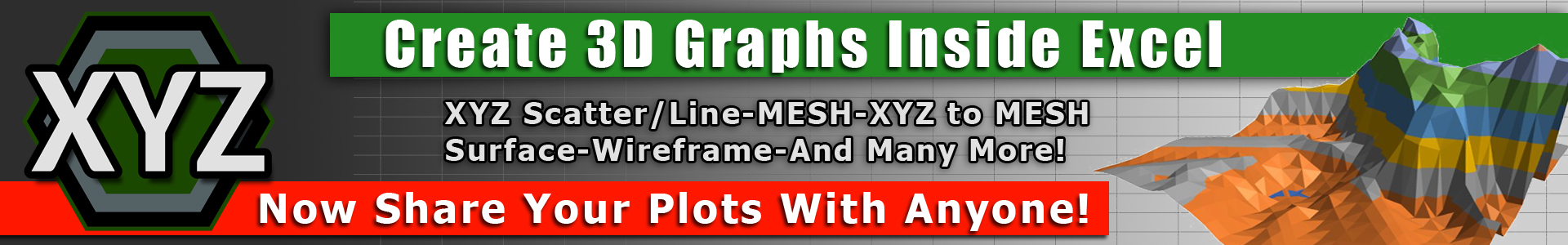
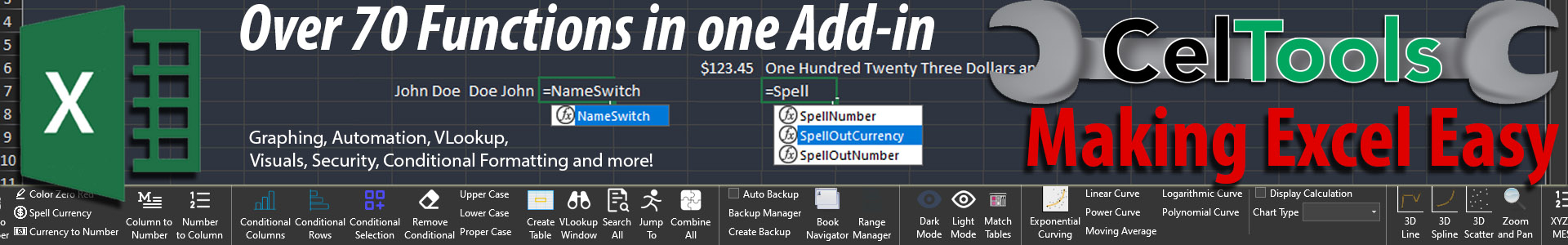



 Next Post
Next Post