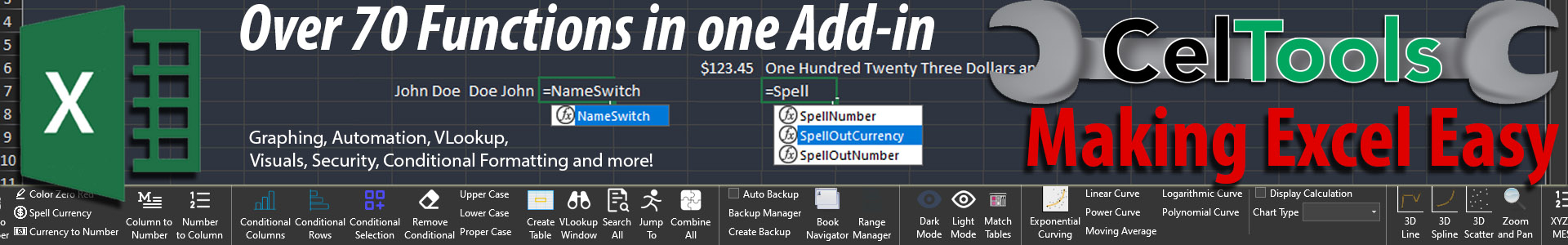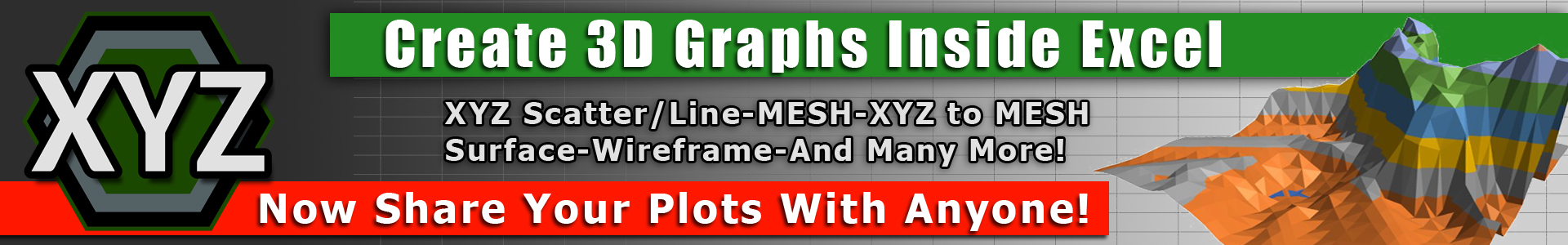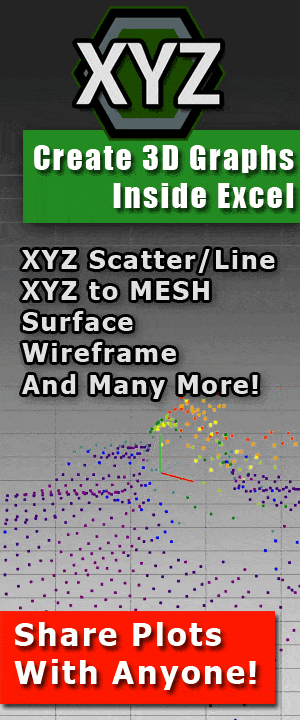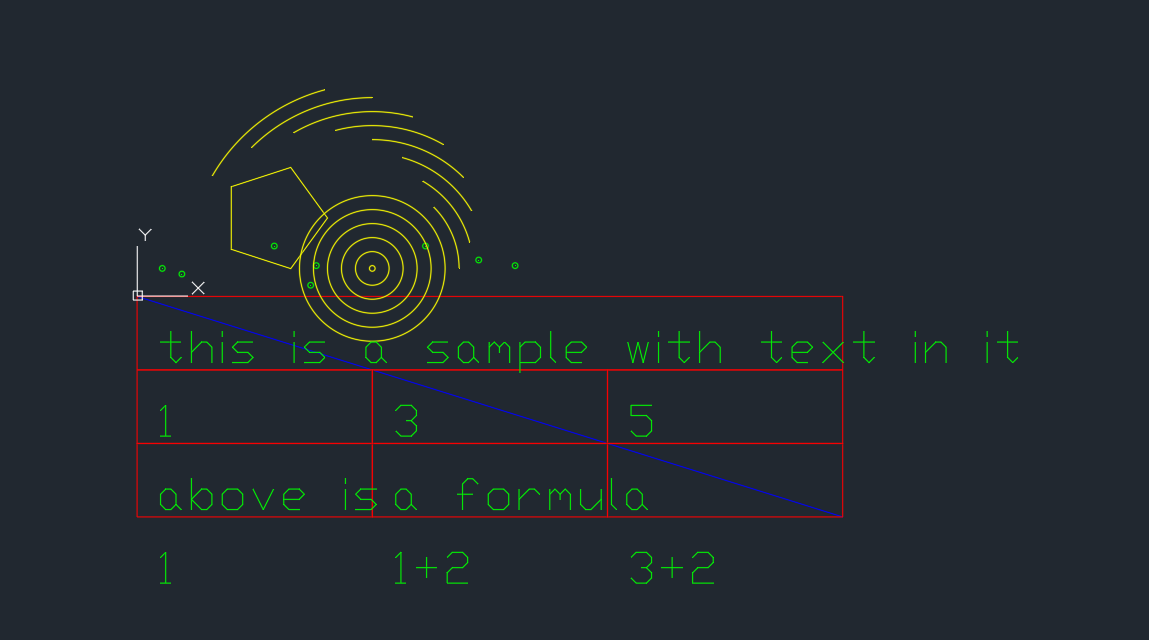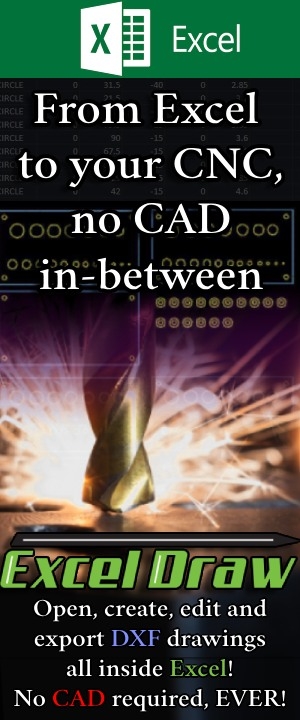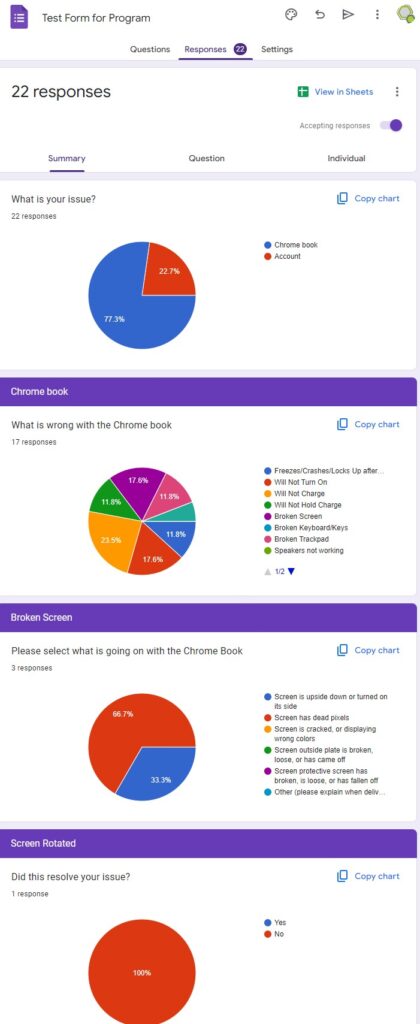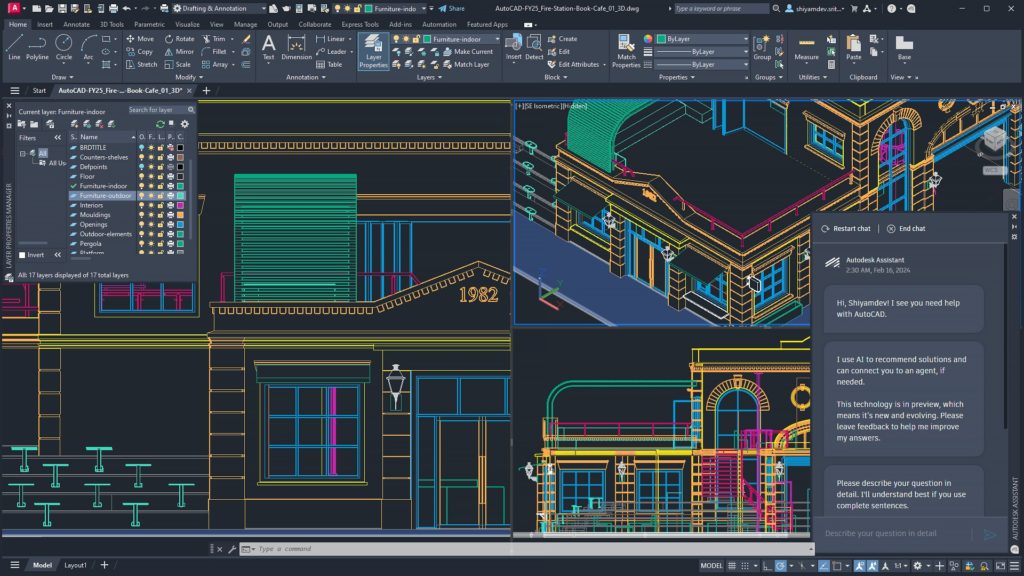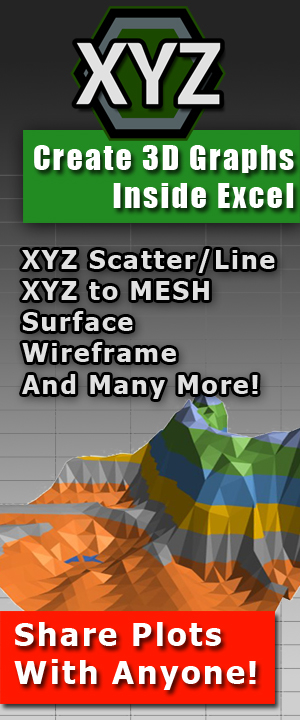Windows 10 End Of Life – What does it mean and should you upgrade to 11?
 Windows 10 will be officially discontinued in October of 2025, which gives the OS a complete run time of 10 years.
Windows 10 will be officially discontinued in October of 2025, which gives the OS a complete run time of 10 years.
But what does this mean? Can you keep using Windows 10? Should you upgrade to Windows 11? What if you are still using 7?
Well, strap in, because this an article that outlines what is likely to happen (given that this is not the first, nor the last time Microsoft has ended support on their products), and my personal experience with the latest version of Windows. Also, keep in mind that this is my opinion, and we all know what opinions on the internet are worth.
Windows 10 End of Life – What It Means
When a company claims that a product is running into its ‘end of life’ or reaching the ‘end of support’, that basically means the company no longer cares about the product and will no longer be answering emails about, selling it, or monitoring your activity on it.
This list of things that will change, while not all listed here, will give you a better idea as to what this means for your current installed version of Windows 10 come October 2025.
- No customer support
- No random updates that happen in the middle of the night… or day… or whenever Microsoft wants to push them
- No more remote server activations (unless you pay Microsoft a subscription based on a larger organization – also known as an Enterprise Edition )
- No quality-of-life improvements
- No framework updates
- No randomly connected adverts (if the end of support for Windows 7 is any indication for this as all adverts for Microsoft’s Game Store and Xbox 360 library stopped displaying after that support ended for that OS)
And that is pretty much it.
The only thing that I would worry about is the built in Anti-Virus that comes installed with Windows, Windows Defender, will not be updated. But, that is also up in the air.
You see, Windows defender does come pre-installed with Windows, but it is a standalone application that still receives updates. Even my Windows 7 still has an active copy of Defender on it. So, it might still get updated? I don’t know. We will just have to see.
But that is only really a concern if you don’t have a second virus scan or firewall installed. Honestly, its not really a concern anyway, seeing as how most viruses do not even work here in the 2020’s, and if you are infected with a computer virus they only target extremely large organizations that hire really dumb people that click on links they shouldn’t. Normal browsing will typically never get you a virus, and even if it did, the hackers would gain nothing from a no-body like or I. To put it simple, making a virus that will bypass security cost so much time and money, that people who do it want a payday, and they will only get it by stealing millions of dollars’ worth of data. Again, something that you and I do not have.

Can I still use Windows 10 acter October 2025?
Absolutely yes. In fact, depending on how you look at it, the ‘end of life’ actually means the OS finally gets the life breathed back into it!
Think about it. The most annoying thing that people deal with is updates. Updates run in the background, chug your machine, and cause you to randomly close everything down in the middle of your work.
When the end of life happens, that is over! No more updates!
The software you use will still work, and nothing else on the machine will change.
Just because Microsoft doesn’t support Windows 10 anymore doesn’t mean that third party companies will stop. Heck, here at Gray Technical we try and make everything backwards compatible. Not only does it open the user base but it also ensures that our products run smooth on newer gen hardware. Pretty much all of our products we test and run on Windows XP all the way up to Windows 11 before we push it out, and even Excel 2007 up to 365.
In short, after 2025 you can expect to still be able to install and run products for at least the next 10 years with ease. After that though, you might need to get something newer.

Should I upgrade to Windows 11?
If you like Windows 10, then Windows 11 will be like Windows 10, but with small, slight annoyances everywhere.
- Spacing between folders
- Daily updates
- Animated little jumps
- Daily updates
- AI assisted search bars
- Daily updates
- Adverts in the start menu
- Daily updates
- Background applications running constantly
- Daily updates
- Task manager no longer being the top most window or highest priority
- Oh, and did I mention, DAILY UPDATES??!
If you can’t tell, I am not a fan of Win11.
Windows 10 was a souped-up version of 7. The upgrade had a few annoyances too, like Microsoft assumed everything you did on the machine was going to cause it to die and that the user was an idiot (given, it wasn’t as bad as Vista, but still pretty bad). Overall, I liked 10, and there were changes, but it was tolerable.
There isn’t a day that goes by where I do not tell my wife, “I hate Windows 11”. I am not kidding. Literally, every, day.
Windows 11 is just functional enough to do your work, but annoying to the point where you will wonder, “Why did Microsoft do this? It was so much better before. How can something newer work worse than something older?”
That being said, if you have never used Windows 10, then you will love Win11.
Who is Windows 11 made for?
Windows 11 was created for the ‘zoomer’ generation.
There are animations to keep you entertained, protection to keep you from doing something stupid and crashing your machine, and ‘improvements’ to make the Windows experience more intuitive (IE. Like a smart phone).
Basically, if you have never used a Windows based operating system before, you will love this one! On the other hand, if you had, 11 will just leave you wondering… why?
Honestly, 11 does not add anything new, instead it creates more distractions and annoyances that simply make the experience worse.
But that doesn’t mean it is bad. It would be like version 10 of a sports car had a key start while version 11 had a push button that ‘dings’ when the car turns on. Overall, nothing really changes. Both cars start, and both cars run. The push button is nice, and people who did not experience v10 would not realize the ‘ding’ is new, however, users of the v10 model would find the ‘ding’ absolutely annoying and it will drive them crazy considering that no other version of car before it dinged to let you know it was running. ‘No crap it is on, I turned it on, I think I know that it is on!’

The Windows Skip
If you have been sticking around Windows OS for a while you will notice that the main Window releases go in waves, where it is typically a great OS, followed by a terrible OS, before a new OS that takes features from both previous versions shows up and completely steals the stage.
This can be seen here:
Windows 3 – Amazing and revolutionary OS
Windows 95 – Bit crap
Windows 98 – Fixed all of 95’s issues, and was amazing
Windows 2000/ME – Bit crap
Windows XP – Fixed all of ME’s issues, and was amazing
Windows Vista – Bit crap
Windows 7 – Fixed all of Vista’s issues, and was amazing
Windows 8 – Bit crap
Windows 10 – Fixed all of 8’s issues, and was amazing
Do you see a trend here?
Windows 11 is gearing up to be another ‘bit crap’ operating system before Microsoft gets ‘their crap together’ and releases Windows 12.

Over all experience
If the decision was up to me, and not determined by the overlords of compatibility compliance at Microsoft, I would still be running Windows 7. Windows 10 is great, not as good as 7, which was also not as good as XP. Never the less, if given the choice of buying full price Windows 10 all over again or being gifted a free copy of Windows 11, well I would be about $299 lighter in my bank account.
- #windows10
- #windows11
- #windowsupdate
- #windowsEndOfLife
- #windowsUpgrade
- #windowsSupport
- #windowsBloatware
- #windowsSecurity
- #windowsOS
- #windowsPerformance
- #windowsProductivity
- #windowsForBeginners
- #windowsLegacyOS
- #windows7
- #windows8
- #windowsXP
- #ShouldIUpgrade
- #techie
- #techhelp
- #computerhelp
- #windowsLifeCycle
- #WindowsFuture
- #TechReview
- #windowsMigration