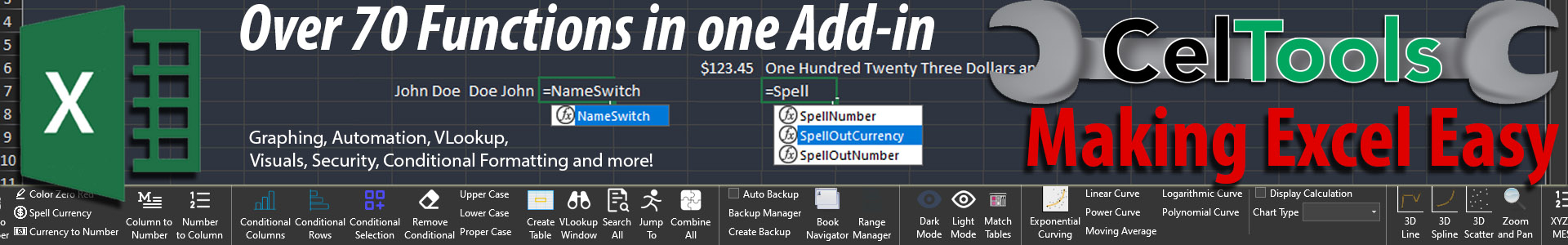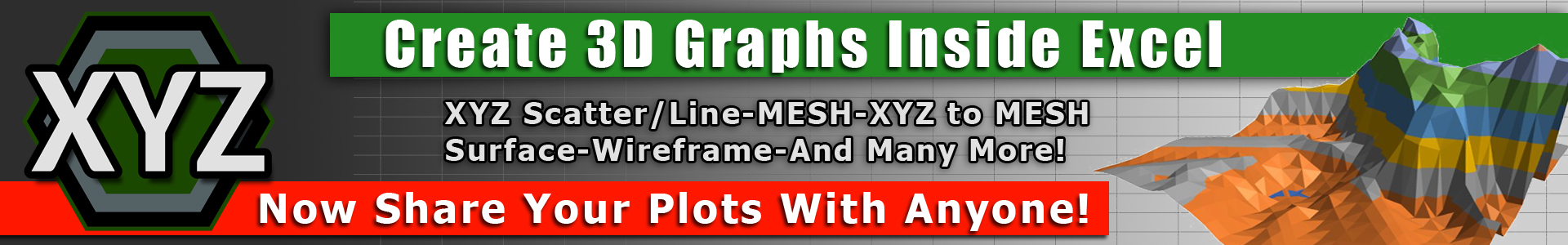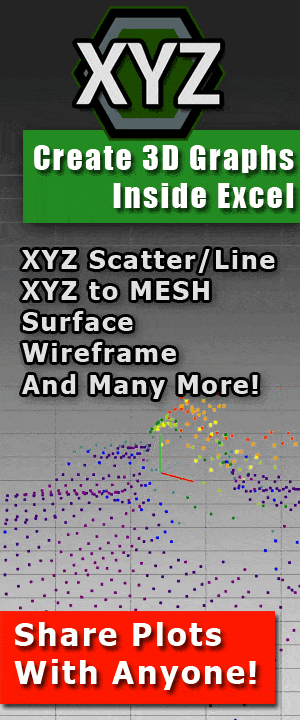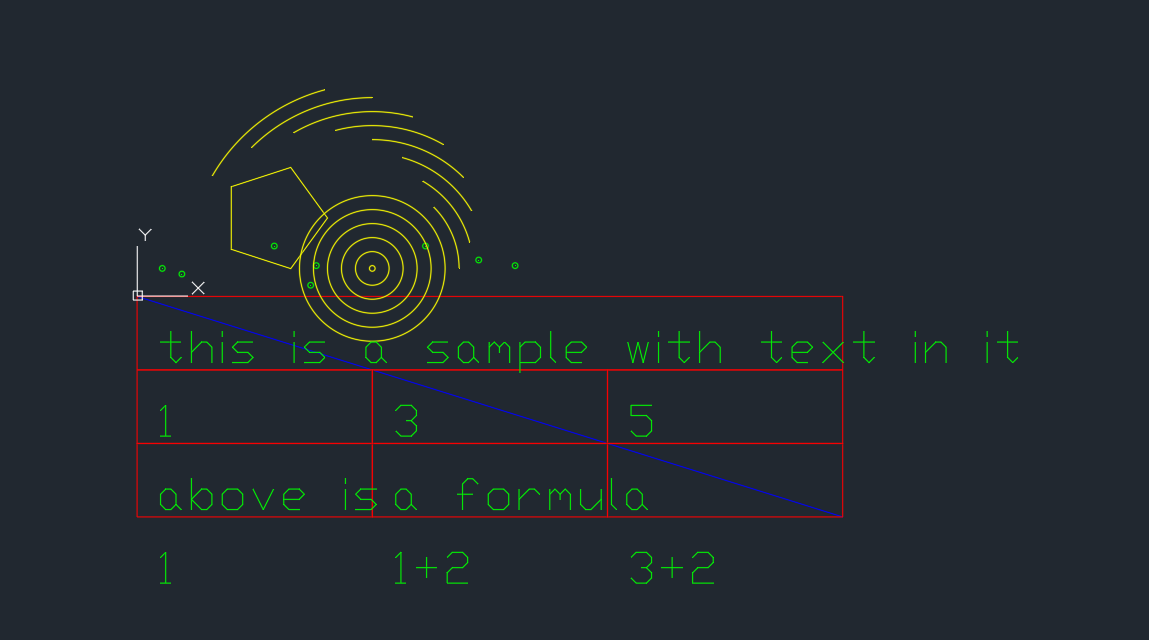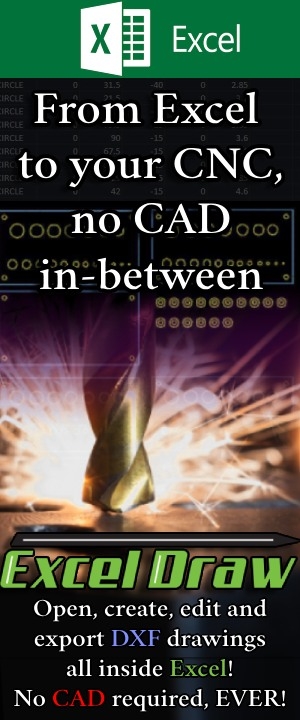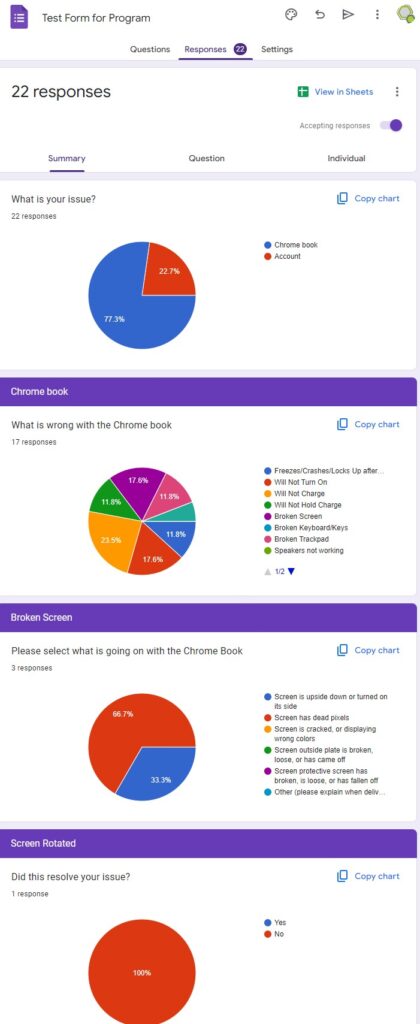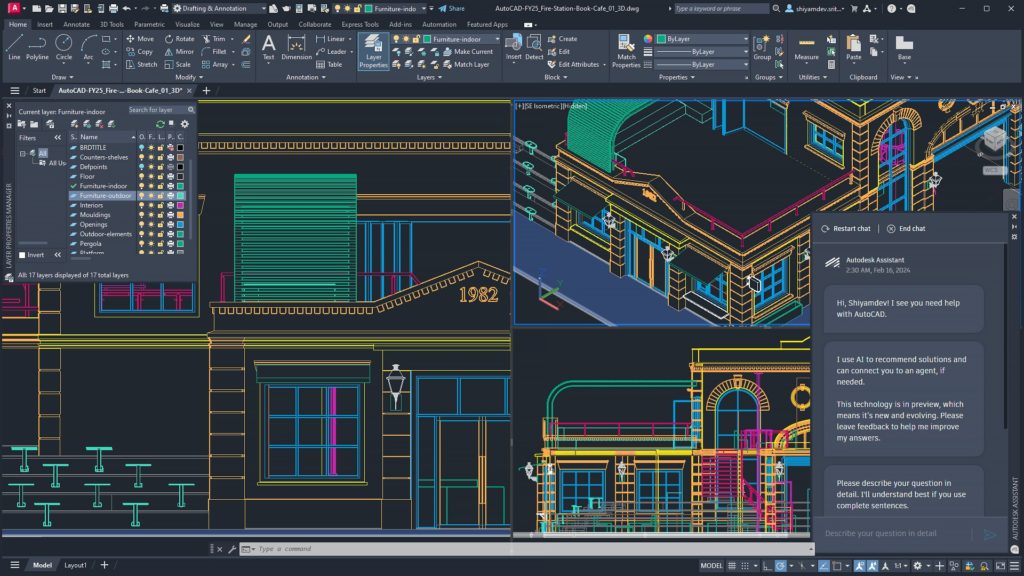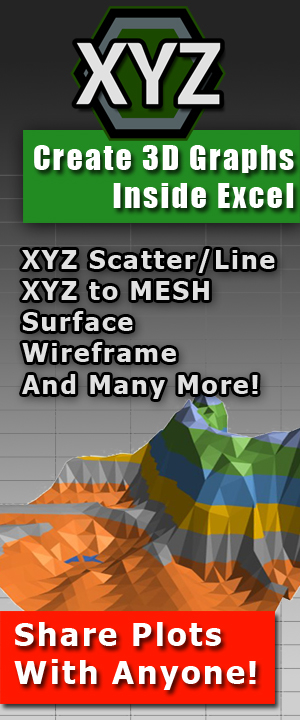Windows 10 vs Windows 11 – Is it worth upgrading?
Windows 10 vs Windows 11 – Is it worth upgrading
Let me give you a little background about me. I grew up in the DOS era. When I was 10 I remember my parents buying this brand new operating system that would blow DOS out of the water. It was Windows 98. A couple years later, the computer got a very bad virus, and we upgraded to a Windows XP.
Windows XP was the last perfect operating system, in my opinion. It was easy enough for first time users to enjoy while open enough that a person who knew what they were doing could do anything they wanted with it. This, however, lead into problems. Simply put, computers were still newish during this time, as many peoples first computers were during this era. This was also the boom of the internet. And with the boom of the internet came lots and lots of information sharing, and viruses.
XP’s were notorious for getting viruses do to how open the operating system was. You could latterly do anything you wanted, if you knew how.
After XP came several upgrades until we landed at Windows 7. Windows 7 was a great operating system, taking what people liked about XP and removing some of the open-ended access. This made it more difficult for programmers to do what they wanted with their machine, but it also made it more difficult for hackers to gain access to the normal users. It was a good compromise that lasted many years (over 15 to be precises).
After this came several updates again, finally landing on Windows 10. Windows 10, took the same basic layout that was present in Windows XP, and 7, and dialed back the open-ended layout again. This, again, made it more difficult for people who were experienced with a computer to change settings. The idea was it was going to make a safer computer for new users and protect them from themselves. This worked, but it also made it even more difficult to work around the limitations for programmers, or people who were use to custom scripting in previous versions.
Now comes windows 11. What is my verdict on this? Well, lets dive in.

Specs and Installation
Microsoft has yet again made their next version easier for new users and more difficult for users who actually know what they are doing.
First, Windows 11 takes longer to install than any other version of windows yet. It also has some pretty beefy requirements, which are as follows:
- Minimum of 2 core or Dual core processor (with my testing I would recommend no less than a 4 core, or quad core processor)
- 4gb of ram (I would recommend no less than 8, as everything ran extremely slow with 4. 8 was okay, and it kept getting better until I reached 32gb, with no notable difference above 32gb.)
- 64gb storage (this is just for the OS. If you just want to test it out, 120gb would be fine. If you want to actually use it for work, you would want at least 500bg. I would suggest 1tb.)
- Direct X 12 Graphics Card. (I had no issue with this, however graphics cards are expensive now COVID knocking out most manufactures. The card I purchased in 2018 cost $150, now it is valued at over $1300. Basically, if you purchased a graphics card that has at least 2gb of ram on it and it was made within the last five years, it should have direct x 12 or later on it).
- Finally you will need a minimum of 720p resolution monitor. This is easy enough to find as any monitor produced in the past 15 years should have this.
Why are these requirements so beefy? Well, there is a simple reason for this. Microsoft is trying to incorporate they Xbox Live service across their PC platforms as well. These are the same basic requirements that their latest Xbox One Series X has.

CPU: 3.8-GHz AMD Zen 2-based processor
GPU: 12-teraflop AMD RDNA 2 GPU with 52 Compute Units (CU)
Memory: 16 GB
Storage: 1 TB NVMe SSD
Max Resolution: 8K
Max Framerate: 120 fps
Ports: HDMI, USB-A, Ethernet
Size: 11.9 x 5.9 x 5.9 inches
Weight: 9.8 pounds
The graphics card in an Xbox One Series X is the same as a GeForce RTX 3080, which has Direct X 12 capabilities.
In my opinion, this is pointless to require such a setup and requires previous users to either have an already beefy machine, or buy an all new computer complete. Again, this didn’t affect me in anyway because I have to custom build my machines to run my software company. But, the normal person would not have the means to drop over three thousand dollars in a machine that could just run this operating system decently.
Which brings me to my first point.
This operating system is far more demanding than it needs to be.
Running at the base 4 gb of ram, with nothing opened, the operating system at idle, eats up 63% of the memory. That means that if you have the minimum requirements, you could only load possibly one tab of the internet before your computer starts to crawl. To get even a decent experience with this OS you need 16gbs of ram. To get an ideal experience, you should have 32gbs.
People who have never owned a computer before would be buying a computer new with windows 11 on it. These people who are buying a base model would experience low performance, but they would be buying a computer for under $300. However, if someone wants a computer that runs decent and plays games then they will need to spend over $1,000, even upwards of $2,000. People who want to upgrade are going to be shocked, because they will probably need to buy a whole new set of hardware just to have the ability to upgrade. Again, if you are running a half way decent computer, this wouldn’t be an issue as you can probably upgrade anyway. If you are not, then you can expect on spending the price of a new machine just to upgrade your existing one to windows 11. This is just one way that windows 11 is making it harder on veteran users and easier on new ones.
About the Visuals
The look is new as well. And this is very visually appealing. They took inspiration from Mac, however they put their own twist on it. Its okay, and it takes a little getting use to, but it does look very modern and sleek. It has far more design options and customization available than ever before. Designers or even people with an eye for lavish things will enjoy this aspect of windows 11.
 Change 1: The search bar
Change 1: The search bar
The search bar has changed. Previously in windows 10 the search bar was located on the main monitor and you simply typed in what you wanted. The search bar would look for programs first, files second, and then, if none were found, would look online and give you instant results. This was useful. In windows 11, the roles are reversed.
You access the search bar by clicking the magnifying glass. A window them appears with a search bar, but also has ads on it and other things that windows thinks you are looking for, before you tell it what you are actually wanting. This is annoying, and ends up slowing down the computer when we ran it at its base specs. Higher specs and it wasn’t an issue, however it was still annoying.
The search bar does actually save a history of recently accessed or searched of items, which is nice, but I think this could still be better utilized in another way that is less intrusive. The last version in windows 10 was clean and required no extra work to enter your search. Now you have to click, wait, locate the search bar, and click again before you start typing. Windows 11 has made this task over complicated.
EDIT
Windows has since released an update that removes the advertisements from the search bar. This is nice, but I question why it was there to begin with?
Change 2: Command Prompt
CMD is no longer the default command prompt. Now, the default command prompt is Windows PowerShell. This is a welcome change as PowerShell is CMD, but with way more functionality. However, windows changed the name of this application to ‘Windows Terminal’, to match more with the Mac Terminal application. This annoys me because windows had a name for this already. It was called PowerShell. It is almost like they want to be their competition, and I don’t understand why. Windows OS takes up over 90% of the worlds operating systems. Why are they trying to look and act more like 3.52% of the computer users preferred OS? I don’t understand it.
 Change 3: Folder Structure
Change 3: Folder Structure
Microsoft’s big announcement with windows 11 was that they were going to change the way that the folders looked and operated to make it operate more like mac, and make it more user friendly for tablet, touch and mobile devices. They said the same thing with windows 8, and that went terrible.
However, in windows 11, nothing really has changed. Their file structure is still the same, it is just hidden away. Most users will not notice it at first, but it is still there. However, something that has changed is the distance between folders in the display view. Previously folders and files were close together, putting as many on the screen as possible. Now, the icons have stayed the same size, but the distance between the icons have increased. This is to make it easier for touch devices to grab files, however this also makes it annoying for people who are using this OS for a work station. You have half as many icons visible in a folder as before, which requires you to scroll for files to find the one you want. This becomes noticeable very quickly and sadly there is no way to disable this feature.
Again, new users would not notice this. Users who have actually owned a computer before, will find this frustratingly difficult.
 UPDATE:
UPDATE:
As of the release of this post and video Microsoft has released an update that allows users to change the distance between files back to the way it was previously. This can be done by going to Folder Options > View > Decrease space between items (compact view).
Change 4: Task Bar
The task bar is now aligned in the center of the screen. This is easily changed to the left, as it has always been, but overall it is not a bad design. It will take some getting use to, but this change is not bad.
![]()
 Change 5: Themes
Change 5: Themes
This OS has more preset themes than any other OS before. These themes are also completely customizable, with dark, light and custom colors as well. These are very appealing and makes for the most stunning OS to date for windows. Everyone will enjoy the look of this new windows, which, if you were to ask me, was their main focus when creating this operating system. They went for style over functionality, and they knocked it out of the park.
Change 6: Task Manager
Something removed from easy access was the task manager. Again, new users would not need access to this as they would probably not know what any of it meant. The task manager is still there, however in windows 10 it was accessed by right-clicking on the task bar and selecting ‘Task manager’. In windows 11 however you must search for it.
This is something that, again, is just annoying for someone who knows what it is. Why they removed this I could not tell you, but they did.
Change 7: Multiple Screens instead of Monitors
Something windows also pushed was the ability to switch between two screens. This functionality removes the need to have multiple monitors as you can just click and move to whichever monitor you wanted. In theory this works well, however, just like having two monitors, if you have a folder opened on one, and you activate that folder, it doesn’t move to your current monitor, it just comes to the top of the monitor it is active on. This means that if you want to view that folder you need to which screens, which becomes troublesome. Personally, I would not use this feature and just have two monitors.
EDIT
In the resent update, this too was addressed. Now, instead of bringing the folder to the current opened desktop, it makes the desktop that folder is on the current desktop. This is a work around that I still find cumbersome, but it is better than the way it was before.
Change 8: Widgets
Widgets are back, and just like in Windows Vista, they are just as useless as ever. A widget is an app that you can load up and place on your desktop. This could tell you the time, temperature, current exchange rate of a US dollar to UK Pound, or whatever. In Windows Vista, this was annoying as it would stay up on your screen, however in windows 11 they improved it. Now, the widgets are activated manually by clicking the widget button. This is nice, but again, pointless. Just like in windows Vista, I feel this is going to be a gimmicky thing that will lose its appear shortly.
Conclusion: Should you upgrade?
Windows has continued its trend of making the later operating systems look more appealing, easier for new users and more difficult for people who actually know how to use a computer.
Overall, windows 11 is not bad, it will just take some getting use to.
I personally dislike how they have made a push to remove functionality at the cost of improving visuals. The folder distancing between files is annoying, as is the search bar and not having the task manager easily accessible. That being said, having a decent computer already, Windows 11 was not a bad experience. The annoyances make me leery of jumping right into the new OS.
If it were up to me, I would still be using windows 7. I only upgraded to 10 because I new that I would have to in order to keep up with my software company.
My final verdict is to install Hyper-V on your windows machine. Hyper-V is windows version of a virtual machine. It is a way for you to install operating systems on your machine without overwriting your current operating system. If your computer can run windows 11, then it can be installed on Hyper-V, without getting rid of your current OS. Try it out, see if you like it. If you do, then upgrade for free while you can.
If you are new to a computer, then just buy a new computer. It will have windows 11 on it and you will not notice anything you are missing.
Final Thoughts
I do not understand why Microsoft is continuing the trend of trying to appeal to new users. First, the people who do not know what a computer is in this day and age is very small. By removing functionality, you are doing nothing by annoying the people who actually know how to use a computer, which is the majority of your client base.
From a business perspective it makes no since. You want to give you customers more access to features, not less. If you are going to remove it, then make it hidden in a way that is still easy access, but is not easy enough that people who are new will not think to look for it there. Like in windows 7 and 10, having the Task Manager in the right-click option in the Task Bar. That was easy access, but still hidden. That was perfect.
Me, personally, I will not be upgrading until I have to. The annoyances far out weigh the pros.
EDIT
However, if Microsoft keeps releasing updates that addresses issues that people have with their current setup, like they seem to be doing in the year of 2021, then I think this OS has the potential to be one of the best they have released yet. Saying that, it still has a ways to go to be better than Windows 7.