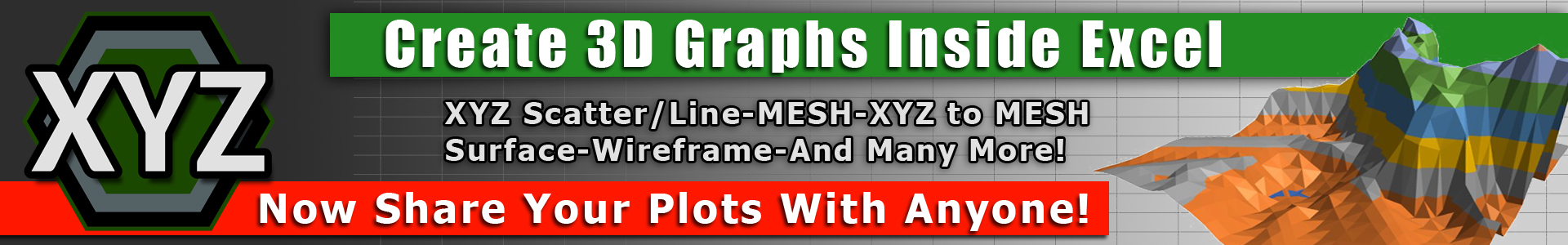The Easiest Way to Graph XYZ Inside Excel Guaranteed!
XYZ Mesh can convert X Y Z into MESH, X Y Z into 3D Scatter Plots, Graph 3D MESH data, gather X Y Z data from MESH, curve MESH data and much more!
Copy, paste, convert, share 3D Excel XYZ Graphs!
XYZ Mesh is best at generating shareable 3D visuals from simple XYZ data. It is the only program that exports graphics into Excel’s native formats of MESH and 3D XYZ, while also automatically filling in empty data points. This means XYZ Mesh will do all the math for you, saving you time by making your visuals the best they can be in just seconds. Exports are generated in Microsoft Excel, with data, graphs and plots ready to share!
X Y Z Excel 3D MESH – Interactive 3D Terrains – X Y Z Excel 3D Scatter Plots – XYZ into MESH – MESH into XYZ – Curve and Fill in Empty Data – Interpolate and Generate Theoretical Data Points
Excel is great for many things, but complex graphing is not one of them. While yes it can do basic charts actual 3D is quite difficult and time consuming. XYZ Mesh takes all the frustration of making 3D charts and changes it into a single click solution.
XYZ Mesh comes with an automatic curve algorithm used to calculate all values in proximity to one specific cell. This allows XYZ Mesh to accurately calculate how many cells are between each value and generate a calculation for the theoretical element that is missing. In short, it does the math so you don’t have to.
What is XYZ Mesh used for?
XYZ Mesh is used for easy 3D XYZ data visualization with no extra software, packages or programming required. Filling in gaps in data, converting XYZ into MESH, rendering in Wireframe, Surface, 3D Scatter, 3D Line with Excel or even exporting into a interactive 3D plot. No extra anything! Just one click away.
With XYZ Mesh, all data, plots and graphs are contained inside of each exported file format. This guarantees that anyone can view and visually interpret your plots regardless of technological skills.
Easily Produce Stunning Visuals!
XYZ Mesh was originally created for visualizing subsurface geological land formations, like layers of shale or mineral deposits. Now the software has been incorporated in many different fields of study: land surveying, oceanic farming, conservationist, atmospheric analysis, educational institutions and even fire prevention instrument development.
Anyone needing stunning visuals will find XYZ Mesh to be the single greatest investment for captivating investors, clients and teams.

How to Create XYZ Plots in Microsoft Excel!
XYZ Mesh can export 3D Scatter Plots and 3D Line Charts into Microsoft Excel. These graphs can be zoomed in, rotated and panned.
The best part of XYZ Mesh is that these plots are all contained inside of Excel. That means you can easily send these documents to clients. As long as the recipient has an application that can read Excel files, they will be able to see your plotted data!

Immerse audiences like never before!
XYZ Mesh can create interactive 3D environments, allowing users to add assets (like trees, rocks, plants), textures, paths and points. Once generated, end users can traverse the interactive scene with the common WASD / Mouse control scheme of most common video games. You have never seen this type of interactivity before!
Allow users to fly, move, interact and see a truly 3D rendered environment of your data. All with drag-drop and click-to-add features that require no programming!
Everything is contained inside it’s own folder when exported!
No special software is needed to view your exported data!
Create, export and contain everything inside a single place!
Only with XYZ Mesh can you share plots with confidence knowing anyone with a Windows Machine can run your environment.

Five Star Rated User Interface!
Simply paste your XYZ data into the XYZ input tab and watch as graphs and plots of your data appear in 3D. YES! It really is that simple!
After the data is imported, click whichever function you would like to complete: Convert to Excel Mesh, Interpolate and fill in empty points, Export into a 3D Line/Scatter Plot for Excel, or create an interactive virtual 3D environment!
Makes creating stunning visuals a breeze!
Check out some of these XYZ Mesh Excel exported samples!
- Surface Graph From XYZ Mesh
- WireFrame Overlay From XYZ Mesh
- 3D Scatter Plot From XYZ Mesh
Excel 3D Surface – Excel 3D Wireline – DXF Export – 3D Interactive Rendering
XYZ Mesh Features
| Features of XYZ Mesh |
v10 | Personal | Business |
| 3D Line/Scatter Plots (Excel) | Improved | Yes | Yes |
| 3D Surface Model (Excel) | Improved | Yes | Yes |
| Automatic Rows/Decimal/Interpolation | *NEW* | Yes | Yes |
| Cell Shaded (Excel) | Yes | Yes | |
| Copy Converted Data | Improved | Yes | Yes |
| Curve and Fill in Empty Data | Improved | Yes | Yes |
| Custom Coloring | Yes | Yes | |
| Dark Mode Theme | *NEW* | Yes | Yes |
| Interpolation without Mesh | *NEW* | Yes | Yes |
| Minimum and Maximum Values Displayed | *NEW* | Yes | Yes |
| Multiple Layers (Line/Scatter Excel) | Yes | Yes | |
| Multi-threaded CPU calculations | *NEW* | Yes | Yes |
| Reverse X Y Z Graphing Axis | *NEW* | Yes | Yes |
| Slope Calculator | Yes | Yes | |
| Speedy GPU Conversions | *NEW* | Yes | Yes |
| Animations with Excel | *NEW* | Yes | Yes |
| KML Export | *NEW* | Yes | |
| 3D Interactive Models | *NEW* | Yes | |
| Custom Company Branding (Excel) | Yes | ||
| DXF Export | Yes | ||
| Paraboloid Creation | Yes | ||
| Offline Activation | Yes |
Download XYZ Mesh For Free Here
The Free XYZ Mesh Trial now comes with a 5 day COMPLETELY UNLOCKED evaluation period!
Try out all of the features in XYZ Mesh and see why it is out #1 selling product 5 Years and Counting!
System Requirements
Minimum
600MB HD Space
3.2 Ghz processor
4GB Memory
Windows OS
.Net Framework 4.7.1 or higher
Tested Excel Export
Office 2007 – 2024
Office 365 (offline)
Tested and Running on
Windows 7 – Service Pack 1 – .Net Framework 4.7.1
Windows 8 Currently Testing
Windows 8.1 Currently Testing
Windows 10
Windows 11
DOES NOT SUPPORT MAC
XYZ Mesh Purchase Options
License numbers are emailed only after purchase and are contained inside the email purchase receipt.
If you do not receive an email like this, directly following your purchase, please email our support at support@graytechnical.com .
License numbers are activated inside XYZ Mesh by going to Help and Activation.
Annual Licenses
| License Type | Installs | Expires | Excel | KML & 3D | Encrypted | Price | PayPal Link |
| Personal Annual | 1 | 365 Days | Yes | $75 | |||
| Business Single Annual | 1 | 365 Days | Yes | Yes | $175 | ||
| Business Group Annual | 1-5 | 365 Days | Yes | Yes | $675 | ||
| Business Large Annual | 5-10 | 365 Days | Yes | Yes | $1,275 | ||
| Corporate Annual | 10-20 | 365 Days | Yes | Yes | Yes | $2,450 |
Perpetual Licenses
| License Type | Installs | Expires | Excel | KML & 3D | Encrypted | Price | PayPal Link |
| Personal Perpetual | 1 | Never | Yes | $137 | |||
| Business Single Perpetual | 1 | Never | Yes | Yes | $295 | ||
| Business Group Perpetual | 1-5 | Never | Yes | Yes | $1,175 | ||
| Business Large Perpetual | 5-10 | Never | Yes | Yes | $2,195 | ||
| Corporate Perpetual | 10-20 | Never | Yes | Yes | Yes | $4,275 |
Need more XYZ Mesh?
We offer a Site License just for that!
Send us an email ( support@graytechnical.com ) from your business account and let us know how many seats of XYZ Mesh you will need!
Our site licenses start at 20 seats and are custom adjusted for your business needs.
We always try to respond within 24 business hours of email receipts!
Gray Technical is proud to support students by offering student discount codes of 50% on most products. Please send us an email from your school issued student email to our support (support@graytechnical.com) requesting a student discount code.
If you are requesting a student discount code please check your junk mail or spam folder as schools typically have a high filter system on their mail boxes. We usually respond to student request emails within 24 hours.
Try XYZ Mesh today and see why it is Gray Technical’s #1 selling product!
XYZ Mesh v10 Training Videos
Things to Know
- No software can auto fill XYZ into MESH with 100% accuracy.
- XYZ Mesh will not convert data with ‘0’ entries. XYZ Mesh will automatically change these values from “0” to “0.0001”.
- To generate and produce Microsoft Excel documents with XYZ Mesh you will need to have a supported versions of Microsoft Excel installed on your computer. (2007+)
- Exported 3D Surfaces may not be scaled 100% accurately. It is always important to double check your conversions before sending them off.
Previous editions are listed below
To support our loyal customers, we are providing legitimate license numbers and installations for these discontinued product variations. This ensures that previous purchasers can still install and use their purchased products if they lose their initial license code, while also protecting users from malware-infected versions circulating online. If you are a new customer, please download the latest version from the trial menu above.
XYZ Mesh FAQ’s
Can XYZ Mesh Create 3D Graphs In Excel?
Yes! XYZ Mesh was created specifically for creating 3D Surface Graphs in Excel! We wanted a no-fluff, no-frills way to easily and efficiently create 3D surface plots in Excel, so we made one. XYZ Mesh is the easiest, copy and paste application on the market for creating 3D graphs in Excel.
How do I use XYZ Mesh?
Paste your XYZ data into the XYZ input tab of XYZ Mesh and watch as your data is graphed and plotted in 3D. From here, click whichever function you would like to complete.
For more information on this topic, consider looking at our Online User Manual, or visiting our YouTube channel’s playlist on XYZ Mesh.
How do I change Graph Types in XYZ Mesh?
That can be changed in the 3D Graphing Window main menu selection. Your options are: Points (on by default), Line, Surface (on by default with Mesh conversion), Splice, Heat, Grid, Triangle or Layered.
How can I change the graph colors in XYZ Mesh?
You have multiple options for colors, all of which are located in the menu bar from the 3D Graphing Window.
Shading: Have a custom solid color from the selection in the drop down box below the graph, and the graph will show 3D shading and depth on the plot.
Percentage: Set custom colors on whichever scale you would like, going on percentages from lowest height to highest height of Z.
Custom Ranges: Set custom colors on whichever scale you would like, going off of custom ranges declared by the user.
My browser says XYZ Mesh is a ‘Potential Virus’
False positives happen often due to third party developers not being large enough to have their product scanned over multiple machines. This results in some virus scans saying that an application ‘could be a virus’ because it simply hasn’t been tested on enough machines.
If you are ever in question of a product, we suggest you use an on online scanner, like VirusTotal. This online service runs any uploaded file through over 70 virus scans to comeback with a comprehensive list of what is picked up in each.
How do I update the row count in XYZ Mesh?
Specify the maximum amount of rows you would like under the input box, and click the ‘Clear/Update Rows’ button.
If you have the ‘auto update rows’ turned on then this will happen automatically when you paste data into the input range.
Excel Export errors out. “Please make sure nothing is selected”
If there is a selected cell inside of an opened Excel document, Excel will focus on that cell until it is deselected, which can cause no new documents to be created.
Click on any cell in the opened document and then try again to Export to Excel.
How can I export my graph into Excel using XYZ Mesh?
Once your data is inside of XYZ Mesh, select ‘Export to Excel’. From here you will see a selection for multiple options, ranging from 3D Scatter Plots, Lines, Surface, Wireframe and more, depending on what type of data you are exporting.
The 3D Rendering inside of XYZ Mesh is not scaled correctly.
While XYZ Mesh is pretty good with scaling, sometimes the calculations can be a bit off. You can adjust the scaling on the Graphing Engine by deselecting ‘Auto Scale’ and adjusting the scale manually with the slider. If you are inside of the 3D Renderer Window, adjusting slider inside of the Surface settings will change the scale of the preview and exported 3D Rendering.
I want to upgrade XYZ Mesh to a Business License, do I need to repurchase?
If you would like to upgrade to a Business License from a Personal License, please email our support ( support@graytechnical.com ) and explain the situation. A sales representative will create a custom purchase link for you with the price difference between the versions removed.
If you are using an older version and you would like to upgrade completely (v9 to v10), then you will either need to repurchase, or contact our support ( support@graytechnical.com ) for a custom discount.
I just purchased XYZ Mesh v9, do I need to pay for v10?
If you purchased v9 within 6 months of a new major version release then your key will automatically be upgrade to the latest version. You can choose to use either v9 or v10, depending on your needs.
Do you have older versions of XYZ Mesh?
Yes! Our backlog of versions can be found in the ‘Previous editions’ section of our main product page (below the Purchase Options and before the FAQ).
Does XYZ Mesh work on Mac?
No. XYZ Mesh is a Windows only application, and v10 requires .NET Framework 4.7.1, which can not be installed on machines older than Windows 7.
Will the exported 3D Renderer Application work on Mac?
No. The export has the same limitations as XYZ Mesh. It will require a Windows OS with at minimum Windows 7 with .NET Framework 4.7.1 installed.
Will the exported Microsoft Excel files work on Mac?
Yes. While the rotations and zooms might not, the graphs themselves will display on any version of Microsoft Office from 2007 and onward, regardless of OS.
Try XYZ Mesh today and see why it is Gray Technical’s #1 selling product!